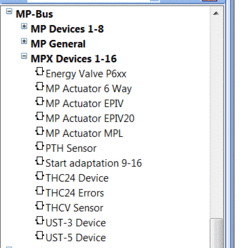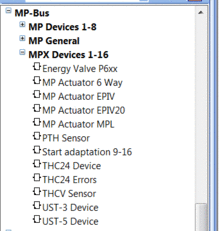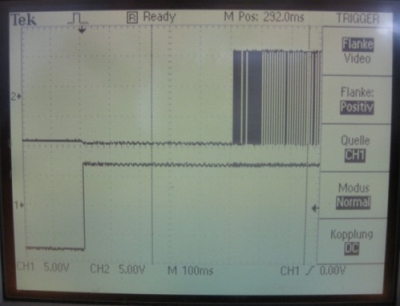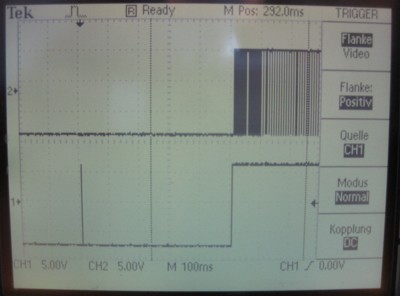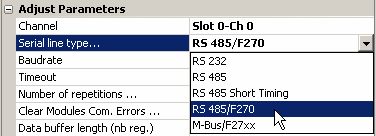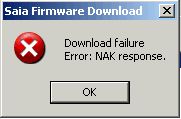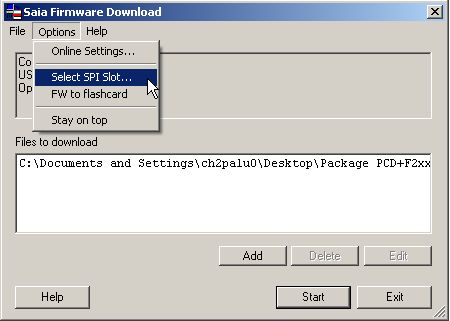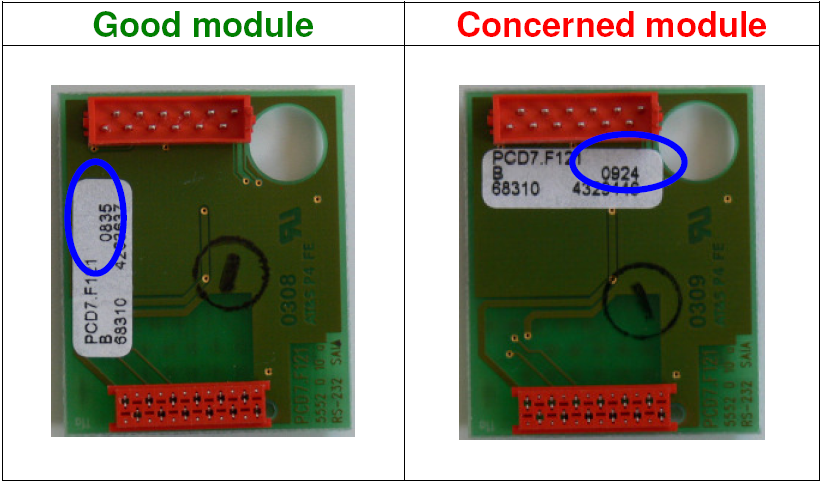-
M-Bus on Saia PCD®
PCD2.F27x0 and PCD3.F27x
-



Introduction
A PCD1.M2, PCD2.M5 or PCD3 can act as M-Bus Master using the according connection interface module PCD3.F27x or PCD2.F27x0.
Module overview
There exist 4 different M-Bus module types to be plugged into PCD I/O slot 0..3. The difference between the types is the amount of M-Bus slaves which can be connected per module (on the two ports) | ||
| Modules for the PCD1.M2 and PCD2.M5 | ||
| PCD2.F2700 PCD2.F2710 PCD2.F2720 PCD2.F2730 | 240 slaves | |
| Modules for PCD3.Mxxx0 and PCD3.T666 | ||
| PCD3.F270 PCD3.F271 PCD3.F272 PCD3.F273 | 240 slaves 20 slaves 60 slaves 120 slaves | |
Documentation
System Catalogue : M-Bus
| Extract | 26-215_B0265 | System Catalogue : M-Bus |
M-Bus Master Module PCD2.F27x0 & PCD3.F27x
| Manual | 27-603 | M-Bus Master Module PCD2.F27x0 & PCD3.F27x |
FBoxes for reading the Energy meters with Fupla (MBus drivers)
PG5 2.3 M-Bus driver for Saia Energy Meter ALD/ALE/AWD with M-Bus
| Software | PG5 2.3 M-Bus driver for Saia Energy Meter ALD/ALE/AWD with M-Bus |
Do NOT install this library if you already have the M-Bus library from Engiby installed, update the lib from Engiby instead.
| 2.7.694 |

|
.exe | 0.78 MB | Download |

In case you use the M-Bus FBox library from Engiby: do not install the SBC M-Bus library in parallel but upgrade the M-Bus library from Engiby (which also supports the SBC M-Bus Energy meters).
Minimal FBox library for using the PCD3/7.F27x is the "M-Bus or the M-Bus library from the company Engiby 2.6.104.
The "M-Bus SBC" FBox library can be used for the M-Bus Energy Meters from SBC only, the library from Engiby supports various other M-Bus slaves.
Firmware used in production
PCD3F2xx and PCD2F2xx0
| Firmware | 1.04.06 | PCD3F2xx and PCD2F2xx0 |
Current official production firmware version of the PCDx.F2xx (0) modules
| 1.04.06 |

|
.blk | 0.10 MB | Download |
ApplicationNote F2xx FirmwareUpdate 2011
| Firmware | ApplicationNote F2xx FirmwareUpdate 2011 |
Procedure for updating the firmware of a PCD2.F2xx0 or PCD3.F2xx
| EN |
|

|
0.07 MB | Download |
Good to know
| There is an example of a PG5 project for M-Bus communication available in the Getting Started area. |
| Minimal PCD firmware is 1.16.52 and can be downloaded here (4.2 MB). |
| For older PCD systems (such as the PCD2.M170 or the PCD1.M1x5) a pure FBox solution (using a gateway) from the company Engiby exists. |
| If the M-Bus implementation is written in IL using the "character mode" the modules F270(0) are to be used; other modules (e.g. PCD2.F2710) do not support the character mode. |
PCD2 / Fxxx
- Are the LonWorks devices PCD2.F240, PCD3.F2400 and PCD7.R582 still available? (FAQ #102064)
- Does the PCD support the MP-Bus light protocol and it’s possible connect up to 16 Belimo devices to one MP-Bus line? (FAQ #102016)
- It’s possible to connect more than 8 MP-Bus devices on a MP-bus line (F180 or F280/F280 card)? (FAQ #102015)
- Why the configuration of the DALI devices over PCD2.F2610 or PCD3.F261 and the F-Box ‘Dali Cfg Manger’ does not work correctly? (FAQ #101900)
- Why does my RS-232 S-Bus communication not work with the PCD2.F2xx0 and PCD3.F2xx module? (FAQ #101775)
- Why do I get the error "Missing value" when reading some M-Bus devices? (FAQ #101762)
- Incompatibility of PCD2 /PCD3.F27x(0) and "Hydrometer M-Bus Receiver 868" (FAQ #101717)
- Why can't I read data from a CALEC aquametro energy master device? (FAQ #101710)
- How to Download a Firmware to a PCD2.F2xxx or PCD3.F2xx Module (FAQ #101688)
- What is new in the SBC M-Bus library 2.7.006? (FAQ #101604)
- Why do some M-Bus devices not work on all ports of a PCD2.M5 or a PCD3? (FAQ #101382)
- A PCD2.W3x0 conflicts with a PCD2.F2xx0 or a PCD2.R6000 on a PCD2.M5xxx (FAQ #101262)
- Communication in Bus Terminal topology doesn't work on PCDx.F2xx Module! (FAQ #101091)
- Different handling of the TBSY flag (in MC mode) between PCD3 / PCD2.M5 and older systems (FAQ #100655)
PCD3 / Fxxx
- Are the LonWorks devices PCD2.F240, PCD3.F2400 and PCD7.R582 still available? (FAQ #102064)
- Why are the inputs and outputs of a PCD3 systems not switched on and off correctly, or switched on and off randomly, or the I/O status not detected correctly in the PLC? (FAQ #102063)
- Does the PCD support the MP-Bus light protocol and it’s possible connect up to 16 Belimo devices to one MP-Bus line? (FAQ #102016)
- It’s possible to connect more than 8 MP-Bus devices on a MP-bus line (F180 or F280/F280 card)? (FAQ #102015)
- Why the configuration of the DALI devices over PCD2.F2610 or PCD3.F261 and the F-Box ‘Dali Cfg Manger’ does not work correctly? (FAQ #101900)
- PCD3.F27x and PCD2.F27xx M-Bus is not always short cut protected! (FAQ #101870)
- Why does my RS-232 S-Bus communication not work with the PCD2.F2xx0 and PCD3.F2xx module? (FAQ #101775)
- Why do I get the error "Missing value" when reading some M-Bus devices? (FAQ #101762)
- Incompatibility of PCD2 /PCD3.F27x(0) and "Hydrometer M-Bus Receiver 868" (FAQ #101717)
- Why can't I read data from a CALEC aquametro energy master device? (FAQ #101710)
- How to Download a Firmware to a PCD2.F2xxx or PCD3.F2xx Module (FAQ #101688)
- What is new in the SBC M-Bus library 2.7.006? (FAQ #101604)
- Why do some M-Bus devices not work on all ports of a PCD2.M5 or a PCD3? (FAQ #101382)
- Incompatibility of PCD7.F121 with PCD2.F2xxx / PCD3.F2xx (FAQ #101380)
- Is Modbus supported by Saia PCD®s? (FAQ #101270)
- Communication in Bus Terminal topology doesn't work on PCDx.F2xx Module! (FAQ #101091)
- Why does the communication on the PCD3.F281 not work? (FAQ #101090)
- Where can I plug flash memory modules on a PCD3 CPU? (FAQ #101027)
- Why does my S-Bus communication with an PCD3.F2xx module show a diagnostic error? (FAQ #101011)
- Is it possible to have more than one MP-Bus master in a Fupla File? (FAQ #100958)
- Why is it no more possible to build an old Belimo MP-Bus project with PG5 1.4.300? (FAQ #100957)
- Supported PCD communication ports for EIB/KNX driver (FAQ #100792)
- Callback of PCD7.R500 module (FAQ #100783)
- Why are all MP-Bus FBoxes green but all values are zero? (FAQ #100744)
- Can I use the character mode with XON/XOFF protocol on NT-PCD's? (FAQ #100700)
- Why does my PCD3.F180 stop communicating after a certain time? (FAQ #100693)
- Different handling of the TBSY flag (in MC mode) between PCD3 / PCD2.M5 and older systems (FAQ #100655)
- Possible reasons for not working PCD3.F1xx (FAQ #100649)
- Why does a PCD7.F120 not work when used on a PCD3 or a PCD2.M5? (FAQ #100646)
- Conflict between communication module (PCD3.F1xx) and memory module (PCD3.Rxxx) (FAQ #100636)
- PCD3 with MP-Bus interface card PCD3.F180 - Error: No card echo (FAQ #100611)
- Intelligent modules aren't correctly detected on HW version older than "D" (FAQ #100549)
- Serial-S-Bus on RS422 issues (FAQ #100378)
- Label with connection diagramm on PCD3.F150 (first series) can be wrong (FAQ #100350)
- What is the difference between PCD7.F120 and PCD7.F121? (FAQ #100313)
PG5 2.0 / M-Bus
- Why do I get the error "Missing value" when reading some M-Bus devices? (FAQ #101762)
- Incompatibility of PCD2 /PCD3.F27x(0) and "Hydrometer M-Bus Receiver 868" (FAQ #101717)
- How to start and trouble-shoot M-Bus communication? (FAQ #101716)
- Why can't I read data from a CALEC aquametro energy master device? (FAQ #101710)
- What is new in the SBC M-Bus library 2.7.006? (FAQ #101604)
- What does the error message "Too many data" mean? (FAQ #101554)
- Why do some M-Bus devices not work on all ports of a PCD2.M5 or a PCD3? (FAQ #101382)
- How many M-Bus devices can I connect to one single PCD? (FAQ #101364)