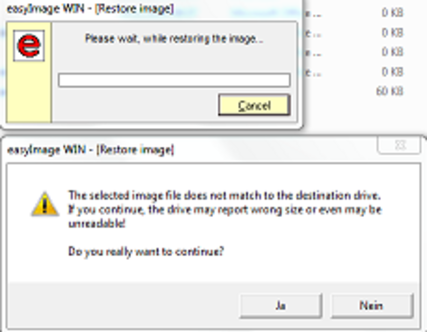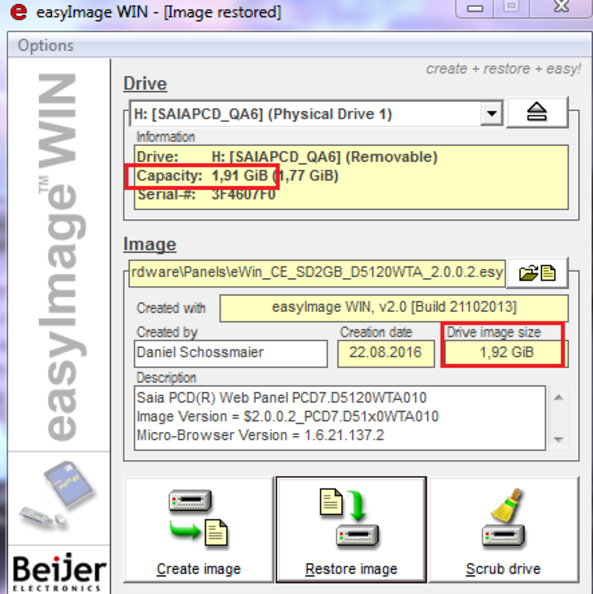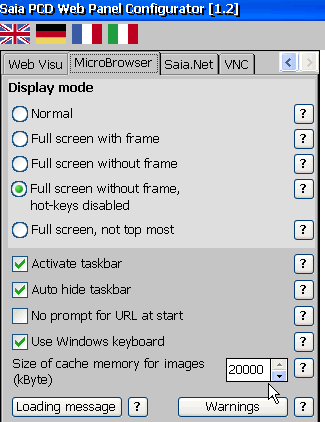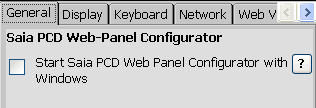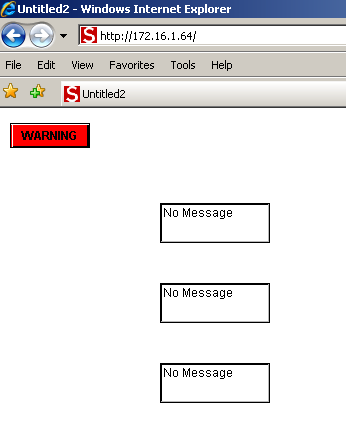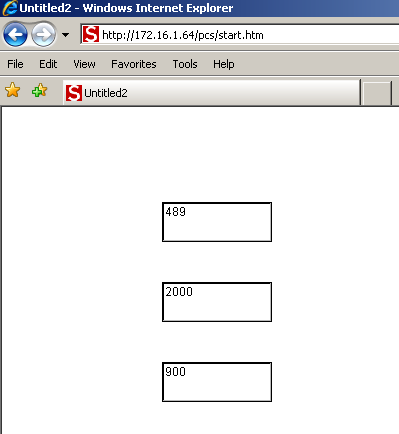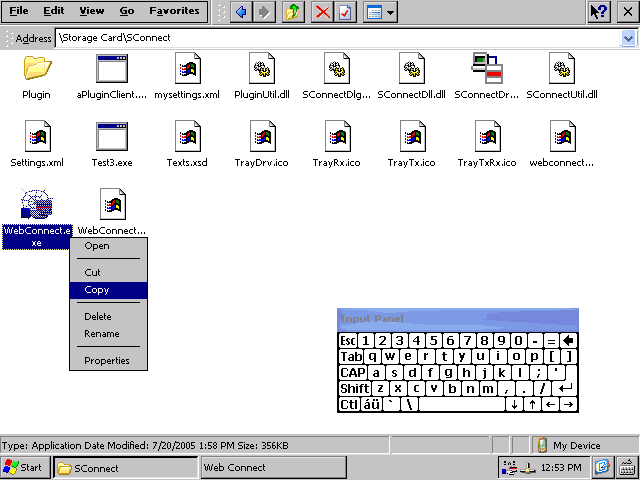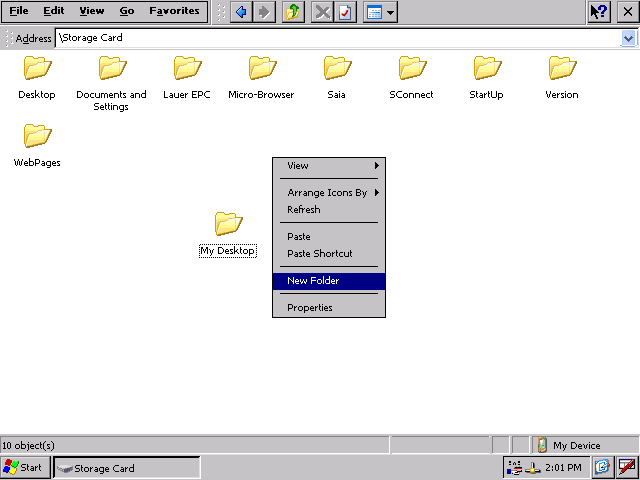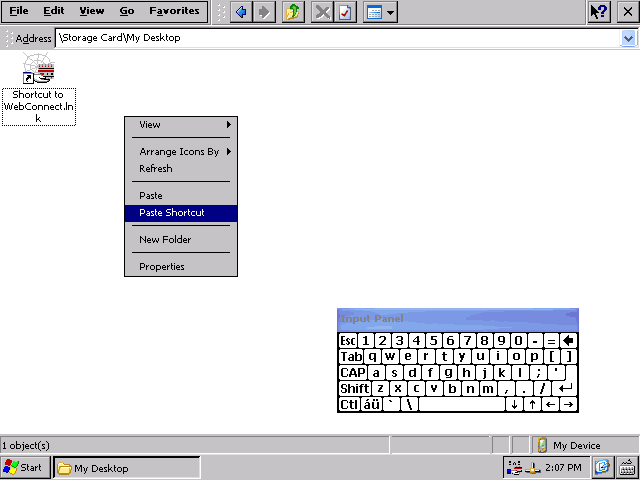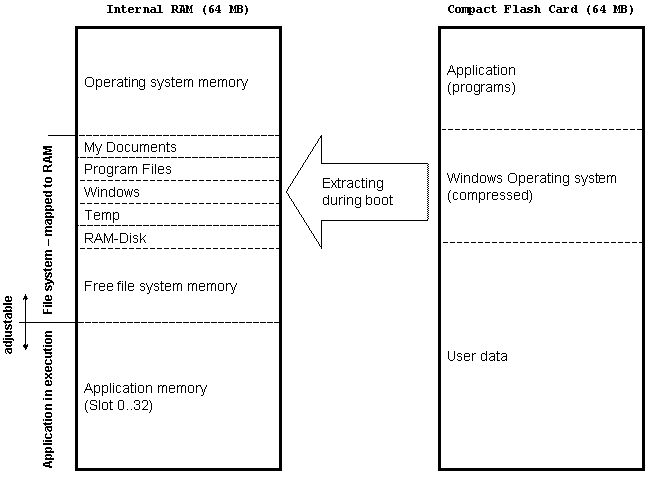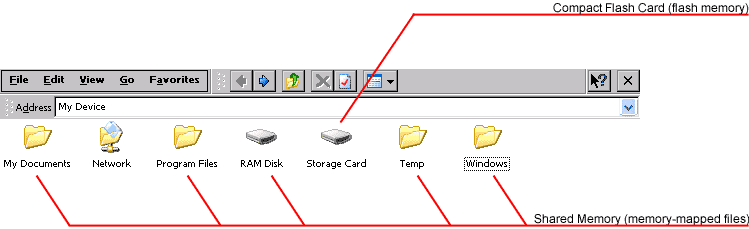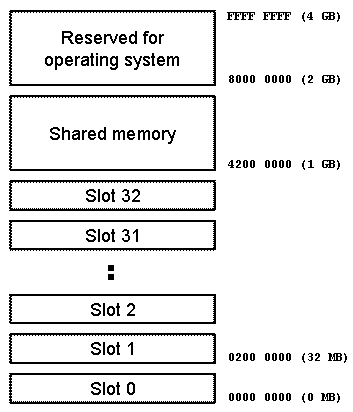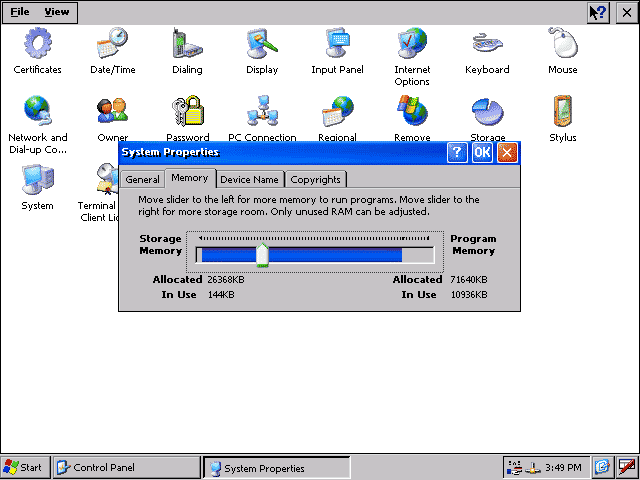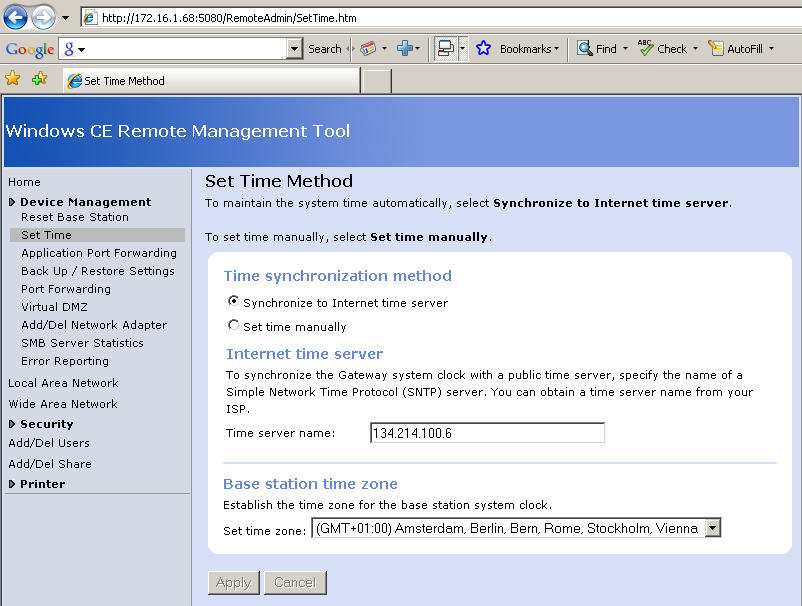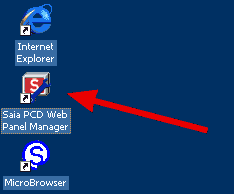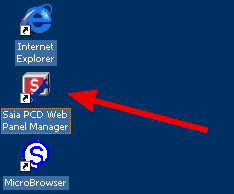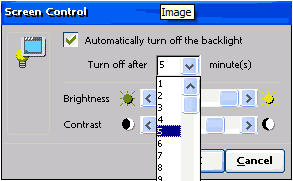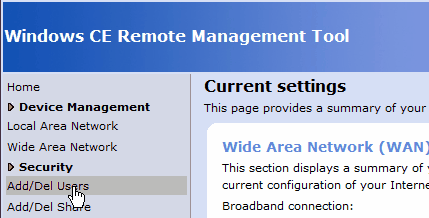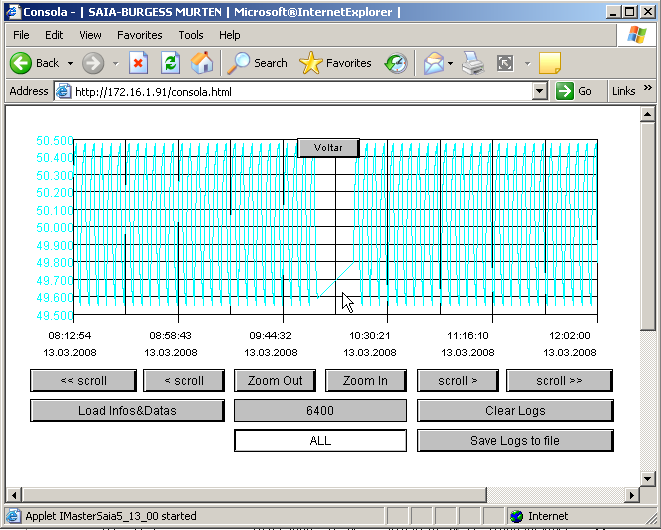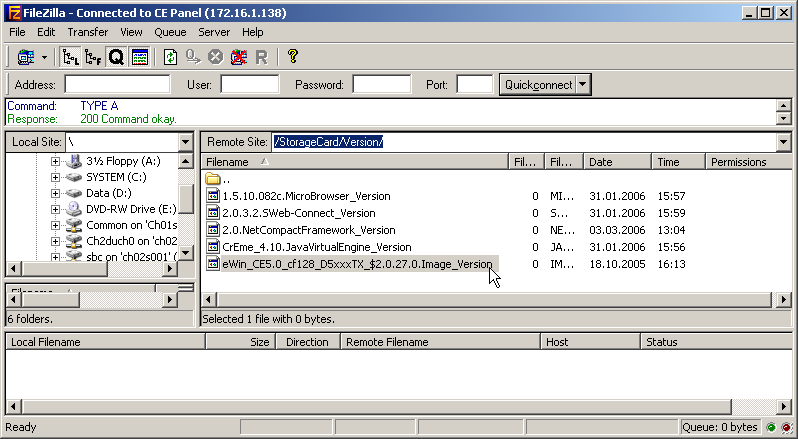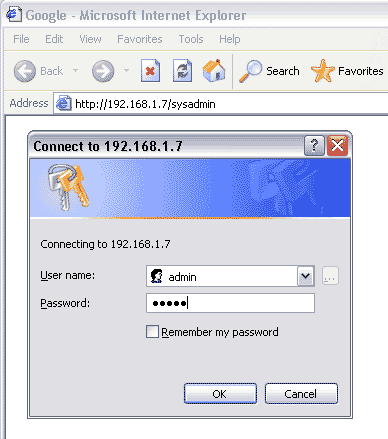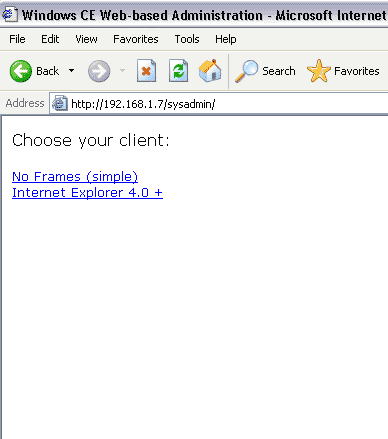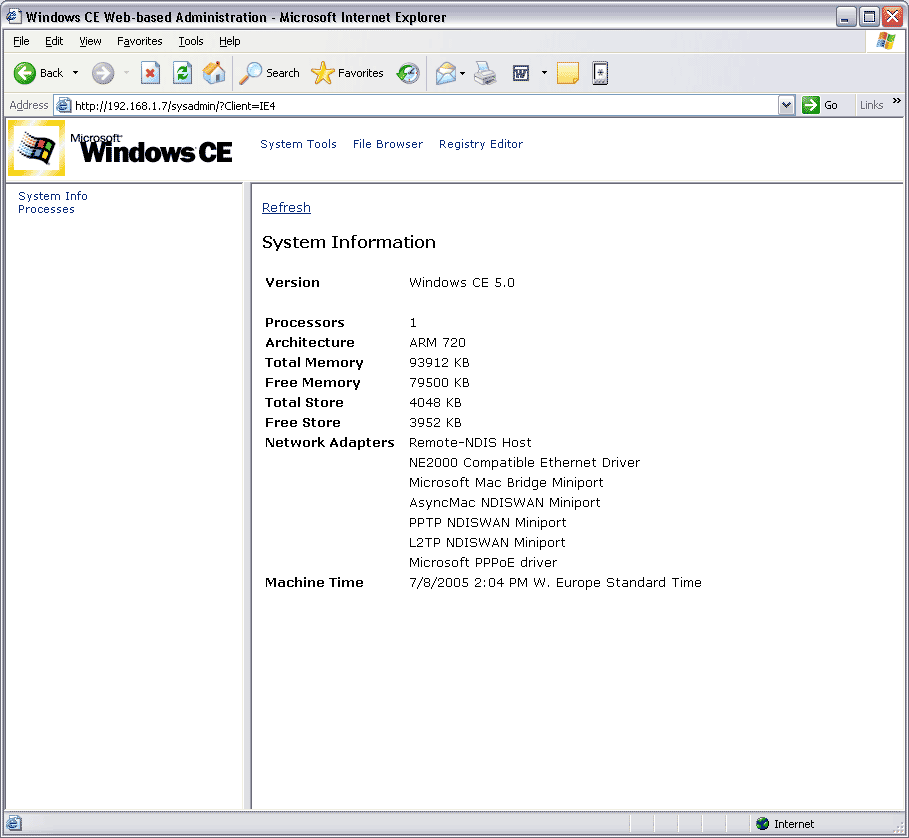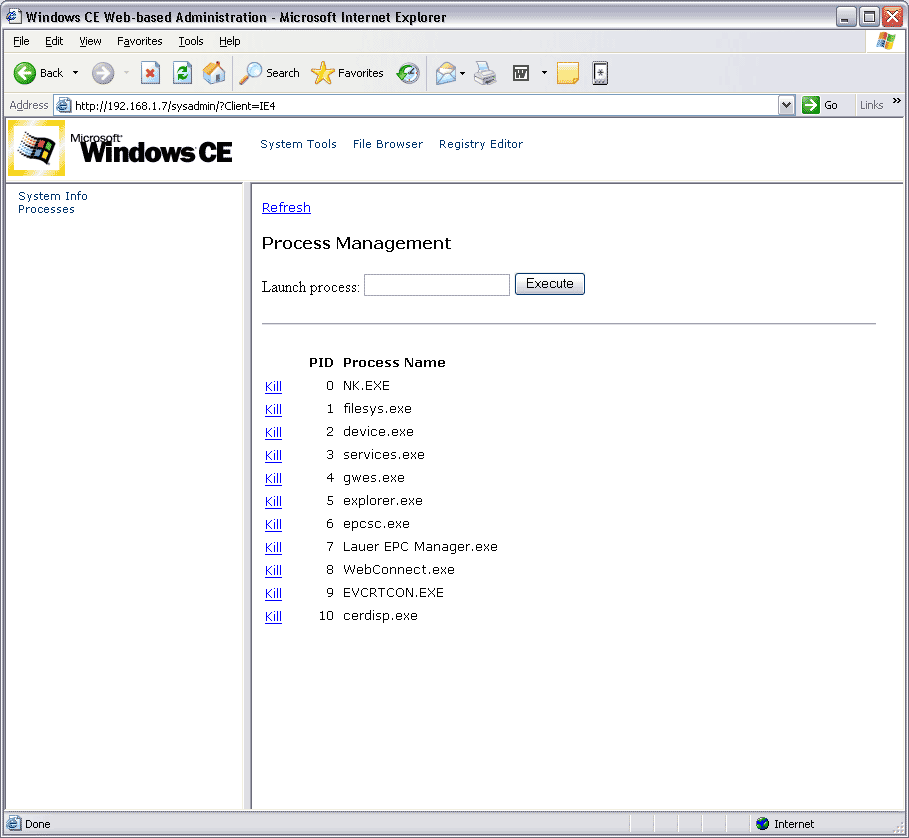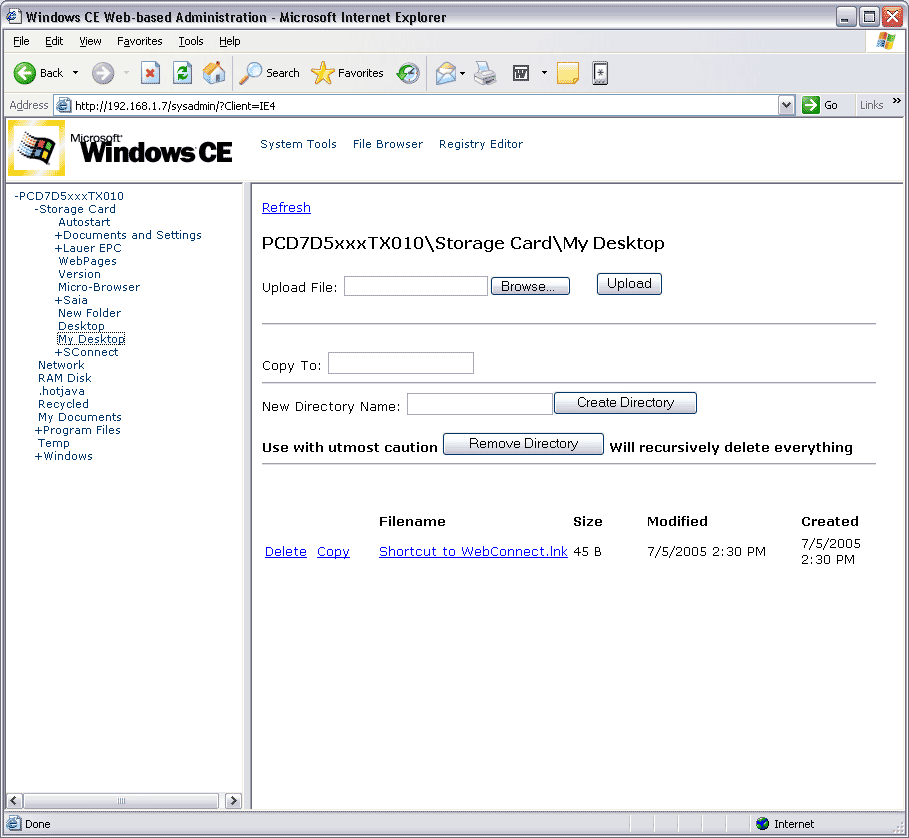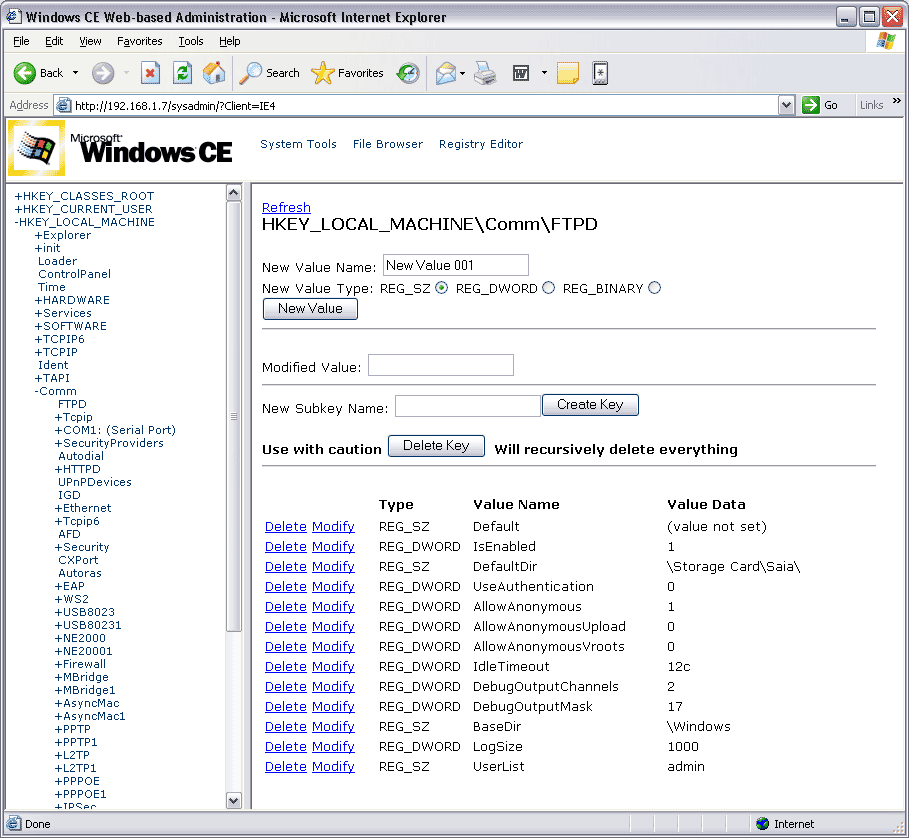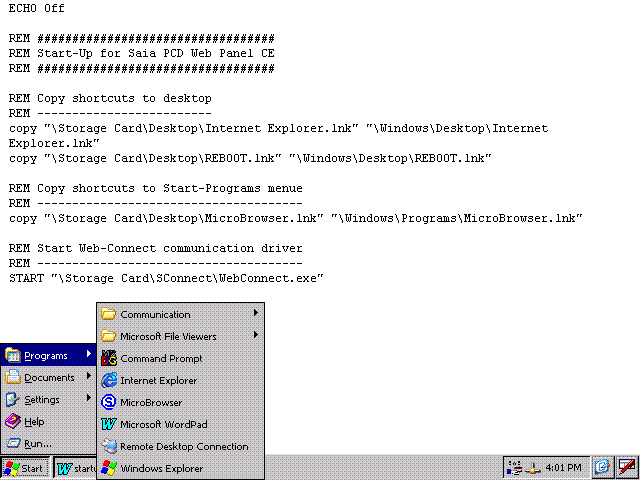-
Images for Windows based Web Panels
-
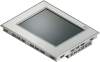
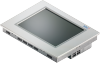
What is a Web Panel image?
A Web Panel image is a pre-configured installation of the Windows CE operating system together with already installed useful tools is delivered together with the web panel. This installation and configuration (all files compressed into one file) is called an image and can be is restored onto a compact flash (CF) card by using the free tool "easy Image Win 1.1" or onto a SD card by using the free tool "easy Image Win 2.0". Image files for CE web panels do have the extension *.esy and can have a size up to a GByte!
Syntax of image file names
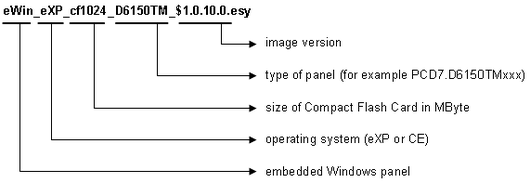
How to restore a Web Panel image memory card?
To copy the image files to the web panel's memory card, you need a standard card reader for memory cards (old system) or SD card (new system) (available in every PC shop, about 15€) and the dedicated software tool "easy Image WinXX".
- Download the "easy Image WinXX" software (see below).
- Extract the zip file to a directory of your choice (e.g. C:/Program files/EasyImage/).
- Connect the card reader to your PC and plug in the web panel memory card in the appropriate slot.
- Launch "easy Image Win" as administrator by right-clicking on the "easyImageWIN.exe" start as administrator
- "easy Image WinXX" launches and will automaticaly detect the Memory in the card reader (-> section Drive)
- Select the open file button (-> section Image) the proper image file.
- Store the image by clicking the "Restore image" button. There will be a warning that you are going to overwrite all data on the memory card - proceed with "ok".
Be careful not to overwrite your image file on the PCs drive (e.g. with "Create image")! It's a good practice to prevent this unwanted copying into the wrong direction by write protecting the image file on the PCs hard disk prior starting with "easy Image Win".
Take care the software "EasyImage Win1.1" works only on Windows XP machines.
The easy image 2.0 has been designed for Win7
Images "eWin_CE_SD2GB_D51x0WTA_2.0.0.1.esy" have been designed for Atom WTA Web Panels. The taskbar was set to autohide
and the screen was calibrated for either a 12" or 15" panel.
The image eWin__CE_SD2GB_D51x0WTA_1.0.0.1.esy has been designed for prototype (Part number on the label start with P)
Web Panel image download area
PCD7D51x0WTA010:
After 11_2016 with black SD_Card
Image file for eWin_CE_SD2GB_D5120WTA_2.0.1.0
Image file for eWin_CE_SD2GB_D5150WTA_2.0.1.0
Before 11_2016 with black SD-Card
Image file for eWin_CE_SD2GB_D5120WTA_2.0.0.2
Image file for eWin_CE_SD2GB_D5150WTA_2.0.0.2
PCD7D5xxxTAxxx_ATOM:
Image file for eWin_CE_SSD4096_D5100TA_1.0.0.6.esy
Image file for eWin_CE_SSD4096_D5150TA_1.0.0.6.esy
Zip file for eWin_USB_UPDATE_DxxxxTA_1_0_0_2.zip
PCD7D5xxxTLxxx_LX800:
Image for eWin_CE6.0_cf128_D510xTL_1.0.7.1
Image for eWin_CE6.0_cf128_D512xTL_1.0.7.1
Image for eWin_CE6.0_cf128_D515xTL_1.0.7.1
Image for eWin_CE6.0_cf2GB_D510xTL_1.0.7.1
Image for eWin_CE6.0_cf2GB_D512xTL_1.0.7.1
Image for eWin_CE6.0_cf2GB_D515xTL_1.0.7.1
PCD7D5xxxTMxxx_CELERON:
Image for eWin_CE5.0_cf128_D5xxxTM_%241.0.3.0
PCD7D5xxxTXxxx_XSCALE:
Image for eWin_CE5.0_cf128_D5xxxTX_2.1.0.1
Booter update eWin_CE5.0_cf128_D5xxxTX_BootLoaderUpdate
Booter update eWin_CE5.0_cf64_D5xxxTX_BootLoaderUpdate
PCD7D6_WES7:
PCD7D6XX0WTA010.zip
SBC_PCD7_D6_WES_V03.img.zip
PCD7D6_WES7/USB+IMAGE+PCD7D61XXWTA010.zip
lan9500-wdf-v15.06.19.0.exe
PCD7D6100TLxxx_LX800:
Image for eWin_eXP_cf2048_D6100TL_1.0.5.1
PCD7D6120TLxxx_LX800:
Image for eWin_eXP_cf2048_D6120TL_1.0.5.1
PCD7D6150TLxxx_LX800:
Image for eWin_eXP_cf2048_D6150TL_1.0.5.1
PCD7D6100TMxxx_CELERON:
Image for eWin_eXP_cf1024_D6100TM_$1.0.11.0
Image for eWin_eXP_cf2048_D6100TM_$1.0.11.0
PCD7D6120TMxxx_CELERON:
Image for eWin_eXP_cf1024_D6120TM_$1.0.11.0
Image for eWin_eXP_cf2048_D6120TM_$1.0.11.0
PCD7D6150TMxxx_CELERON:
Image for eWin_eXP_cf1024_D6150TM_$1.0.11.0
Image for eWin_eXP_cf2048_D6150TM_$1.0.11.0
PCD7D6120TVxxx_VIA:
Image for eWin_eXP_cf1024_D6120TV_$1.0.12.0
PCD7D6150TVxxx_VIA:
Image for eWin_eXP_cf1024_D6150TV_$1.0.12.0
Image for eWin_eXP_cf2048_D6150TV_$1.0.12.0
PCD7D61xxTAxxx_ATOM:
Image for eWin_eXP_ssd4096_D61xxTA_1.0.0.2
eWin_USB_UPDATE_DxxxxTA_1_0_0_2.zip
FAQ Manager
Please refer to the FAQ Manager for frequently asked questions, hints and other useful information about our products
PCD7 / D5xxx (Windows CE)
- Are devices or software developed from Saia-Burgess Controls affected by the Domain Name System (DNS) vulnerabilities, published with the report name NAME:WRECK? (FAQ #102046)
- On a PCD7.D5xxxWTA010 why a warning message appear at the beginning of a restore from a factory image? (FAQ #102004)
- Why it is not possible to establish a connection to the VNC Server in case the application “BeVNC” is started on the PCD7.D5xxxWTA010? (FAQ #102003)
- Why it is not possible to ping a PCD7.D5xxxWTA010 from a remote device using the IP-Address of the panel? (FAQ #102002)
- Why the web-project showed on the microbrowser of PCD7.D5xxxTL Geode CE panel does freeze? (FAQ #101991)
- The actual IP adress, subnet-mask or gateway configuration is modified after a save / boot of the WinCE Panel. (FAQ #101887)
- Until when are PCD7.DxxxTM repaired? (FAQ #101658)
- Is it possible to deactivate the frame around a button or an edit box if such an element is selected on the MicroBrowser Software (PCD7.D5xxx)? (FAQ #101381)
- Why are some gif not displayed correctly on a Web page? (FAQ #101328)
- S-Web Editor 5.14.27 dependencies (FAQ #101273)
- Why do I have problems to connect to the Webapplication through a Webpanel CE? (FAQ #101234)
- How to load a web application from a PCD/PCS (without Ethernet port) to a remote PC with the use of a CE web-panel? (FAQ #101215)
- How can I read the image version on a WinCE panel? (FAQ #101208)
- How to create a shortcut on the desktop on CE panels? (FAQ #101184)
- How is the memory of Windows CE based Web Panels organized? (FAQ #101183)
- Time synchronistation on a CE-panel (FAQ #101149)
- On the browser/microbrowser, is it possible to transfer container variable information from one web application (PCD) to an other web application (PCD)? (FAQ #101147)
- Is there a list of all Windows based Web Panels from SBC? (FAQ #101144)
- Which possiblilites do I have to configure a PCD7.D5xxx Web Panel? (FAQ #101041)
- How to define how long the backlight is switched on? (FAQ #101040)
- How to modify the start page of the MicroBrowser on a CE Panel? (FAQ #101039)
- How to change the password of the user "admin" on CE Panels? (FAQ #101034)
- What is the fastest way to communicate between Web Panels and the S-Web Server? (FAQ #101006)
- How can I create a button for launching applications on Saia PCD® Web Panels? (FAQ #101003)
- Is there a list and description of the predefined container variables used on a Windows CE Micro-Browser? (FAQ #101002)
- Last version of PCD7.D5xxx XScale image for 64MB Flashcards (2.0.29.0) (FAQ #100970)
- Customize the LOGIN to access the Storage Card of the CE-Panel (FAQ #100951)
- Why are there gaps in trend? (FAQ #100938)
- Is it possible to store the web pages on a Web Panel? (FAQ #100931)
- How long is the expected backlight lifetime of a Saia PCD® Web-Panel CE (PCD7.D5xxx)? (FAQ #100919)
- Is it possible to know on the PCD if the Web-Application on a Web-Panel is running? (FAQ #100909)
- How to use only a numeric keyboard on the CE-Panel? (FAQ #100902)
- How to avoid that after displaying a new Web-Page on a MB-Display or a CE-Panel a hidden painter (button or other painter) on the new page is shown shortly for one second? (FAQ #100879)
- How to find out the image version installed on a CE Panel? (FAQ #100860)
- Maximum amount of Offline Trend Macros on Windows CE (FAQ #100859)
- Negative values with decimal point are not displayed correctly on the CE panel (FAQ #100842)
- How to administer a Web Panel via the sysadmin interface? (FAQ #100838)
- How to configure the large keyboard to be always enabled? (FAQ #100837)
- Why are my alarms not shown in the Microbrowser CE? (FAQ #100813)
- S-Web Editor 5.13.00 dependencies (FAQ #100810)
- Order number for an additional memory card for the WIN CE panel PCD7.D5xxx? (FAQ #100767)
- Why are the configured stations in SWebConnect on a Win CE panel not saved (FAQ #100758)
- The WebServer can detect if the user browses with the MicroBrowser or with the Internet Explorer (FAQ #100743)
- Message "Java: insufficient memory" on the CE Web-Panel PCD7.D5xxx (FAQ #100740)
- After an image update the WinCE Panel PCD7.D5xxxTXxxx doesnt start anymore! (FAQ #100739)
- Why does the Web Panel CE not display my Web-Editor 5.10 application? (FAQ #100697)
- open the webserver configuration menu (FAQ #100684)
- How can I configure applicatons to launch automatically on a CE Panel? (FAQ #100683)
- What are persistent containers on the S-Web-Editor? (FAQ #100663)
- It's possible to use persistent container variable on a CE Web-Panel? (FAQ #100661)
- Link to Web Panel CE and eXP forum (FAQ #100595)
- What flashcards to use on a SBC Web Panel CE? (FAQ #100594)
- How to use the microbrowser on a CE Web-panel if the PCD is connected over a serial connection to the CE Web-panel (FAQ #100568)
- If I want to display Web pages on a PCD Web Panel CE, what is the difference between the use of Internet Explorer and the Micro Browser? (FAQ #100506)
- How to use the display of the MicroBrowser on the PCD Web Panel CE in full screen mode? (FAQ #100505)