Time synchronistation on a CE-panel
FAQ #101149
It is possible to synchronize the time on a CE-panel with a timeserver. Additionally it is possible to transfer this time to the PCD.
Synchronization with a timeserver
To synchronize the panel with a timeserver, connect to the panel with the "Remote Admin". The password is "admin":
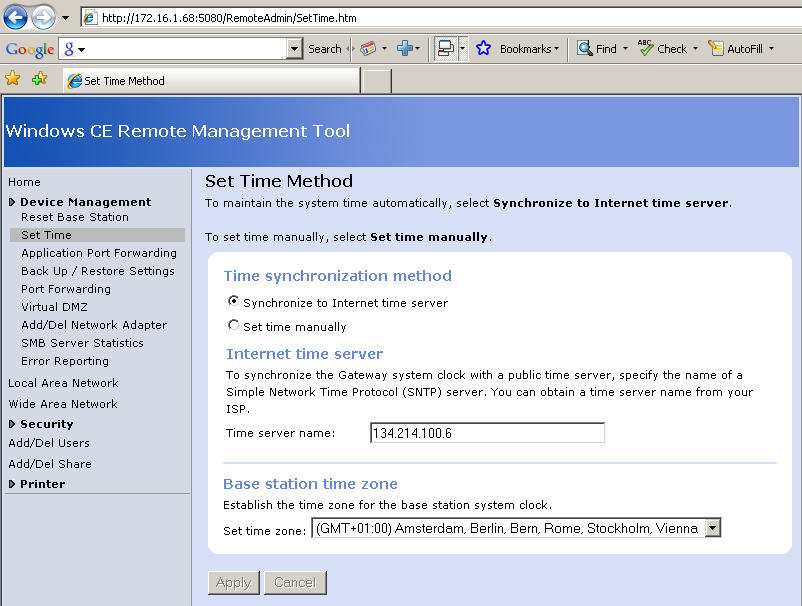
The timeserver in this example is the timeserver from ETH Zurich. It works well for Switzerland. If you are in another time zone, you can search another timeserver on the internet.
Synchronization with the PCD
If the RTC time of the webpanel should be transferred to the PCD you can use a tool located on the storage card.
This tool can be run from the command prompt of the Webpanel:
Storagecard\Webpanel_Powertoys\PCDSetRTC\PCDSetRTC.exe
usage for classic systems:
PCDSetRTC.exe [-u ] [-r ] [-f ] [-c ] [-v]
(-v shows additional info on console)
for xx7:
PCDSetRTC.exe [-u ] [-m ] [-b ] [-c ] [-v]
Example:
PCDSetRTC -u http:\\172.16.1.69 -r 500 -f 100 -c 3600
This example will write the webpanel time to the PCD with the URL 172.16.1.69 to register 500 (Year, Month, Date) and 501 (Hours, Minutes, Seconds). Flag 10 (default) will give the impulse and the send interval is 3600 seconds. Please see the online help of the tool which gets displayed if it gets started without any parameters. Or see attached file.
Categories
PCD7 / D5xxx (Windows CE)
Last update: 27.05.2015 15:43
First release: 03.03.2009 07:18
Views: 3804
