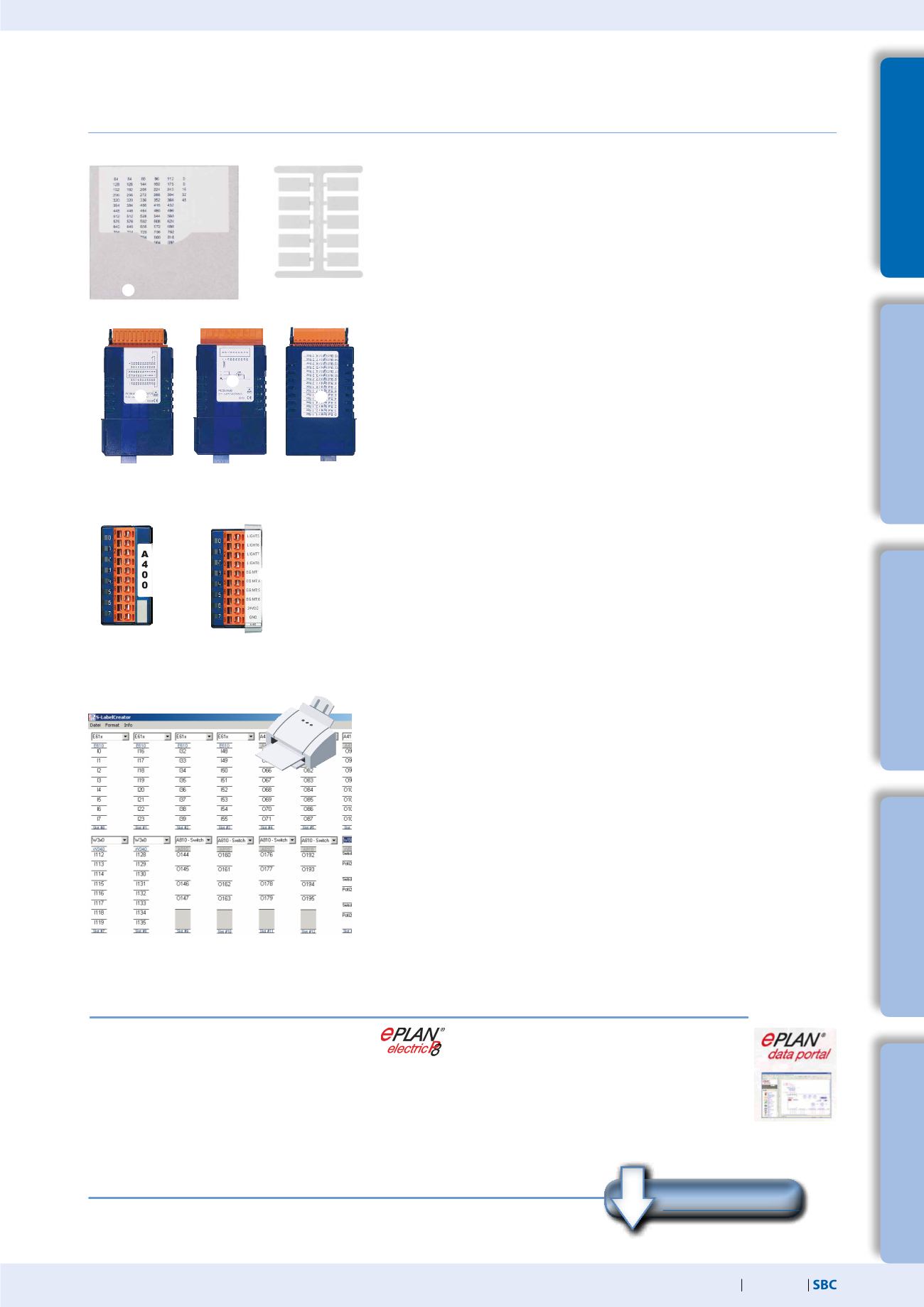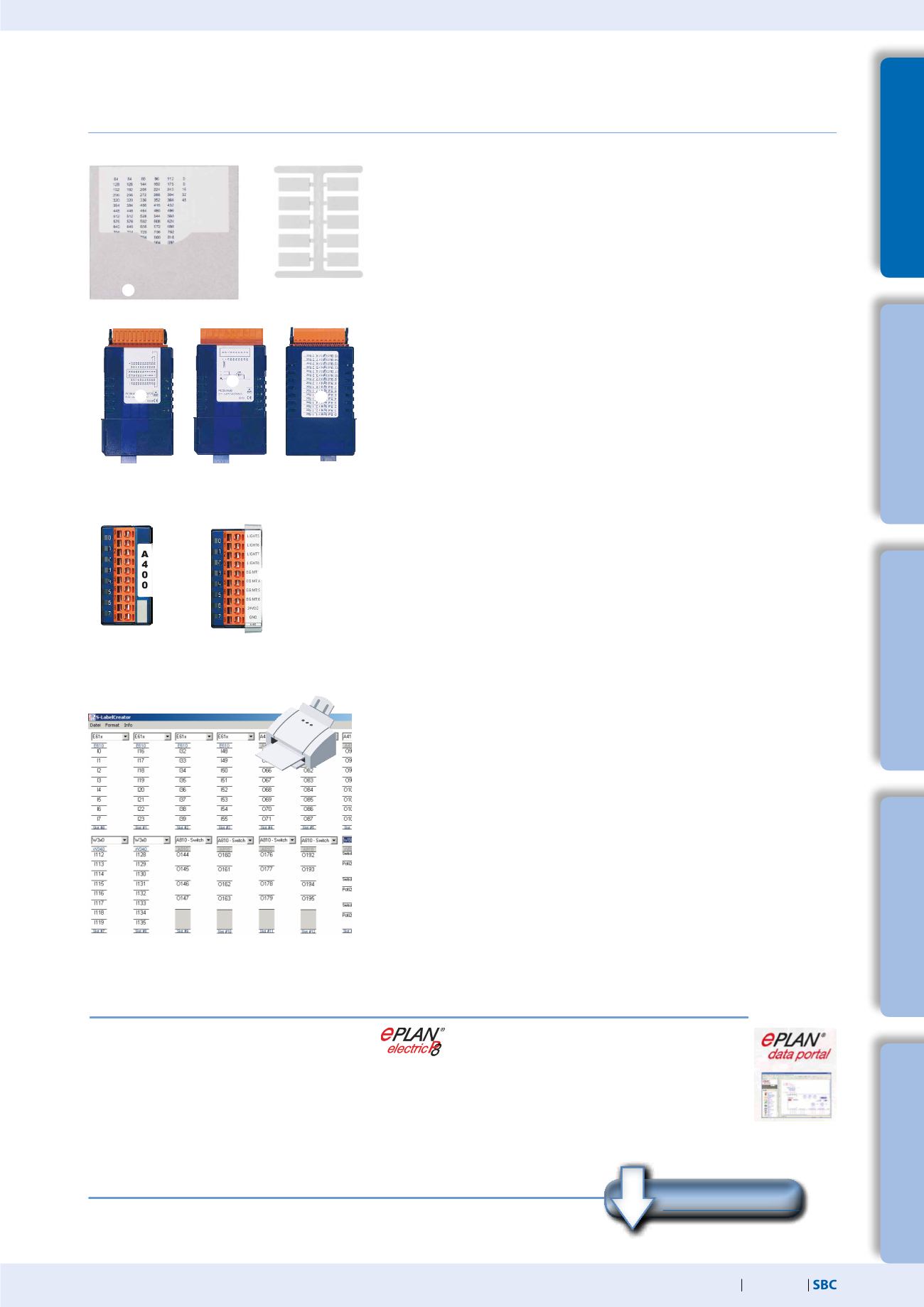
33
saia-pcd.com
PCD
3
(432948191)
(4 310 8686 0)
(4 310 8723 0)
Downloadbereich:
www.sbc-support.com
area:
Espace de télécharg ment:
Automation stations – Saia PCD3
5
4
3
2
1
Cabinet
components
Dedicated
room controller
HMI Visualization
and operating
Automation
stations
Consumption data
acquisition
Consumables and accessories for Saia PCD3 controllers
Labeling accessories
Addressing and marking I/O modules and module
holders
I/O-module slots in the module holder are labeled with
numbers:
0…3 (PCD3.Mxxxx /T66x/C100, C200)
0…1 (PCD3.C110)
The provided inscription labels
can either be used for additional
labeling of the module holders, or for the I/O modules themselves. They
are blank and, depending on requirements, may either be labeled by
hand or by means of preprinted adhesive strips
.
The circuit diagram
printed on the side of each I/O-module not only
makes wiring easier, it also helps during commissioning. Sufficient space
is available on the opposite side of the cassette for the user to add
customized labeling.
Additional labeling on the front
The PCD3 modules can also be labeled on the front panel. Optionally, neu-
tral labels with a snap-on cover (clip) are available for this purpose.
Fast labeling of I/O modules with the LabelEditor
The LabelEditor is included in the PG5 Controls Suite Device Configurator.
This software tool is used to label PCD3 label clips efficiently.
Type
Without clip
With clip
EPLAN macros
For project planning and engineering
EPLAN macros are available
ePLAN® electric P8 macros are available from the
support page.
Macros and product data may also be obtained
from the ePLAN® data portal.
: