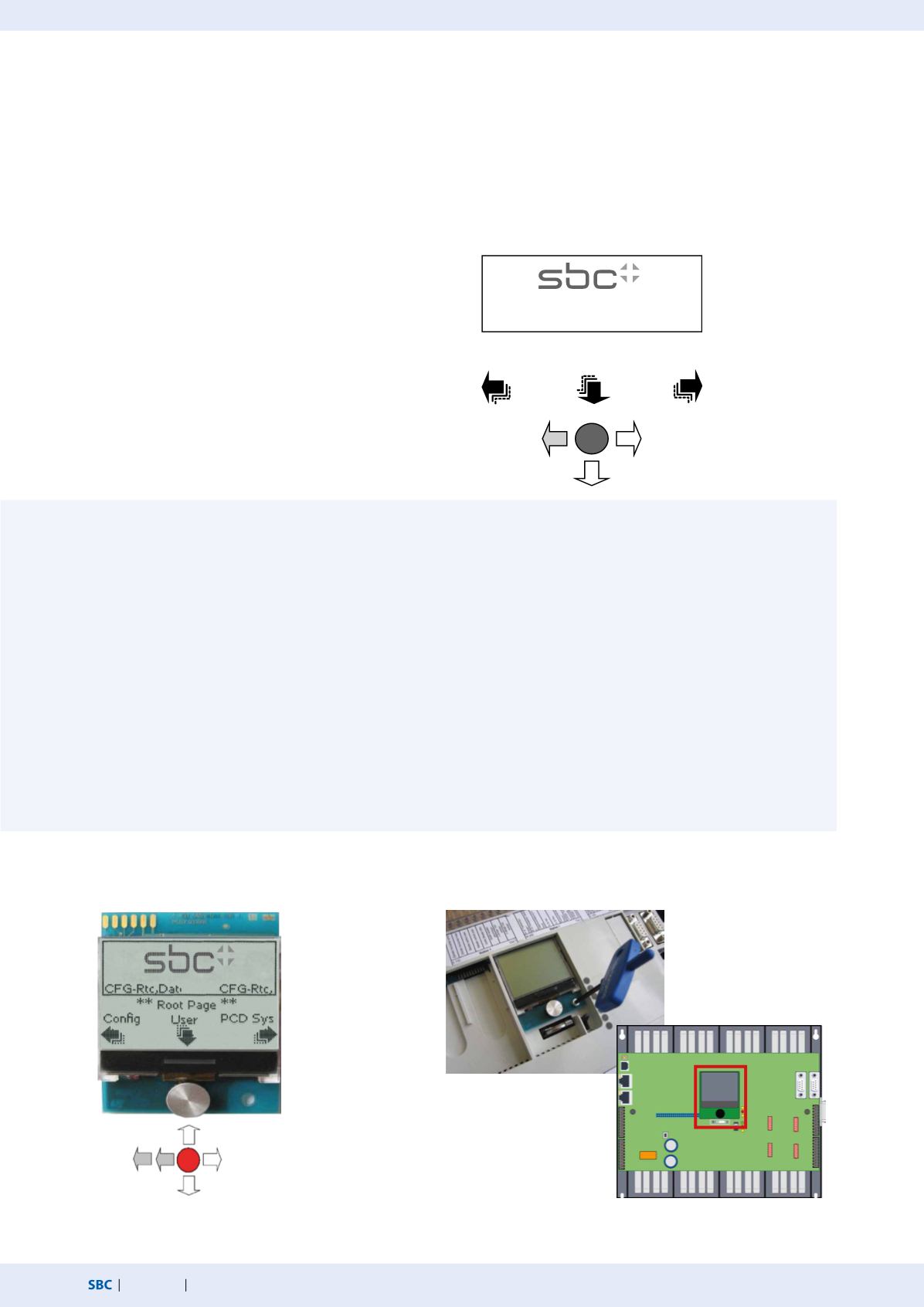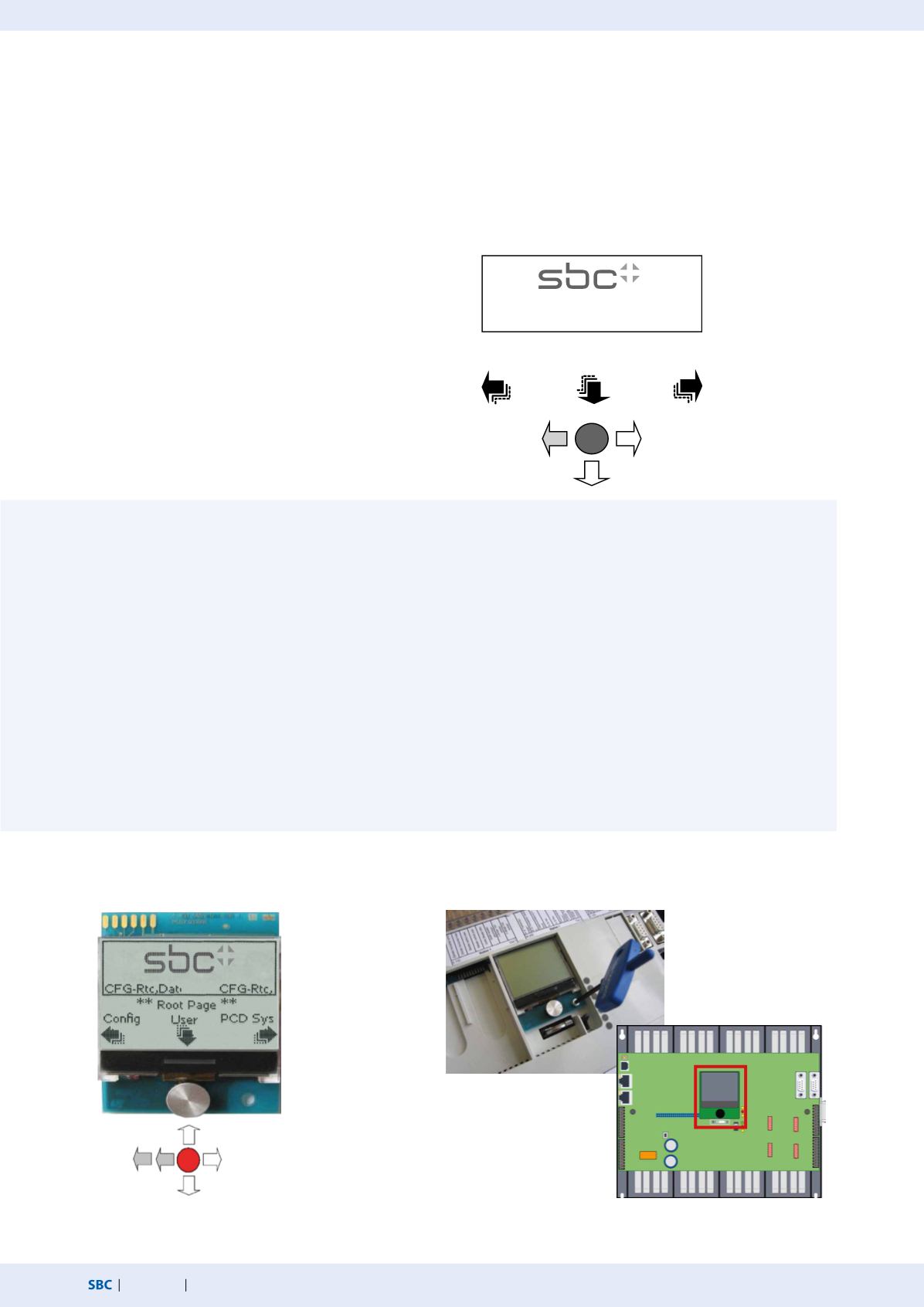
50
saia-pcd.com
PCD
2
Config
PCD Sys
User
** Root Page **
31/10/2013
9:45:05
SAIA BURGESS CONTROLS
Automation stations – Saia PCD2
With the Saia PCD7.D3100E, Saia has expanded the concept of “seamless control”, which has only one HMI project for all devices from
the small control unit to any device with a browser (Explorer, Mozilla, etc.), to include on-site display of the automation device. This is a
new way of having on-site automation device control available anywhere in the network on the PC or PDA. The web project is created
with Saia Web Editor for Micro-Browser and Microsoft® Explorer applications.
System properties
Graphical display can be integrated directly in PCD2.Mxxxx
4 grey shades
Resolution of 128 × 88 pixels
LED backlighting
Display size of 35.8 × 24.8 mm
Dimensions of 47 × 67 mm
Joystick for navigation
Functionality: Sub-set of a Micro-Browser
Saia PCD7.D3100E Integral e-display
Predefined configuration units
Together with the possibility of editing user defined projects with Saia Web Editor (version for e-display),
a variety of predefined configuration screens for e-display and the PCD system are also available to the user.
This makes it easy to implement initial on-site diagnosis and control.
PCD2.M5xxx: Parameters that can be edited
and are displayed
CPU type and serial number
HW version
FW version
MAC address
Program name
TCP/IP parameters
S-Bus address
PCD status, time and date
Configurable display functions
User start page
Setup timeout
Backlighting timeout
Contrast
Inactivity timeout
Sleep timeout
Sleep refresh time
Operation
Assembly
5 way button use for
configuration, editing
user projects and
for PCD system
settings, such as CPU
type, date and time,
TCP/ IP address, etc.
Insert,
fix in place
and you’re done!