PG5 Fupla Editor
In the Fupla Editor (SFup) the user program is edited graphically. So called FBoxes are placed to process the operations to be done by the code.
On the left side (input field) of the Fupla workspace the relevant input symbols to be processed are placed and connected to the corresponding FBox. The outputs of the FBox are connected to the right side of the Fupla Editor workspace (output field).
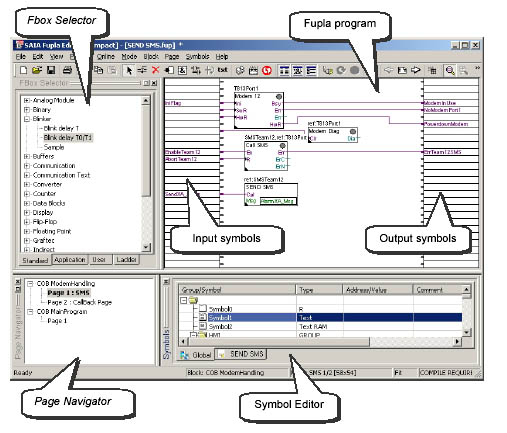
The program edited in the Fupla Editor may be divided into separate program blocks which may be called conditionally.
-
Graphical programming method for defining sequential 'state-driven' processes.
A non-graphical programming environment where the user writes programs with the help of the powerful PCD instruction set.
The requested software / document is no longer marketed by Saia-Burgess Controls AG and without technical support. It is an older software version which can be operated only on certain now no longer commercially available products.

