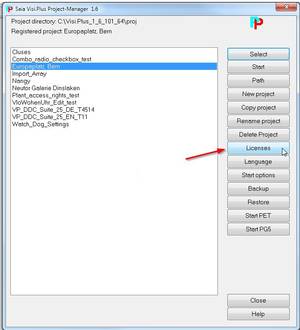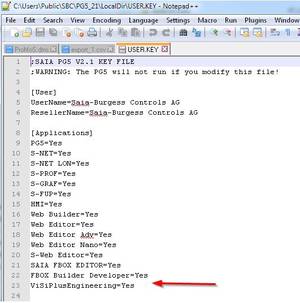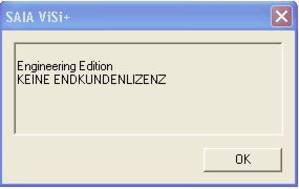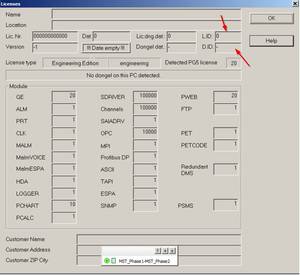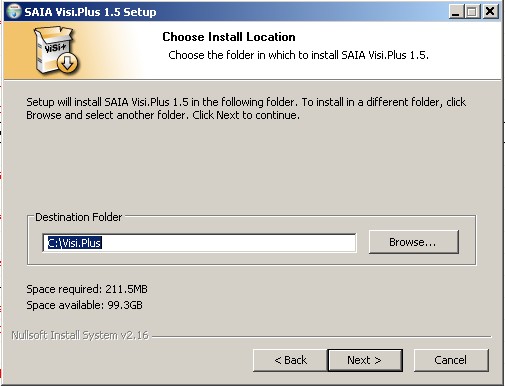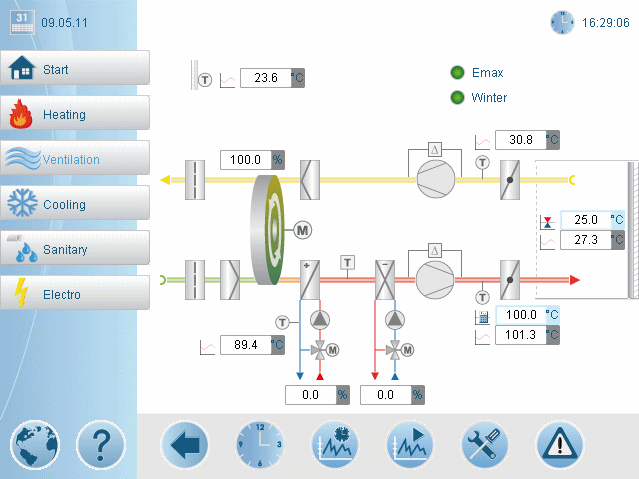The requested software / document is no longer marketed by Saia-Burgess Controls AG and without technical support. It is an older software version which can be operated only on certain now no longer commercially available products.
-
Saia Visi.Plus Management system
-

Important information
Saia-Burgess Controls has discontinued the distribution/sales and technical support of Visi.Plus as of 31.12.2020.
As of 01.01.2021, the company MST Systemtechnik AG has taken over the technical support of Visi.Plus.
MST is the manufacturer of ProMoS NT, which was distributed by SBC as Visi.Plus until 31.12.2020.
Please contact therefore MST for all sales or support enquiries relating to Visi.Plus.
Contact details can be found at https://www.promosnt.ch/en/contact
Saia PCD® Supervisor, our powerful building monitoring-and-management solution, replaces Saia Visi.Plus and offers a wide range of additional functions and enhancements.
Retain your Engineering efficiency and benefit from a single platform for multiple functions, adaptable user profiles, IT compatibility, support for cutting-edge hardware architectures, and all the advanced features this software delivers.
Information’s about Saia PCD® Supervisor are available here.
If you have sales or support enquiries about the Saia PCD® Supervisor, then contact your SBC field representative or local SBC support organization.
Contact details can be found here.
Saia Visi.Plus Components
System Catalogue : OPC-Server
| Extract | PP26-215_B0123 | System Catalogue : OPC-Server |
TI Saia Visi.Plus
| Technical Info | PP26-331 | TI Saia Visi.Plus |
Manual Saia Visi.Plus V1.7
Visi.Plus Version Update
Installer of Saia Visi.Plus 1.7.106.24
The new Visi.Plus Setup (version 1.7.106.24) is now available on the support page.
Below you will find an overview to high level general features and updates for Visi.Plus 1.7
- BACnet Driver: BACnet Driver for Visi.Plus
- pWA: New HTML5 Webserver
- PCD Driver: New S-Bus Driver with improved Performance
- Emails with SSL: Visi.Plus supports now Emails with SSL Encryption
- GSM Modem: Visi.Plus supports now GSM Modems for sending SMS
- Compability with PG5 2.2.xxx / 2.3.xxx
- Several Improvements and bug fixes
Attention:
- Version 1.7 replaces Version 1.6. Licences for Version 1.6 are valid also for the Version 1.7.
- Characters are still limited to 80 chars. For BACnet long addendas are used and you have to use very short names (ca. 32 chars).
Tools for Saia Visi.Plus
Remote Setup VP 1.7.106.26
| Software | Remote Setup VP 1.7.106.26 |
stand-alone tools for sa Saia Visi.Plus installation (with pChart )
| DE-EN |
|

|
Download |
Signed JAVA files for Webserver of Saia Visi.Plus
The Java xx.jar files are needed when the JAVA engine is updated in the user PC.
After the update the Browser can not load the Visi.Plus webpage because of expired signature.
We provide here the xx.jar files for the latest actual version of Visi.Plus.
to update:
1. download the fitting zipped jar-file collection from the list below
2. replace the original files in cfg\web\lib sub-folder of your Visi.Plus install-folder
(e.g.: C:\Visi.Plus\cfg\web\lib) with the content of the zip
3. restart pWeb
Signed Java Files for Visi.Plus 1.6.102.24
| Software | Signed Java Files for Visi.Plus 1.6.102.24 |
| Signed Java Files for Visi.Plus 1.6.102.24 --> 2016 |
|

|
.zip | 0.45 MB | Download |
Signed Java Files for Visi.Plus 1.5.1.47
| Software | Signed Java Files for Visi.Plus 1.5.1.47 |
Signed Java Files for Visi.Plus 1.4.1.26
| Software | Signed Java Files for Visi.Plus 1.4.1.26 |
| Signed Java Files for Visi.Plus 1.4.1.26 |
|

|
.zip | 0.37 MB | Download |
Software (except PG5) / Visi.Plus
- Who will provide support for Visi.Plus from 1.1.2021? (FAQ #102045)
- On Visi.Plus, how to get back the Graphic Editor window from the secondary (other) Monitor. (FAQ #101953)
- Information about licensing in Visi.Plus (FAQ #101937)
- Default installation folder of Visi.Plus has changed (FAQ #101846)
- Is Visi.Plus working with Windows CE ? (FAQ #101845)
- Which ISDN modem can be used to send sms with VISI Plus? (FAQ #101815)
- Is it possible to display a Visi.Plus project on a iPhone or iPad? (FAQ #101757)
- What are the differences between Visi.Plus version 1.5.1.36 and 1.5.1.37? (FAQ #101711)
- New Licensing of Visi.Plus (FAQ #101617)
- Where from can I get the icons used in the HEAVAC S-Web Demo? (FAQ #101611)
- Why is the menu "Saia PG5®" missing in Visi.Plus PET? (FAQ #101576)
- Possible reason about missing addresses in Visi.Plus after importing symbols from PG5 (FAQ #101548)
- What kind of modem can be used for the Visi.Plus voice (MALM) feature? (FAQ #101543)
- How to activate the vertical and horizontal scrollbar in the edit mode of the Visi.Plus GE? (FAQ #101487)
- Does Visi.Plus meet the GMP requirements 21 CFR Part 11 (Code of Federal Regulations, Part 11: Electronic Records, Electronic Signatures) (FAQ #101164)
- Information’s about TAPI modem settings on PG5. (FAQ #100891)