Information about licensing in Visi.Plus
FAQ #101937
Normal Licence, Engineering Edition licence, How to check the licence file and the dongle ID? What to do?
1. Normal licenceing in Visi.Plus 1.6.x.x (also for Vp 1.5.x.x)
- Valid license: Licence file (promos.key) + the USB dongle.
- The key file must be placed to the C:\Visi.Plus\Your_project/Lic folder The dongle must be plugged.
- The LICENCE file ID and the DONGLE ID must be the same.
This way the Visi.Plus is licensed for the end customer. The license can be checked here when the project is stopped.
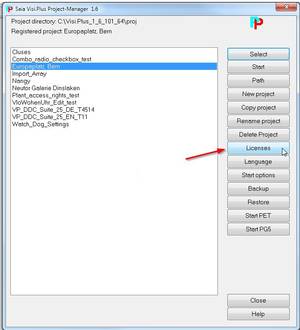
Visi.Plus is running for 4 hours if there is Demo license without dongle. Visi.Plus is running for one hour if the dongle is unplugged and there is a valid endcustomer license.
It was (is) possible to buy a development dongle which works with every licence. So older projects VP 1.4 - where Enginnering Edition license is not possible - can be unlimitedly run with this dongle.
2. Engineering Edition licence.
- This licence is for engineering, only works together with PG5.
- PG5 2.0 or PG52.1 must be installed earlier than Visi.Plus (If Visi.Plus is installed earlier, it still could work. Visi.Plus is checking the registry of Windows.)
- The PG5 license file (User.key) must have an entry shown in the picture:
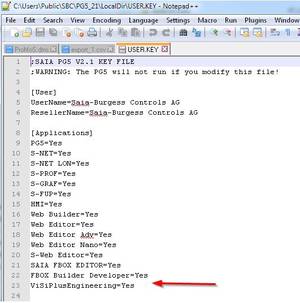
How to use:
The license file must be deleted or renamed in this folder “ C:\Visi.Plus\Your_project\Lic folder “.
The dongle must be unplugged.
This way the Engineering Edition license is activated.
Every 24 hour or when a module of VP is started a message shown.
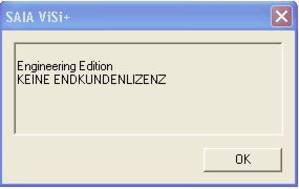
3. If the customer has problem with the licensing.
User manual Chapter: 7.2.11.4
The following info are needed:
- A screenshot about the License ID and the Dongle ID shown with red arrow.
- The Promos.key file .
- The order form which tells the details about the ordered Visi.Plus version, Modules, DP numbers.
- Send these information to MST and ask to generate a new license.
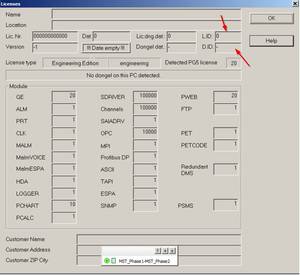
Categories
PG5 2.0 / Visi.Plus
Software (except PG5) / Visi.Plus
Last update: 30.05.2015 09:37
First release: 01.04.2015 17:26
Views: 30
