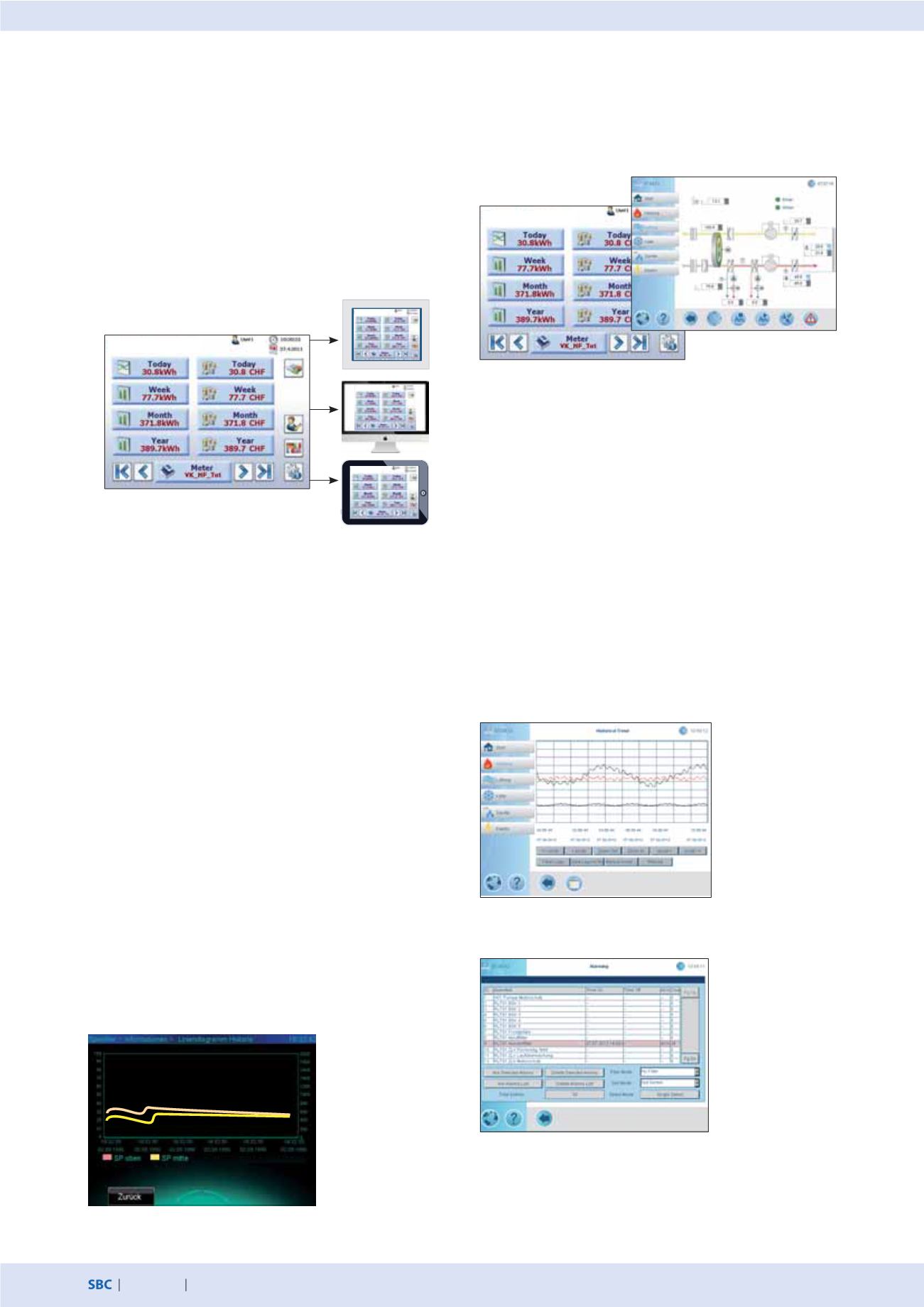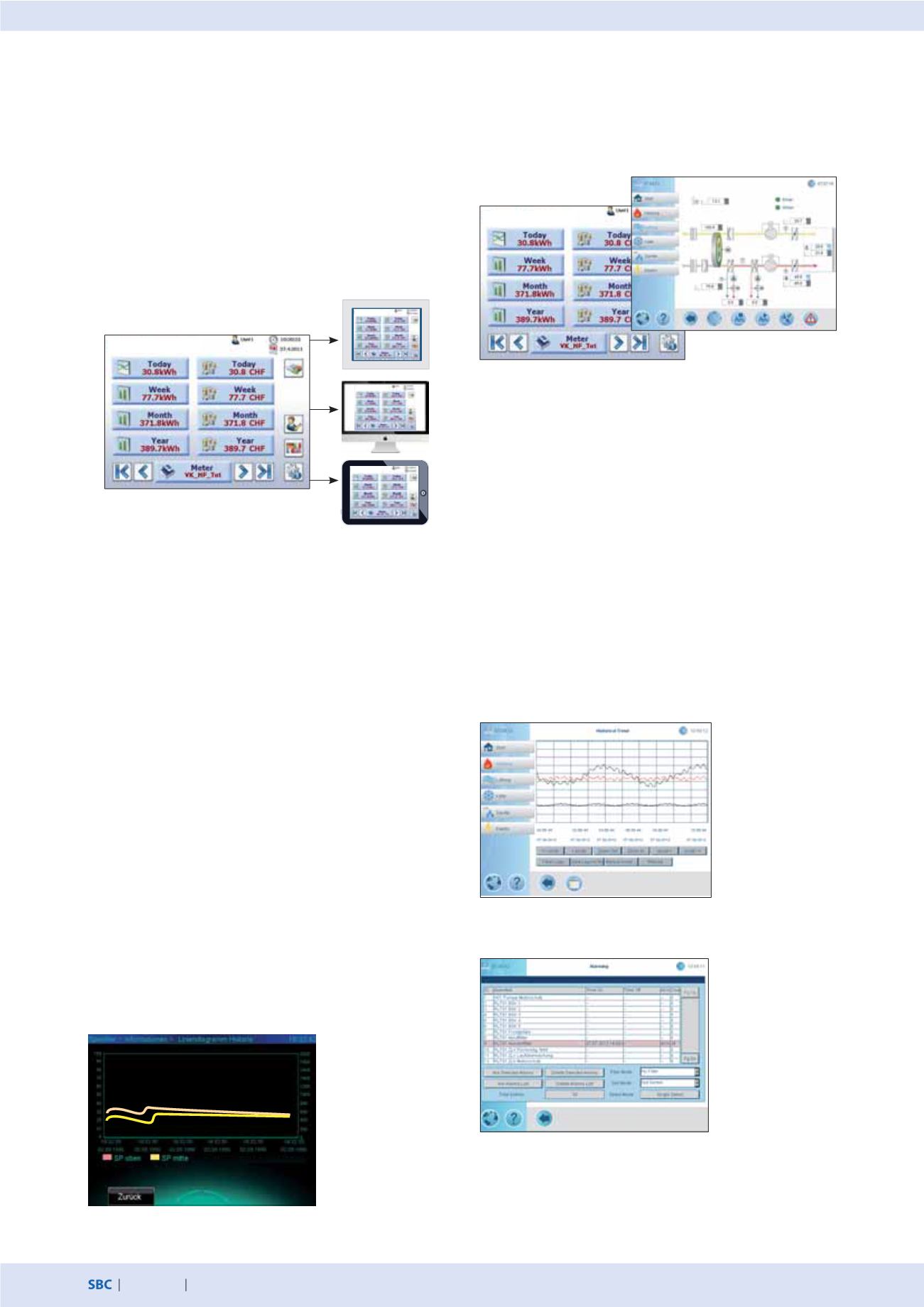
238
saia-pcd.com
SBC S-Web Technology
S-Web pages and S-Web projects are created using Saia PG5®Web Editor
The Saia PG5® Web Editor is designed with simplicity and efficiency in mind. Suitable thanks to web technology. The Web Editor
also places no limitation on the number of pages and allows maximum freedom in terms of function and design. If that is what
you want and need. A large standard library with graphical objects and templates is provided for normal users.
S
No specifications for the placement of visible elements. Free graphical
design possible.
Create once, use on many devices
An S-Web project which has been created using
the Saia PG5® Web Editor can be used simultaneously by
various browser devices.
The appearance of the page and the operating philosophy
do not change.
The S-Web application is executed using a standard
web browser and Java applet. With Saia PCD® Web Panel
the application runs in the SBC Micro Browser which has
been specially developed for ICA technology/automation.
S
Projects created using the Web Editor can be used across various
devices.
Realising management and optimisation functions
The trending and alarming functions are stored as templates
in the libraries of the Web Editor and can be used directly
in this form.
Various templates are available for displaying trend curves.
All the media in the automation device can be historically
recorded and visualised in an online trend curve.
The alarming function records and stores alarms and events
and visualises current and historical alarms with different
template objects.
The templates consist of a collection of standard
elements. They can be adjusted at any time as required
to the application conditions using Saia PG5® Web Editor.
Or they can be used as a basis for creating your own
collection of templates.
S
Trending template adjusted to meet the specific needs of the customer
S
Historical trending with the default template
S
Alarming with the default template
In Web Editor you are not tied to a fixed grid and are
completely free in terms of the design and structure
of the Web-HMI pages. Visualisation elements can
be arranged freely. System images can aid the user during
operation. The entire application can be split into smaller
sectional views across several pages.