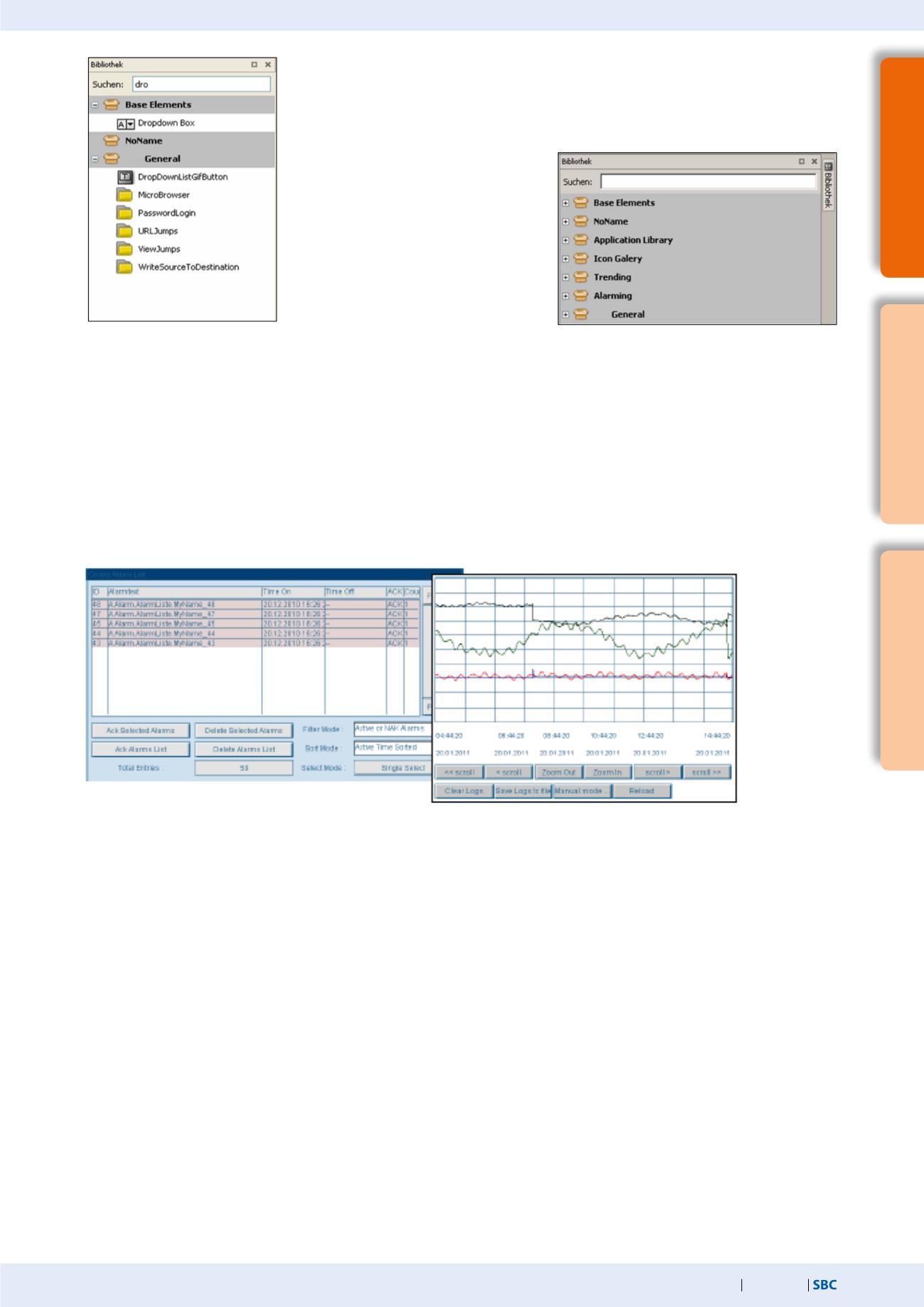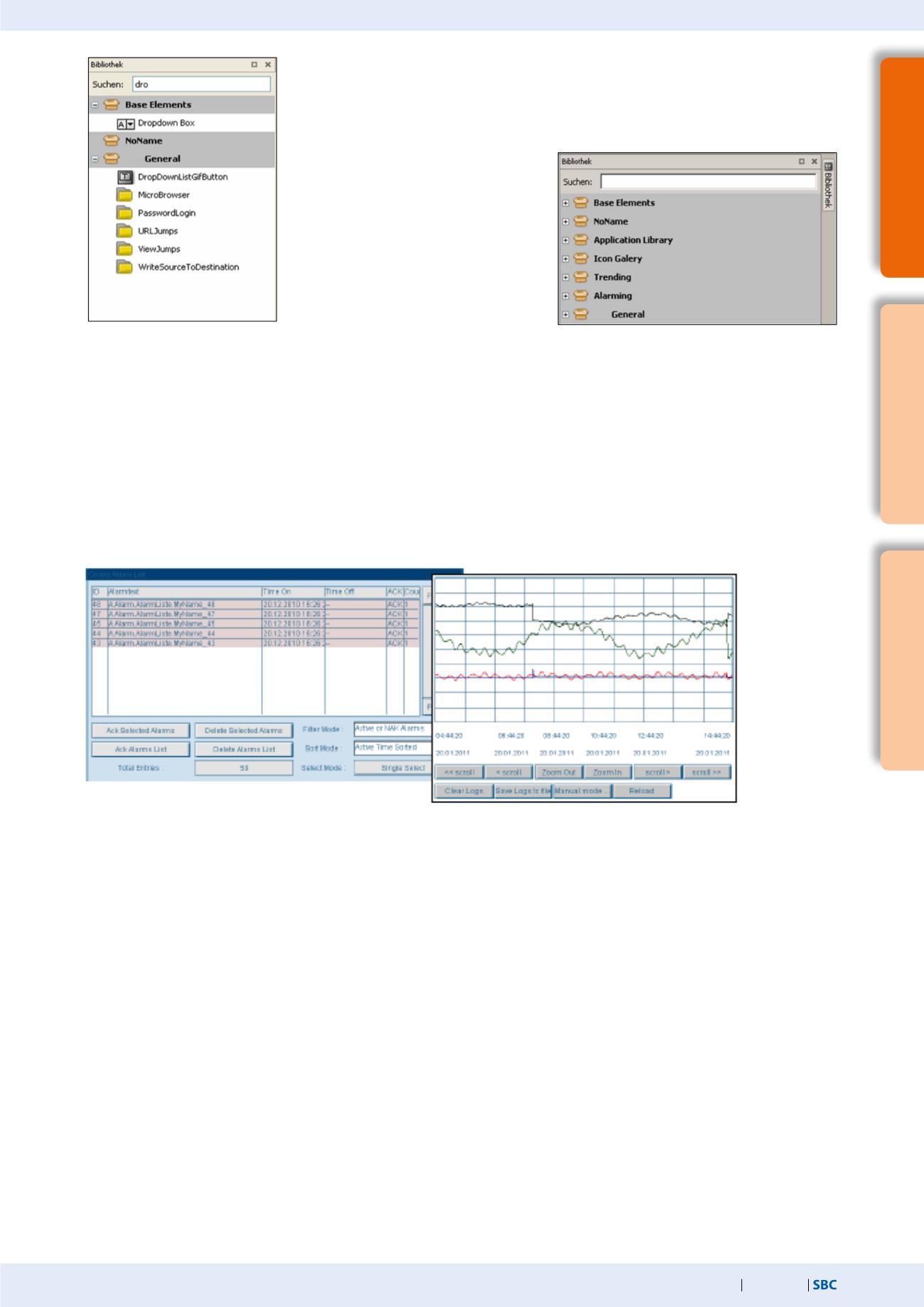
159
saia-pcd.com
3
SBC S-Web technology
SBC Software
2
Communication &
Interaction
1
SBC Software
All available elements, images and templates are listed in the Library window.
Like the Symbols window, a search can be conducted in the Library window.
Double-clicking on an element adds it to the open view.
The library in the Web Editor includes the following library groups:
Base Elements
Templates for bar graphs, buttons, images, etc.
NoName
CheckBox Template
General
View Jumps, URL Jumps, PasswordLogin, etc.
Alarming
Objects template for alarming
Trending
Objects template for showing trends
Application Library
Template objects for HVAC and DDC Suite FBoxes
Icon Gallery
Image gallery of Controls AG
Web Editor window: Libraries
Library groups
The macros for the Trending and Alarming library groups are described below.
Macros for displaying alarms and trends
Alarmmacro
The system signals are monitored and alarms detected independently of the web browser in the PCD. The actual alarm function is
implemented in the firmware (COSinus) of the PCD. Its activation and parameter setting take place with the Fupla FBox library. The
alarms are stored in alarm lists in the non-volatile internal memory of the PCD.
Trend macro
Historical trending is defined as the capture, display and long-term storage of time-stamped system values. Two types of trending are
supported – online and offline. With online trending, the client (PC, panel) captures the data and saves it temporarily. The PLC program
does not have to be modified. With offline trending, data capture and interim storage take place in the PLC system. This requires special
program code (e.g. via Fupla FBoxes) to be created. The offline trend can either be saved in databases or on the PCD’s file system.