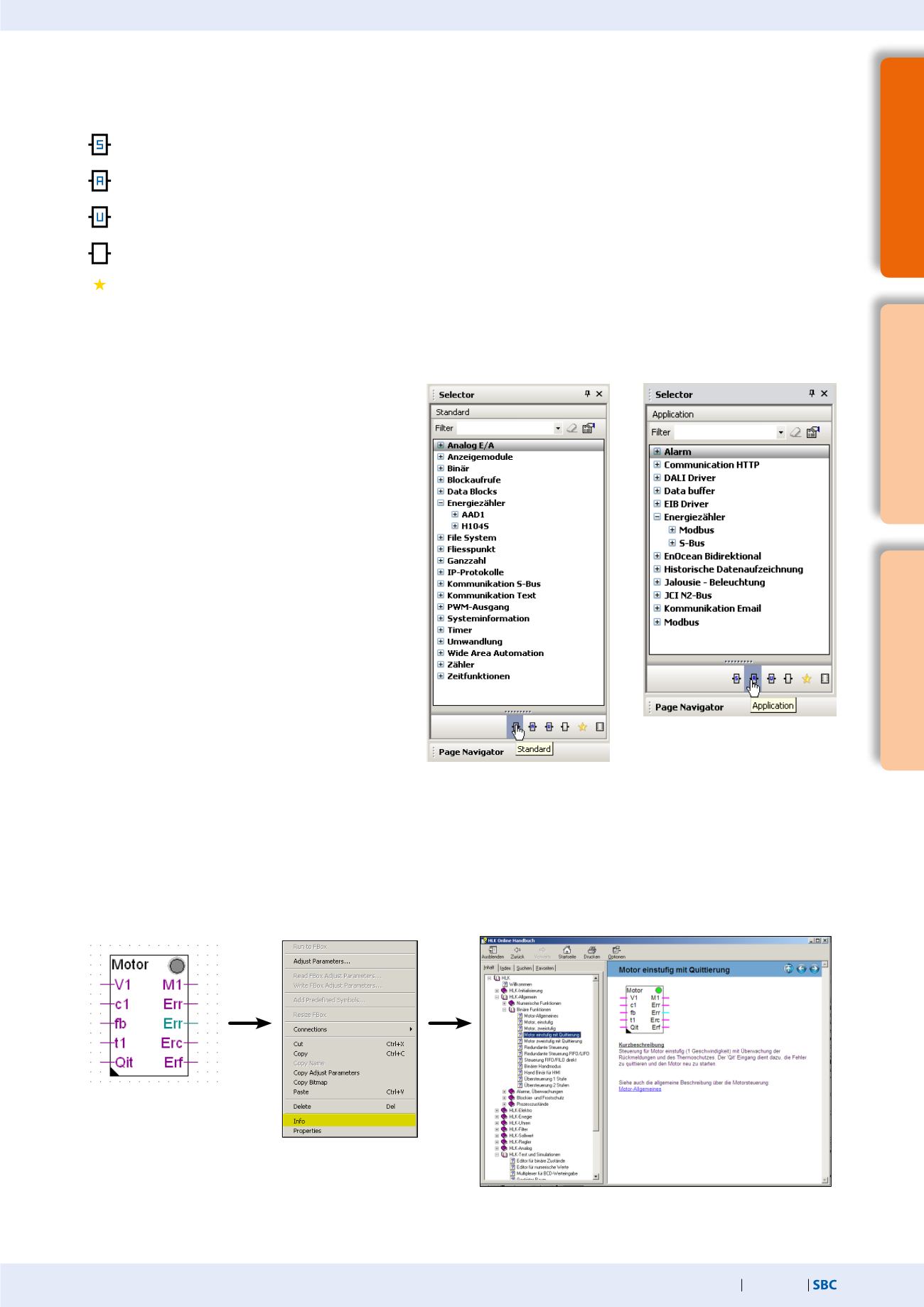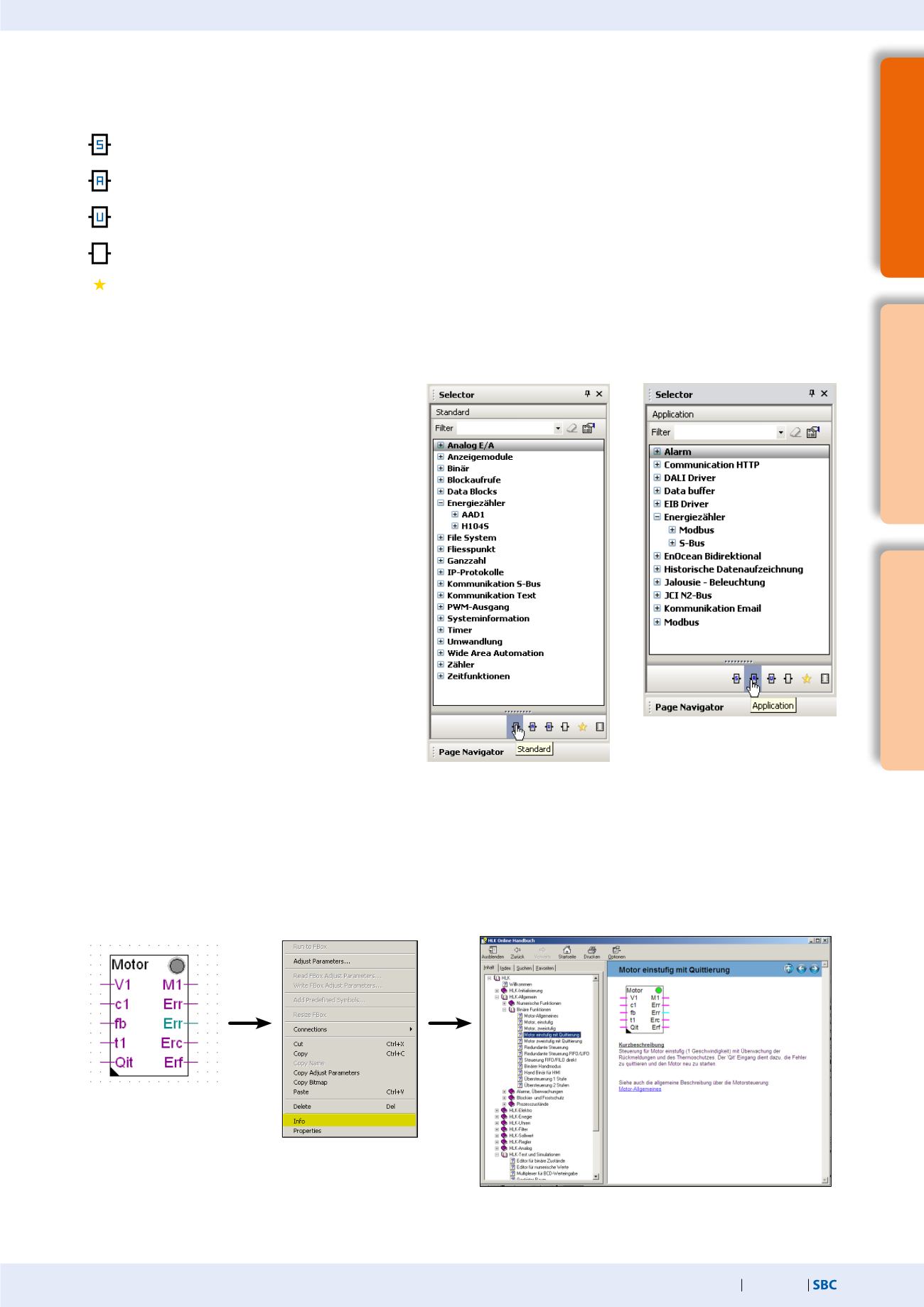
155
saia-pcd.com
3
SBC S-Web technology
SBC Software
2
Communication &
Interaction
1
SBC Software
Clear grouping into families
All FBoxes (function boxes) are grouped into families. This provides a better overview and makes it easier to find individual FBoxes. A
distinction is also made between a standard, application and user FBox:
Standard:
Shows the FBox libraries of the basic application components
Application:
Shows the FBox libraries of the engineering application components
User:
Only shows the FBox libraries which the user himself has created
All:
Shows all available FBox libraries
Favorite:
On this page the user can group together the most frequently used FBoxes (from all libraries). This means that it is no
longer necessary to search for FBoxes or to switch between library tabs.
FBoxes in the Saia PG5® Core
Standard and application FBoxes are already available to
the user in the Saia PG5® Core.
The standard FBox libraries are basic families which offer
normal logical and arithmetic operations as well as
numerous useful system functions. The “Standard FBox
libraries” diagram shows the FBox families available.
In addition to the standard FBoxes, the Saia PG5® Core
contains further FBoxes. These include application FBox
libraries which comprise engineering families. These are
listed in the “Application FBox libraries” diagram to the
right.
The search function (Filter) in the Selector enables a
specific FBox to be found quickly.
So that Engineering can access the correct FBoxes, their function and parameters must be known. The online user manual integrated
into the PG5 Core is the ideal way to get a quick overview of the relevant FBoxes.
Clicking on the FBox makes information such as a brief description of the FBox, an explanation of inputs and outputs, information on
the parameter settings and a function description of the FBox accessible to all.
HVAC online user manual
Application FBox libraries
Standard FBox libraries