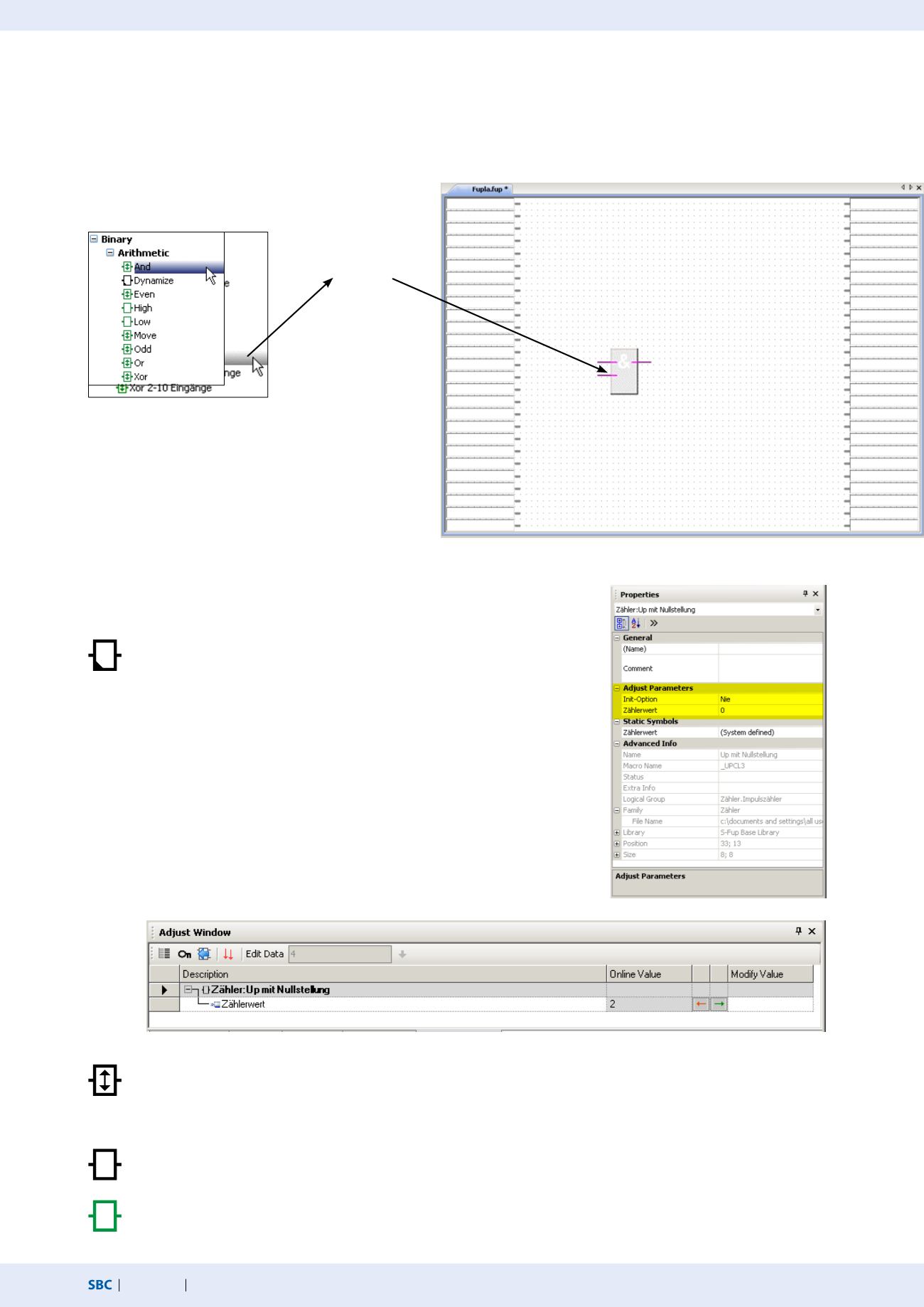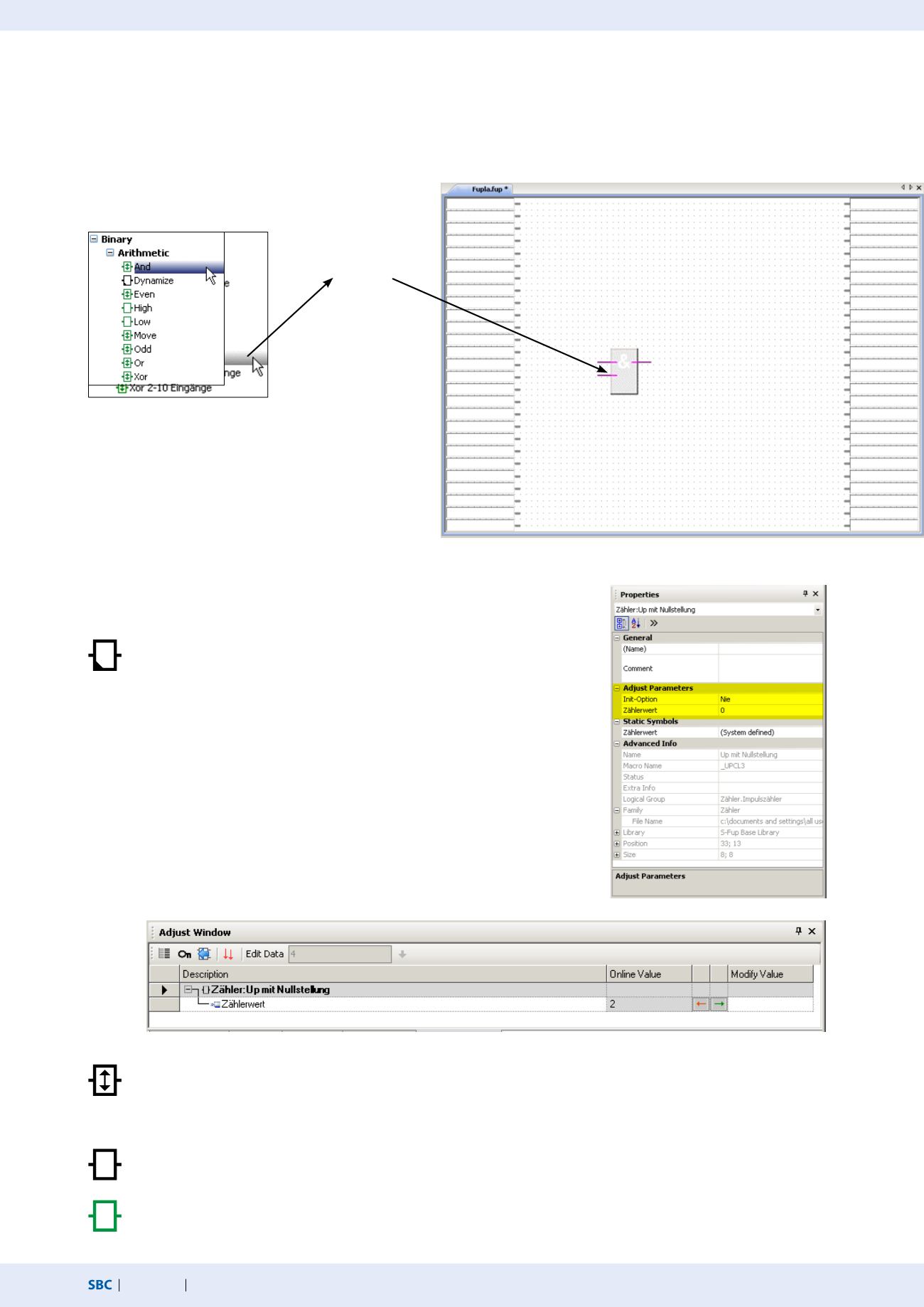
156
saia-pcd.com
SBC Software
FBox with stretch function
Various FBoxes can be extended, i.e. the number of input or output connections for the FBox can be defined by moving the
mouse vertically. Extendable FBoxes can be pushed back together or stretched further at any time.
FBox without additional function
There are no additional functionalities for these FBoxes.
Download in run mode
These FBoxes can be downloaded during run mode. The PCD does not therefore need to be set to HALT mode first.
Selecting a FBox from the FBox Selector
The functions required to write a program can be selected in the FBox Selector and then added to the Fupla program using drag-and-
drop. This makes it quick and easy to put together a program.
Every FBox in the FBox Selector has a symbol. The meaning of this symbol is explained
below:
FBox with adjust functions
Some FBoxes have additional “Adjust Parameters”. These are shown by a black
triangle in the bottom left-hand corner. Particular properties of the FBox can be
configured using these parameters.
Offline processing of Adjust Parameters
Adjust Parameters can be processed offline via the Properties window. The
values of the parameters are saved in the Fupla file. Before the PCD uses the new
parameters, the program must be downloaded.
Online processing of Adjust Parameters
Adjust Parameters can be processed online via the “View, Adjust Window”
instruction, which opens the window for online adjustment whereby both the
actual and the processed values are shown. The processed values are written
directly to the memory of the PCD and not updated in the Fupla output file.
A selected FBox is placed into the program by dragging and dropping.
Adjust Window
Adjust Parameters
Drag-and-drop