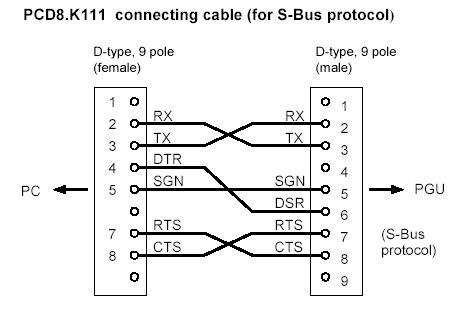On a Profi S-Bus network when PCD7.D76_ terminals are connected to PCD3.Mxxx or PCD2.M480 PLC's over Profi S-Bus, the terminal loses the communication after some time and get even frozen. This problem is corrected in the new boot, FW and driver. The PCD8.D81 V 5.09 is needed , the attached files have to be copied in it (see procedure below).
It is also necessary to update the PCD3.Mxxx and PCD2.M480 FW with the version PCD3.Mxxx_023.blk / PCD2.M480_$27 or newer! Ask the PCD technical support or your representation for it!
Attached you can find the new boots, firmwares and driver that resolve the problem with the Profi-S-Bus network.
The booter file " BT155MTF" and BT525MTF have to be copied in the following folder
C:\Program Files\SAIA\PCD8.D81W 5.09\Boot
and the files "VT155W.BIN, VT155VW.BIN, VT525W.BIN and sbus_IC.BIN in the folder
C:\Program Files\SAIA\PCD8.D81W 5.09\firmware.
After files replacement download the new boot to the PCD7.D761 (VT155W) or PCD7.D763 (VT 525W)
with the tool BOOT update in (menu: Tool / Boot update / automatic) the password is 371013.
Note: All PCD7.D761/D763 produced after the 24-11-2005 have already the new boot
The booter version is visible during the programme download, in the PCD8.D81W Download window!
Finally download the project with the new firmware into the display.
NEWS: In the latest version PCD8.D81W V 5.12 contains all thoses updated FWs, drivers and boots! Ask the technical support or your representation for it!