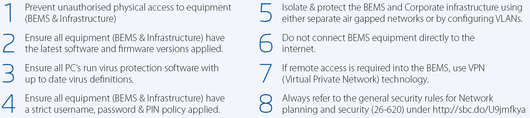Security upgrade for Saia PCD® controllers
SBC takes security very seriously and we know that cyber security is a top concern for our customers and will continue to assess and test our devices to ensure they are as secure as possible.
We are committed to continuously improving our equipment and making it more secure and to ensure that cyber security best practices are used throughout the development cycle of our products.
Security must be designed into the operation of the BEMS, it must never be considered optional.
We list below simple steps which must be followed and strongly encourage you to distribute these throughout your business and deploy on any current installations, those that are in planning or importantly retrospectively to installations already completed without delay.
The same information can be found on the document ‘Security Rules, 26-620’ which can be downloaded from this page.
The Security upgrade was introduced since PG5® version 2.1.200 and COSinus operating system version 1.22.10 for PCD controllers and MB panel and is also included in all newer versions of PG5® and PCD operating system.
We do recommend to use the latest available PG5® version and the latest firmware which can be downloaded from our web site.
The upgrade include beside PG5® and PCD operating system in particular also the recommendation for external PCD-tested VPN routers as well.
The Security Upgrade improves IT security of PCD controllers. Nevertheless PCD controllers which are accessible via internet have to be protected by external components like firewall, VPN and proxy servers. (See Documentation: 27/30-004 Recommended VPN routers)
Caution: Via the internet accessible PCD controllers have to be separated from the internet by means of a firewall and a protected virtual private network (VPN)! The security upgrade does NOT replace this measure!
Major changes concerning IT security:
- Protective functions are activated by default
- Improved password protection associated with the role-based user management
- Access filter using "white" and "black" lists
- Removed hardcoded password
PG5 Controls Suite
Saia PCD® COSinus Firmware
| PCD Type | Minimal Version | ||
| PCD1.M0xx0 | 1.28.16 | ||
| PCD1.M2xx0 | 1.28.16 | ||
| PCD2.M5xx0 | 1.24.69 | ||
| PCD3.Mxxx0 | 1.24.69 | ||
| PCD3.Mxx60 | 1.28.16 | ||
| PCD3.T665/T666 | 1.28.16 | ||
| PCD7.D4xxxT5F | 1.24.69 | ||
| PCD7.D4xxWTPF | 1.24.69 | ||
| PCD7.D457VTCF | 1.24.69 | ||
| PCD7.D410VTCF | 1.24.69 | ||
| PCD7.D412DTPF | 1.24.69 | ||
| 1.5.15.131c |
Documentation
Security Rules
| Info | 26-620 | Security Rules |
Advices to connect the PCD's to the Internet
| Technical Info | 30-002 | Advices to connect the PCD's to the Internet |
Recommended VPN routers
| Technical Info | 30-004 | Recommended VPN routers |
Extract white paper Web Technology in Automation
| Extract | 26-261 | Extract white paper Web Technology in Automation |