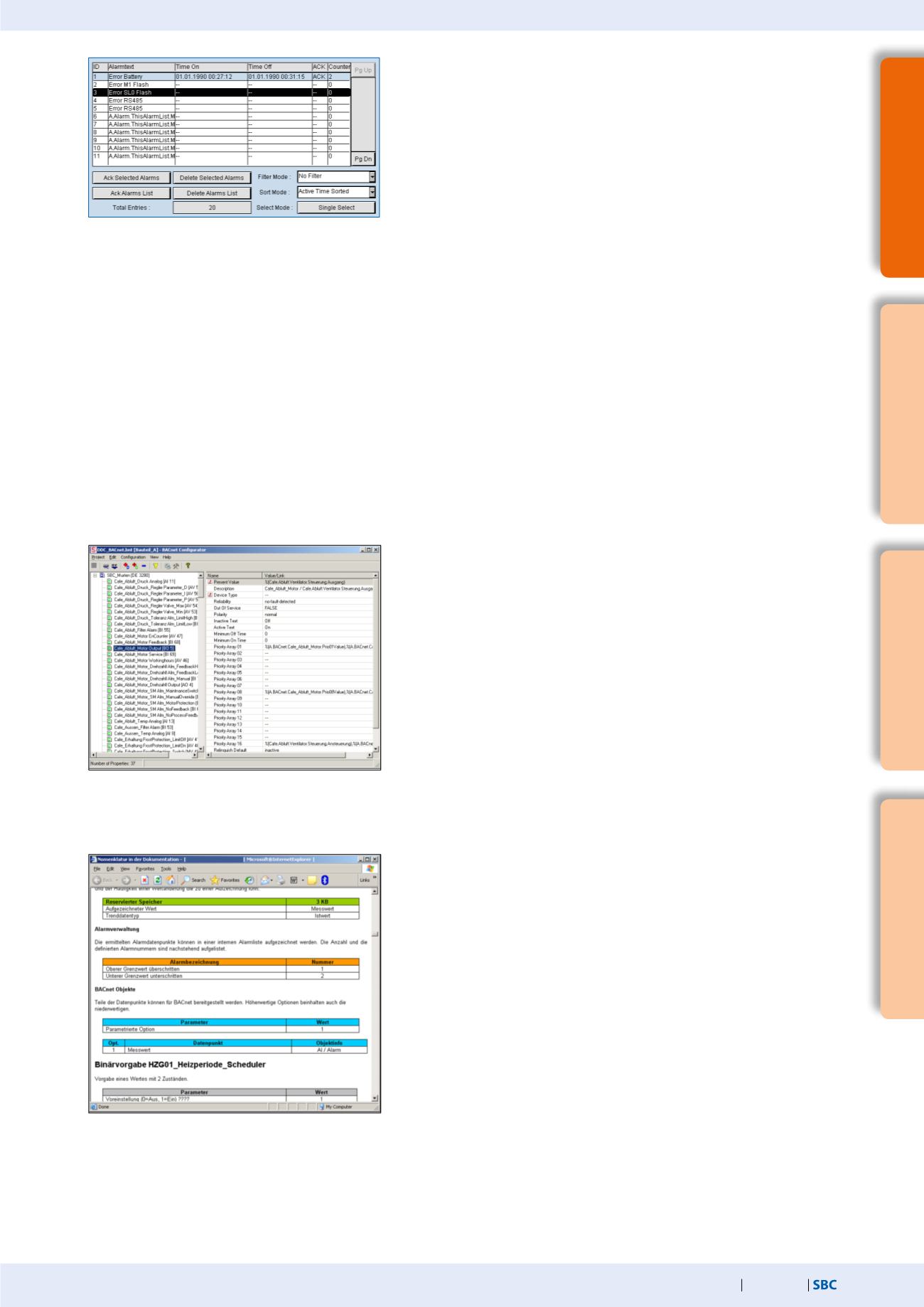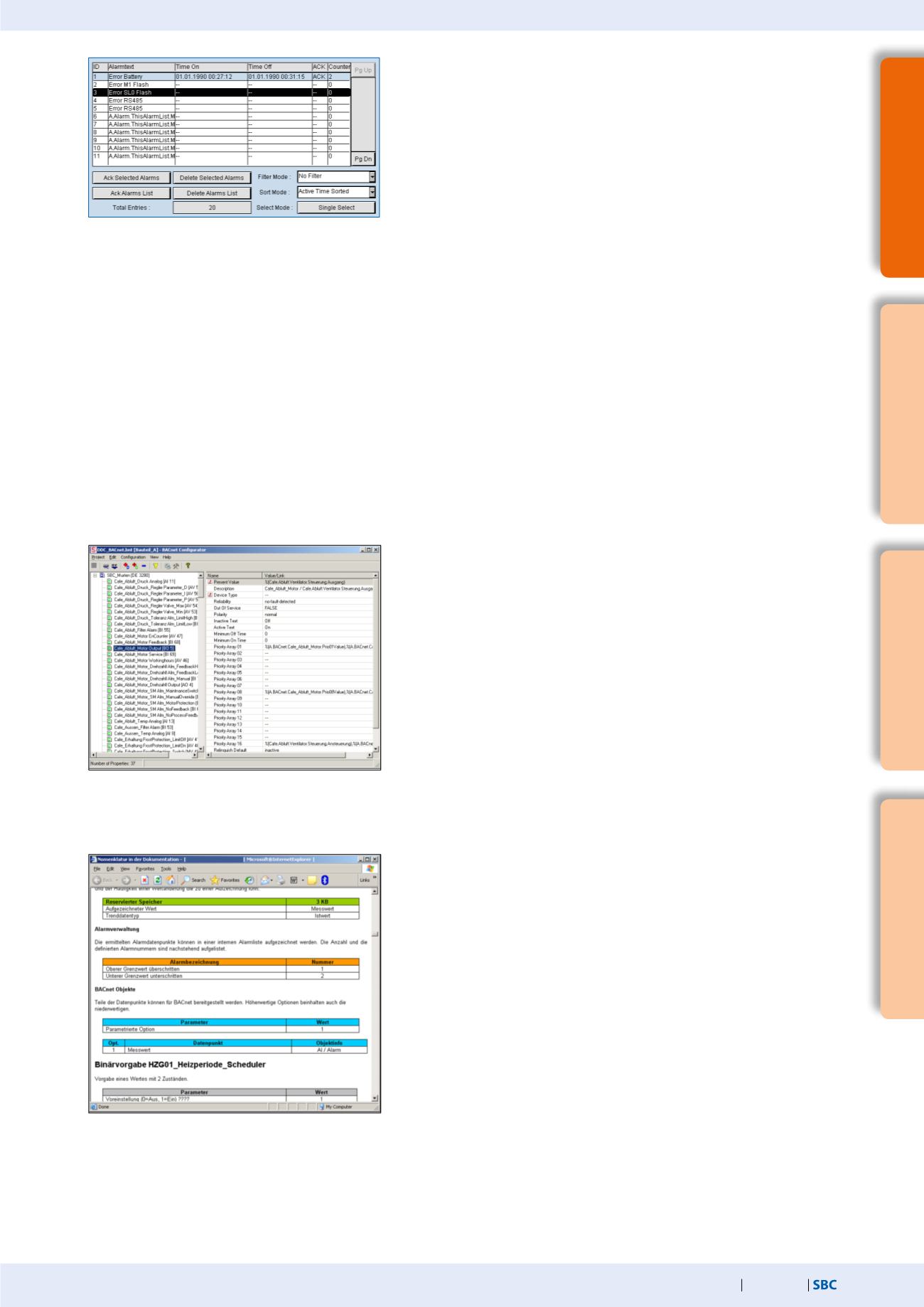
191
saia-pcd.com
3
SBC S-Web technology
SBC Software
2
Communication &
Interaction
1
SBC Software
4
Room automation
2. The principle of the trend function also applies to alarm functions.
By defining the alarm number in the object parameter window, the alarms
are listed in a CSV file with numbers and text. With Version 2.5 of the DDC
Suite, the system identification key can be created completely freely directly
from Fupla. The aim is to create the system identification key for the S-Web
alarm texts and BACnet® completely freely according to the specifications
from the Fupla program. The system identification key can have up to 12
levels. The general section (levels 1-10) is specified conveniently from a
central FBox. The FBoxes can be placed multiple times. Within the FBox you
can select what the key is to be used for. Thus, for example, various system
identification keys can be created for S-Web alarming, the BACnet® Object
Names and the BACnet® Description. Simply place another FBox if other
levels are to be used on certain Fupla pages, e.g. for different systems. These
FBoxes can be used as often as required, and the changes to the identifica-
tion keys will be valid until the next FBox of this type. Thus a different name
key can be used for each system.
3. Automatic generation of BACnet® configurations
For BACnet® projects, the BACnet® object list is created automatically, which
saves a great deal of error-prone manual work. The automatic generation of
the BACnet® objects is the main reason why so many customers use the
DDC Suite. In building automation, it is normal for all systems to map
relevant hardware and software data points to BACnet® objects. This may
mean that multiple data points are used in a BACnet® object. Thus, for
example, a binary output could receive exactly the same return message
and be monitored via intrinsic alarming. The control templates for the DDC
Suite already contain all BACnet® definitions which can be activated by
clicking, Thus BACnet® originates at the click of a button.
4. The engineering documentation can be created quickly at the click
of a button.
The documentation on all DDC Suite FBoxes is created as an HTML file.
This file contains a general description with all parameters and settings.
The documentation can be saved in the PCD and, for example, be used for
viewing via the web. It is, however, also possible to post-edit the documen-
tation using a text processing tool and to add images from the SCADA/web
application.
Alarming
BACnet configurator
HTML document