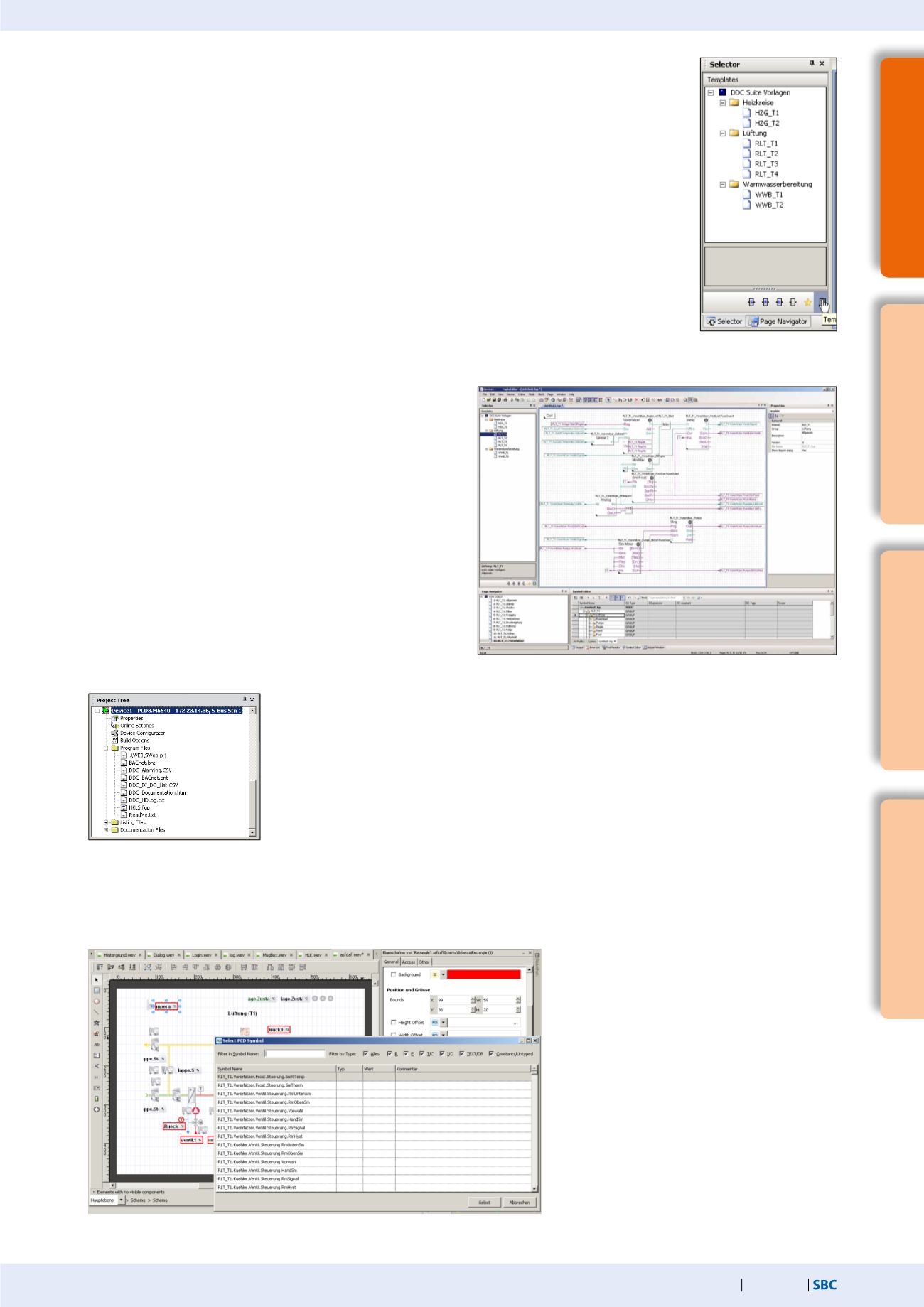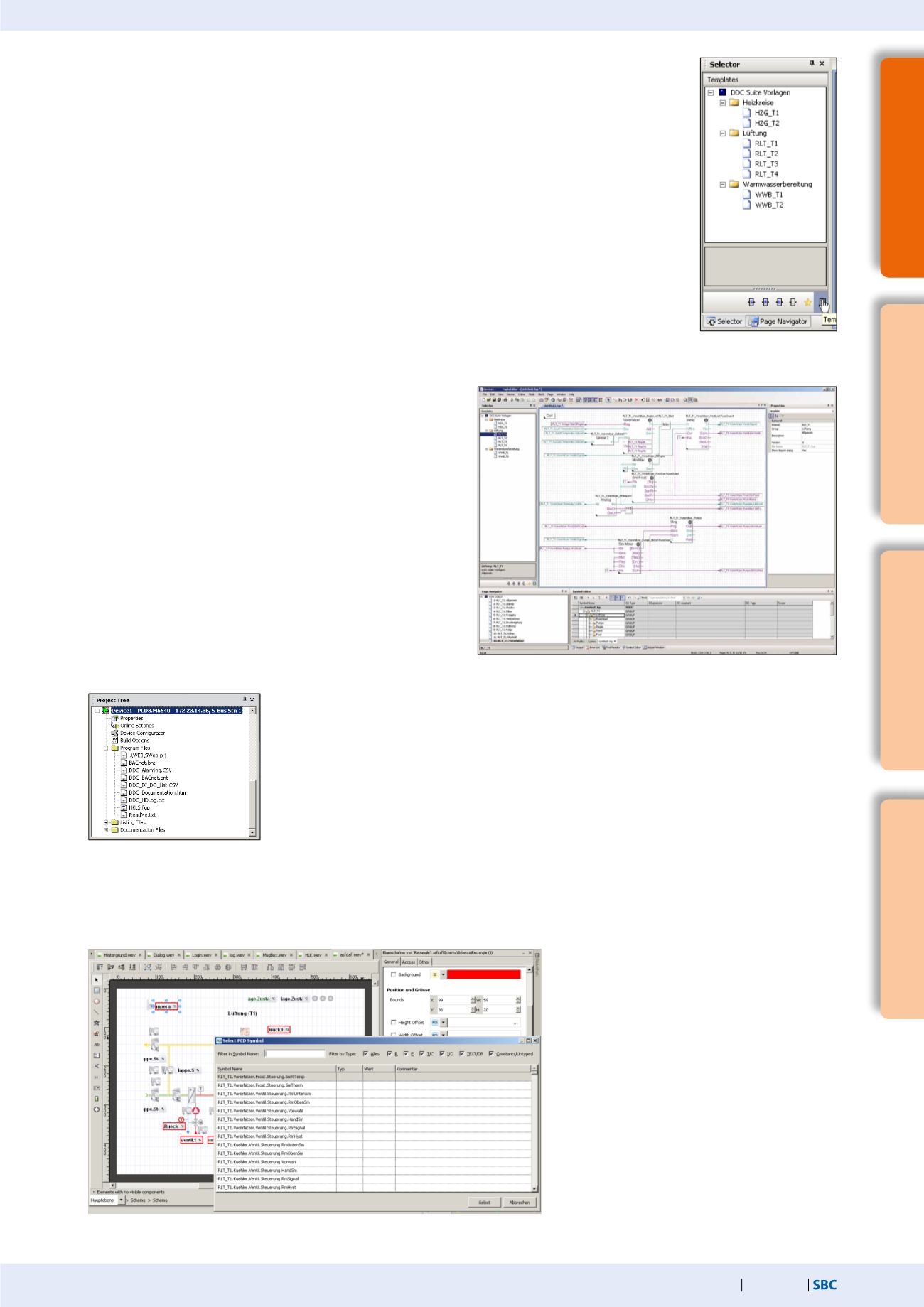
193
saia-pcd.com
3
SBC S-Web technology
SBC Software
2
Communication &
Interaction
1
SBC Software
4
Room automation
Adjust the template pages
Most functions, settings and parameters can be set online. In the
event of a function change therefore, the program does not
normally ned to be recompiled and loaded into the controller.
For example the setpoint adjuster can simply be deactivated if
required ("External speficiation
inactive"), if required by the
operator, or the setpoint should be used without summer
compensation. This reduces the commissioning time.
The template pages can also be adjusted with further FBoxes if
required.
Fupla selector
1.1.3.2
Application of the DDC Suite
In the previous example it was made clear how quickly and easily a HVAC system can be implemented
with the correct engineering tool. The engineering time can, however, be further reduced using the DDC
Suite.
Engineering start
After the hardware settings (Device Configurator), a new program file (Fupla file) is created. The imple-
mentation of a system can now begin. Various templates are provided to eliminate the need to create a
new HVAC system from scratch.
After clicking on the "Template" symbol in the Fupla Selector, the available templates are listed.
Selecting templates: In this example, the template AirCond_T1 is used.
The AirCond_T1 template contains
the FBoxes and links shown here.
Generating a program
Once the program is created, information is automatically generated.
BACnet configuration has been created (BACnet.bnt)
Alarms with numbers and text are listed in a CSV file (DDC_Alarming.CSV)
Documentation as an HTML file with settings is created (DDC_Dokumentation.htm)
List of all parameterised historical data (DDC_HDLog.txt)
Visualisation
In the Web Editor, the template is linked to the
Fupla page with just a few clicks.
Unlike the standard HVAC FBoxes, the parameter
assignment symbols in the FBoxes are not defined
as arrays: Individual parameters can and/or must
be allocated their own symbolic assignment if a
connection to a display or a building automation
system is required. This assignment is no longer
needed for the DDC Suite library, as all parameters
already contain symbolic assignments. Thus the
assignment to an image in the Web Editor is very
quick.
Project Tree with Program Files
Link symbols