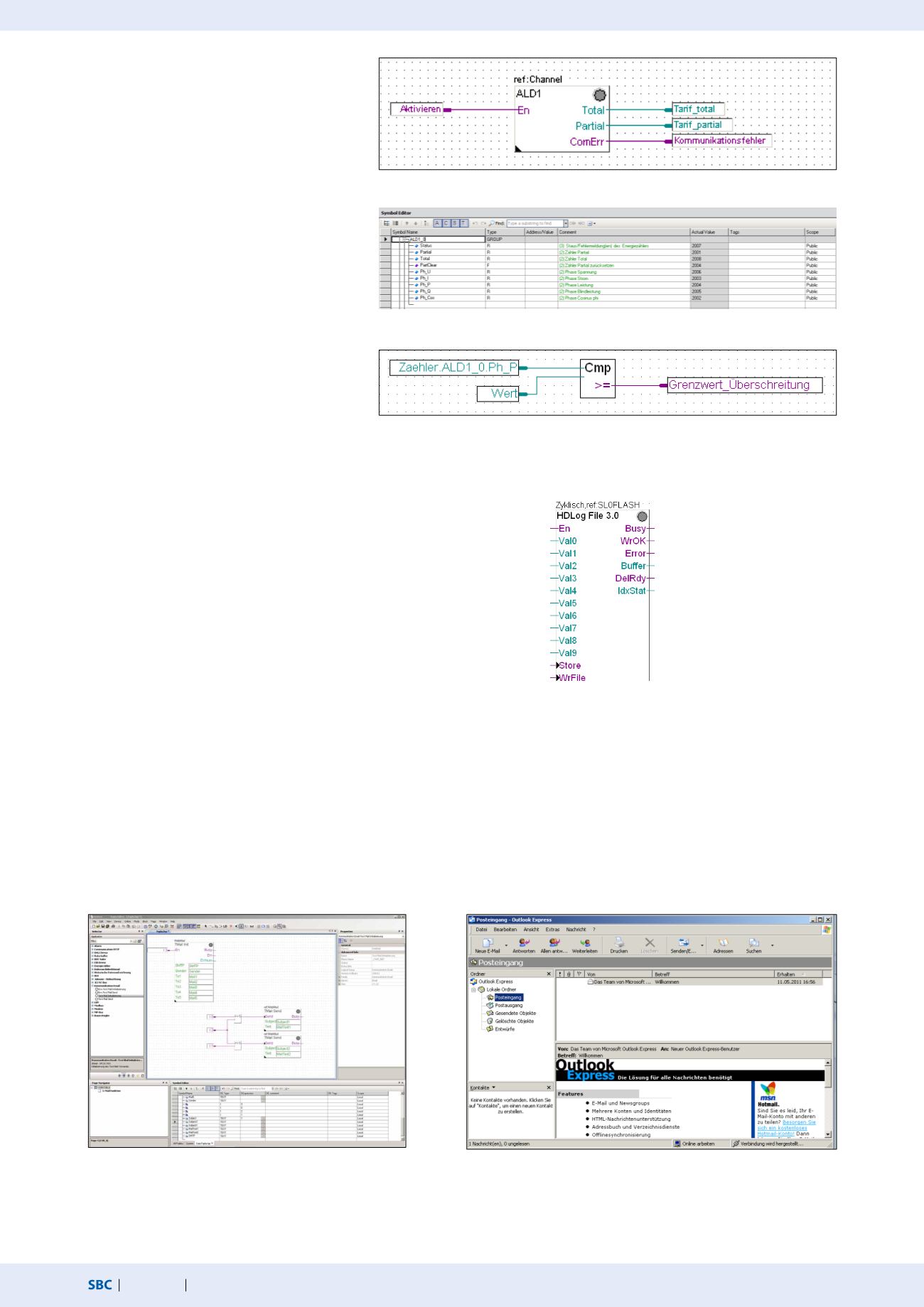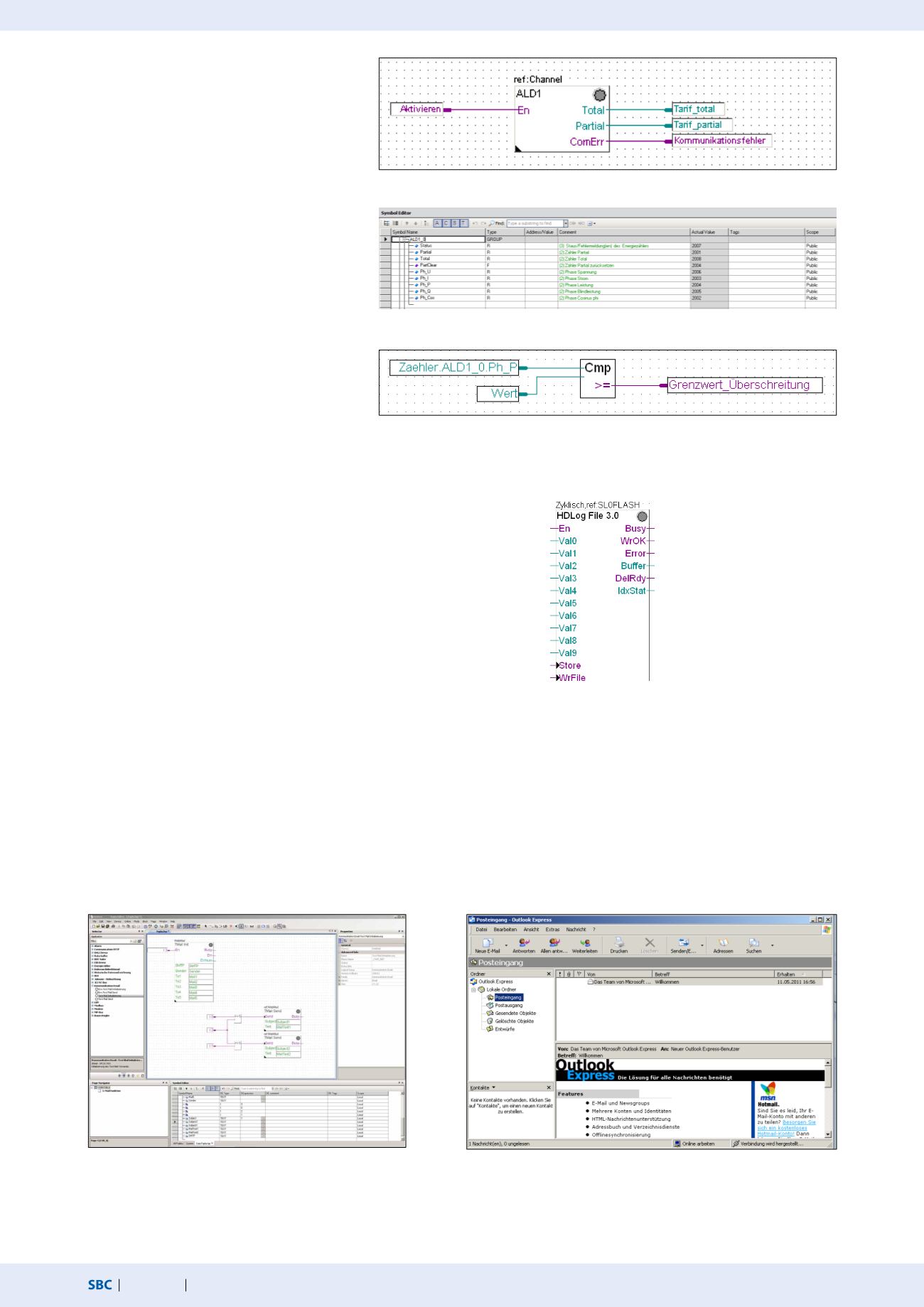
182
saia-pcd.com
SBC Software
Data capture
The HDLog FBox records up to 10 values for a historical data evaluation. The
values are first saved in a buffer (RAM DB) and written to a CSV file depending
on the parameterisation. The resulting files can therefore for example be
forwarded via e-mail (see below, FBox family communication e-mail), read via
FTP access or read and displayed via a web application.
In our example application, the energy data evaluation is performed with this
FBox.
E-mail
The e-mail function and integral SMTP (Simple Mail Transfer Protocol) client enable PCD controllers to send process and system
information to an e-mail server via the Ethernet interface. Alarm, service and status messages – or any process information required –
can therefore be sent by e-mail to a management centre and/or to service personnel. The data saved previously is sent as an attach-
ment. Convenient Fupla FBoxes are provided in order to use the e-mail functions.
Thus in our example, a limit value being exceeded can be reported directly to the responsible member of staff.
HDLog FBox
The FBoxes named above must now be positioned in the Fupla program, configured and linked with each other.
And so we have a finished Fupla program.
Sending e-mails with the PCD
S-Bus energy meters
This FBox is used to read the energy meter using
the S-Bus interface.
The energy meter supplies the current power
consumption values of the consumers connected.
For the example above, the power and voltage
are used.
In the Symbol Editor it can be seen which tabs
and flags can be used.
Arithmetic FBoxes – comparison
Value greater or equal to: Binary output is set if
the top input is greater than or the same as the
bottom input. Otherwise the binary output is not
activated. Signal if limit value is exceeded
Symbol Editor
FBox – energy meter S-Bus
FBox – Integer comparison