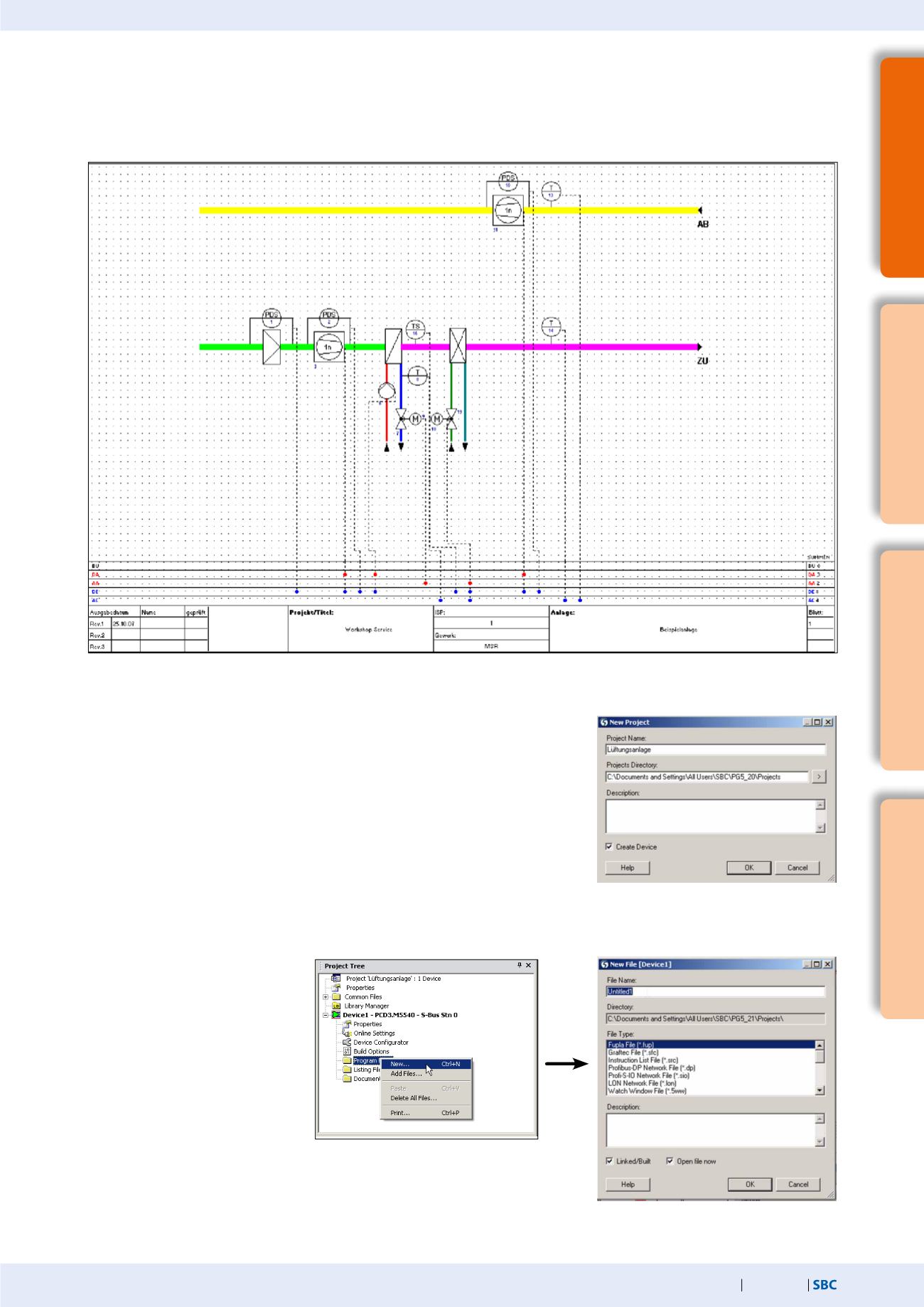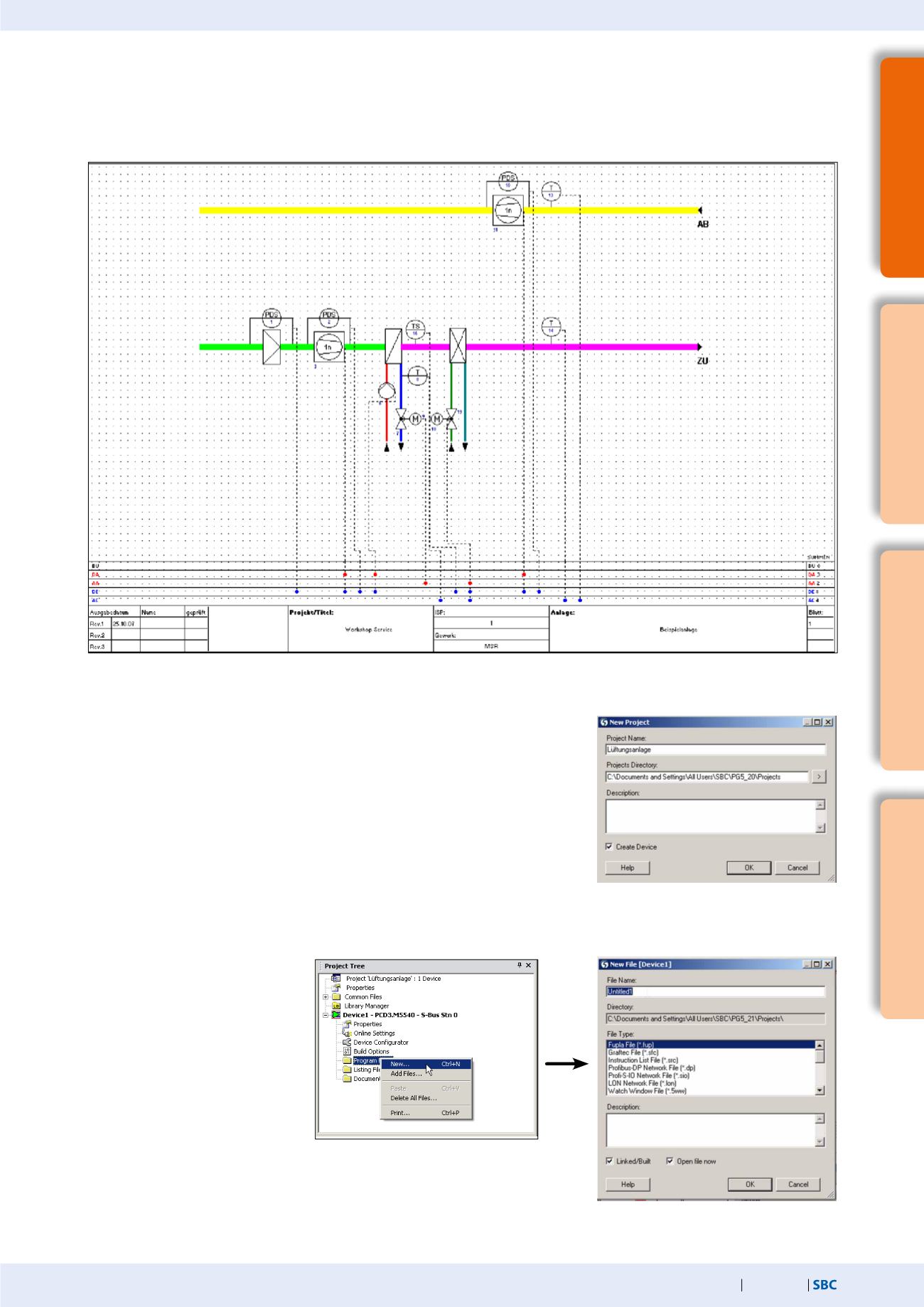
185
saia-pcd.com
3
SBC S-Web technology
SBC Software
2
Communication &
Interaction
1
SBC Software
4
Room automation
Creating a Fupla file and assigning a name
Application of the HVAC modules – HVAC system
To start, a new project must be created in the Saia PG®5 Project Manager. No adjustment
is made on the Device Configurator in this example. This example is merely intended to
show the use and application of HVAC FBoxes.
An appropriate name and a description is assigned to the project.
After creating the project, a new
program file must be created.
To do this, right-click on Program Files
and then New in the following
selection menu.
The New File dialogue opens. Enter
"Ventilation" as the file name, for exam-
ple. Make sure that Fupla Files (*.fup) is
selected as the File Type and close the
dialogue with OK.
Now open the Fupla program by
double-clicking on the file created.
Entering a project name
1.1.2.2
Application of the HVAC library
The HVAC FBox library is used in order to implement an HVAC system in the following example. The following system should be
controlled and regulated by a PCD. The implementation of the Fupla program is shown clearly on the next few pages in step-by-step
instructions.