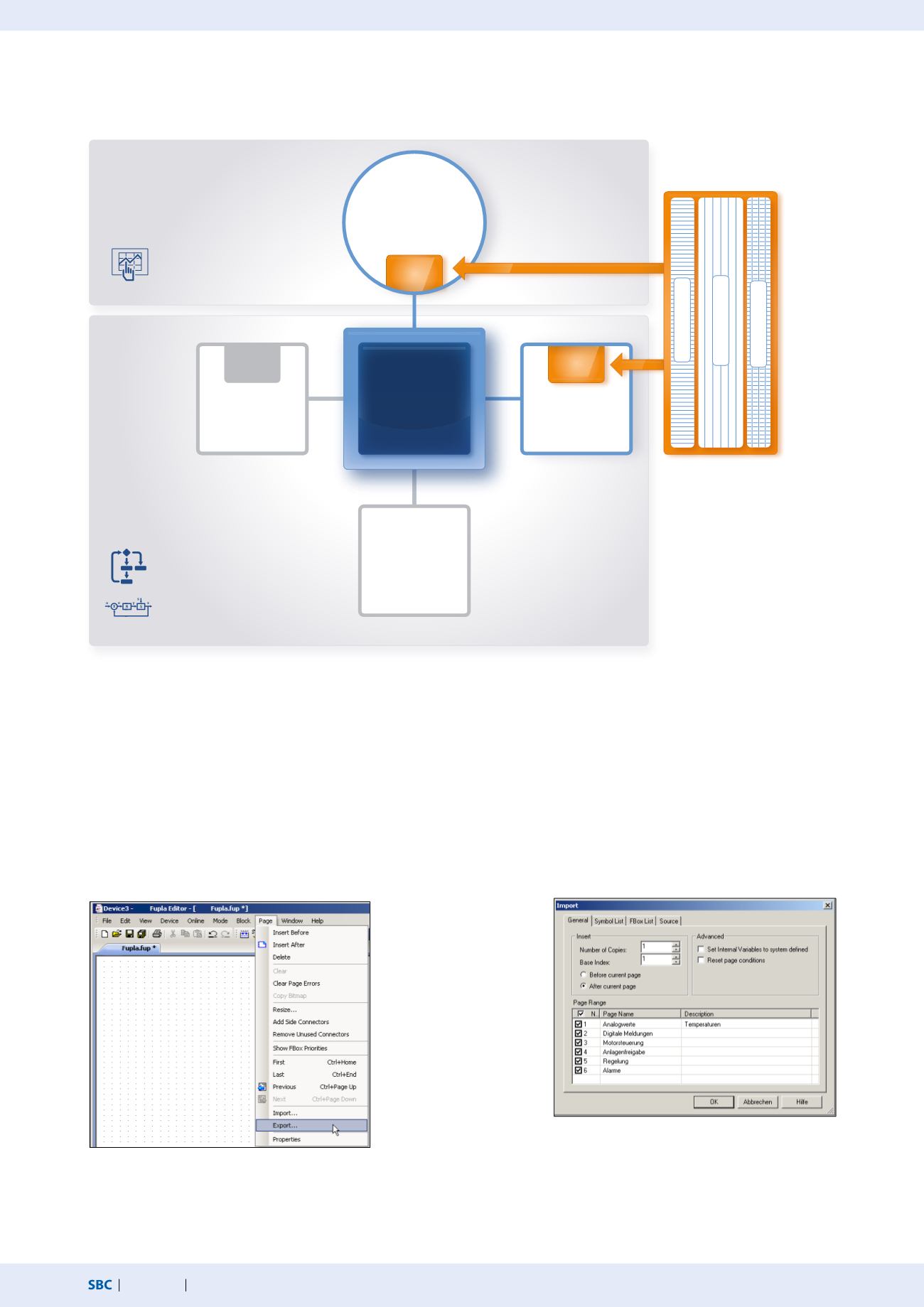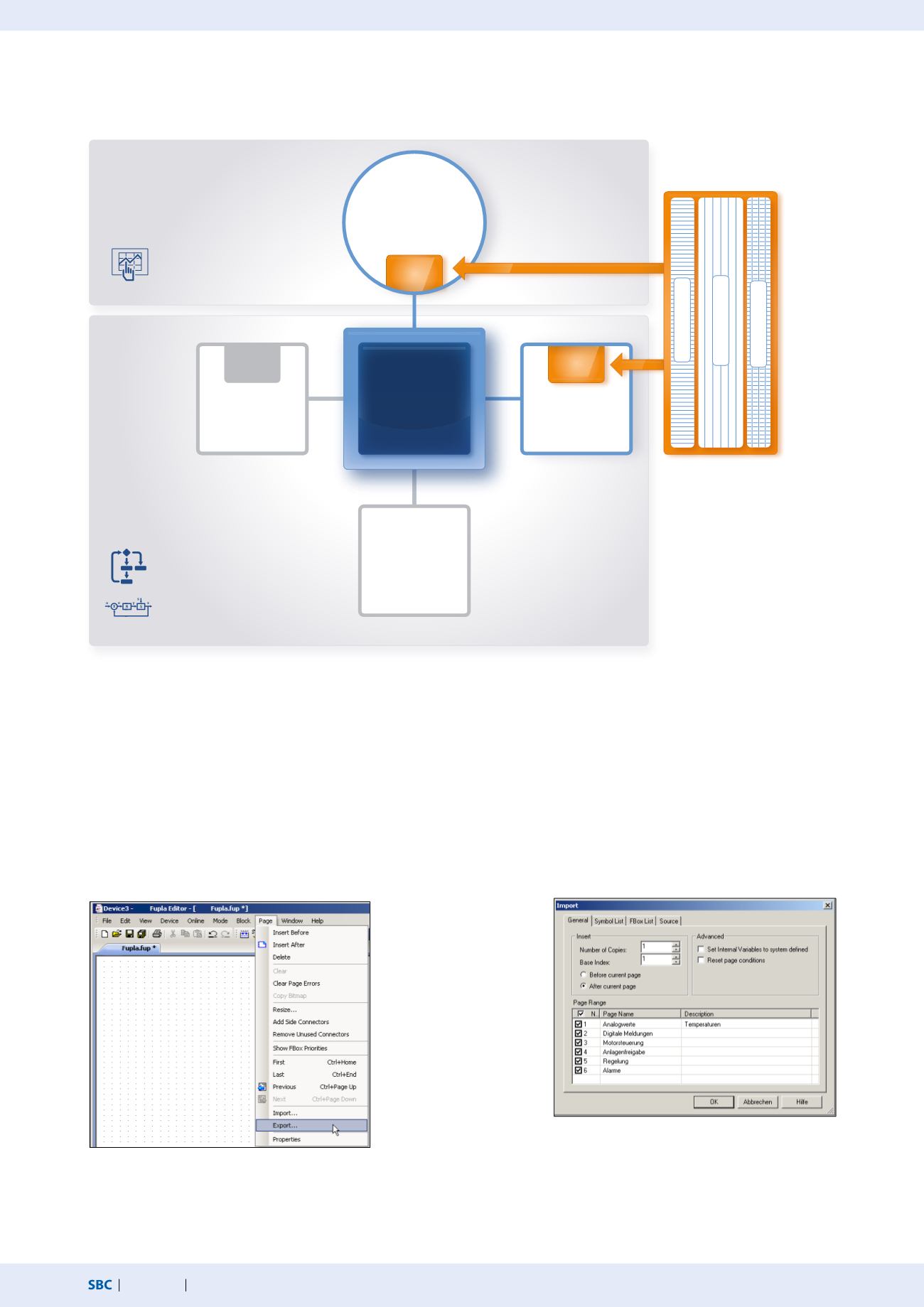
194
saia-pcd.com
Saia PG5®Web Editor
Saia PG5® S-Edit
Saia PG5® Fupla
Saia PG5® Graftec
Libs
Libs
Libs
Saia PG5® Symbol Editor
Saia PG5® DDC Suite
My Suite
SBC Software
1.1.4
Saia PG5® Controls Suite
1.1.4.1
My Controls Suite
In addition to the templates which can be easily created and reused, you can also create your own FBoxes and/or FBox library
(My FBox Lib). The FBox Builder, contained in the Saia PG5® Core, is used for this.
Create templates
Use template pages
The use of predefined FBoxes and/or templates is not mandatory. Saia PG5® Core enables users to create individual templates and even
define the templates with purely graphic engineering, with no IL programming required.
Create templates
Using templates significantly simplifies processes and reduces engineering time. To implement projects more efficiently, users can
not only implement existing templates, but also incorporate user-specific engineering projects as templates. Users who have built
their standard Fupla pages can export and save them as .fxp files (a .fxp file includes any number of Fupla pages). To reuse the pages,
the .fxp files must be located and then imported.
Saia PG5® Core – My Controls Suite
Saia PG5®
Project Manager
Saia PG5® HVAC Lib