The requested software / document is no longer marketed by Saia-Burgess Controls AG and without technical support. It is an older software version which can be operated only on certain now no longer commercially available products.
-
PCD7.D5xxxTX
-
Windows CE based Web Panels
with XScale processor
(obsolete replaced by PCD7.D5xxxTL)
-
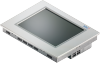
Documentation
Flyer : Web Panels Windows CE and Windows eXP
| Flyer | 26-424 | Flyer : Web Panels Windows CE and Windows eXP |
Windows Technologies & Saia PCD®
| System Info | PP26-456 | Windows Technologies & Saia PCD® |
PCD7.D5xxxTX010 Web Panel Windows CE
| Manual | 26-843 | PCD7.D5xxxTX010 Web Panel Windows CE |
Mounting Instruction & User Guides for Web-Panel (Quickstart guide)
| Tutorial | 4 319 5041 0 | Mounting Instruction & User Guides for Web-Panel (Quickstart guide) |
MicroBrowser setup and configuration guide (idem CE Panels)
Web Panel images
Good to know
The PCD7.D5xxxTX were replaced by the PCD7.D51xxTL by the end of 2011 (repair service is guaraneed until end of 2014).
Bootloader update for panels delivered before June 2007
For the panels PCD7.D5xxxTXxxx (equipped with a XScale processor) there are two boot loaders available. Images with version $1.x.x.x do only run with the old boot loader (delivered until June 2007), while images with version $2.x.x.x do only run with the new bootloader.
It is possible updating the bootloader by downloading and installing the special bootloader image from the folder "Bootloader_Update" folder in the images section. Restore this bootloader image to a compact flash card and launch the panel with this card. You will then be guided through the installation process. Once the boot loader is updated, the images with version $2.x.x.x can be run on this panel.






