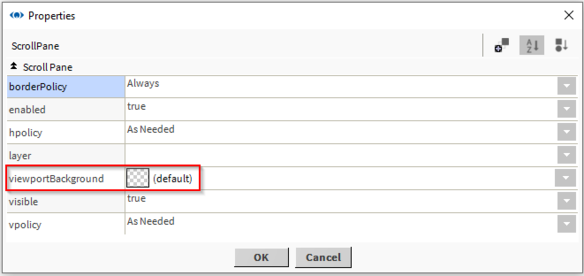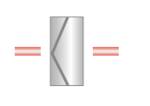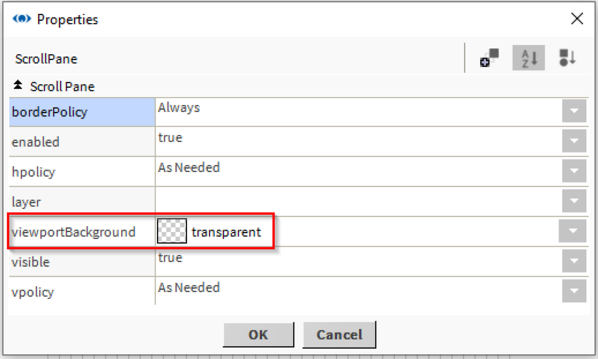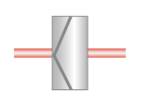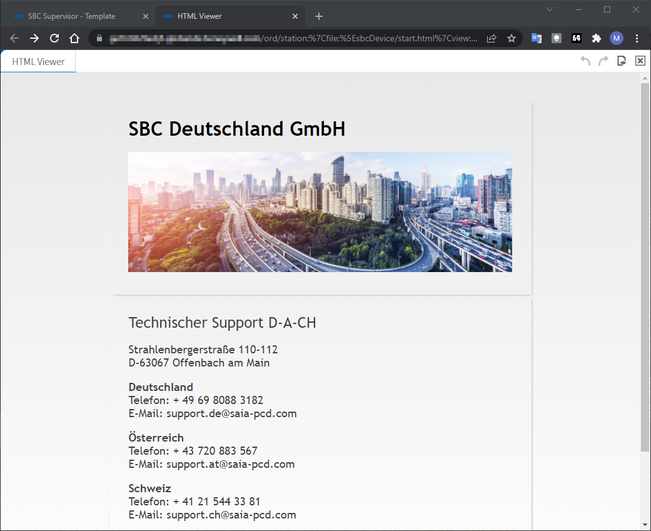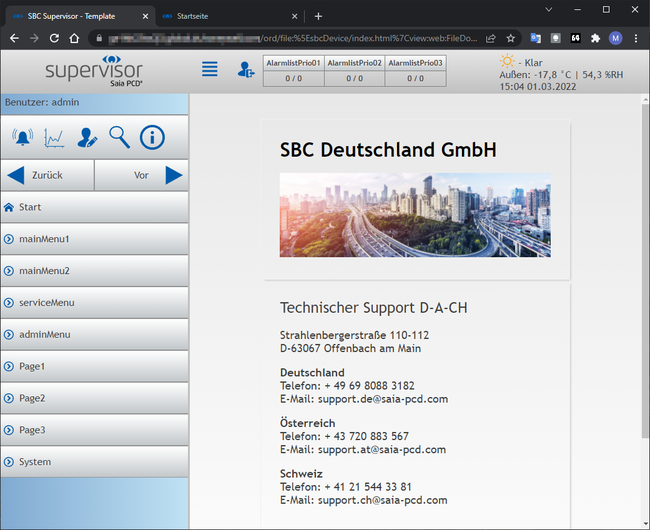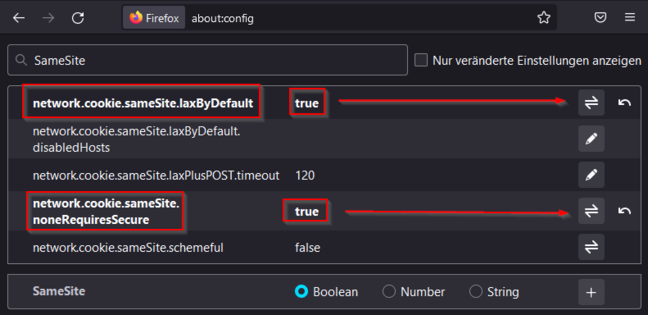Version 4.12
Saia PCD Supervisor V4.12
Saia PCD Supervisor V4.12 SP1
Readme
Readme
Software Release Bulletin
| Brochure | V 4.12 | Software Release Bulletin |
Saia PCD Supervisor Software Release Bulletin 4.12.0.156.1.3

|
1.01 MB | Download |
Tridium release notes
| History Document | V 4.12 | Tridium release notes |
Release notes from Tridium for Niagara 4.12
| V 4.12 |

|
0.30 MB | Download |
VykonPro_Pack-4.12.0.2
| Software | V 4.12 | VykonPro_Pack-4.12.0.2 |
Driver Pack
| Software | V 4.12 | Driver Pack |
Includes modules for Micros and KNX IP Driver
| V4.12 |

|
.zip | 3.66 MB | Download |
Optimizer Unitary Tools
| Software | V 4.12 | Optimizer Unitary Tools |
Optimizer Unitary Tools - jar modules supporting PCD supervisor version 4.12
| 2.5.0.17 |

|
.zip | 44.68 MB | Download |
Optimizer Advanced Tools
| Software | V 4.12 | Optimizer Advanced Tools |
Optimizer Advanced Tools - jar modules and controller template for version 4.12
| 4.12.0 |

|
.zip | 23.84 MB | Download |
Version 4.11
Saia PCD Supervisor V4.11
Saia PCD Supervisor V4.11 SP2
Readme
Readme
Readme
Software Release Bulletin
| Brochure | V 4.11 | Software Release Bulletin |
Saia PCD Supervisor Software Release Bulletin 4.11.0.142.1.3
| 4.11.0.142.1.3 |

|
1.94 MB | Download |
Tridium release notes
| History Document | 4.11 | Tridium release notes |
| Release notes from Tridium for Niagara 4.11 |
| 4.11 |

|
0.13 MB | Download |
Additional tools & modules for V 4.11
Saia PCD Supervisor Advanced Menu
| Software | V 2.4.0 | Saia PCD Supervisor Advanced Menu |
The Advanced Menu is an HTML template which represents a start page with a freely configurable menu, in which all possible types of views as well as PX pages, HTML pages can be integrated by the Saia PCD Supervisor.
In addition, alarm lists can be displayed according to priorities and weather information can be displayed as well.
Versions: Saia PCD Supervisor 4.10 and higher.
In case that the advanced Menu was not used on the Saia PCD Supervisor, then use the file:
Advanced Menu v2.4.0.zip
If the advanced Menu 2.0 or newer is already used on the Saia PCD Supervisor, then use the update package:
Advanced Menu Update v2.x.x to v2.4.0.zip
The update package doesn’t overwrite the user configuration.
| V2.4.0 |

|
.zip | 4.33 MB | Download | |
| Update package V2.4.0 |

|
.zip | 4.32 MB | Download |
Saia PCD Supervisor V4.11 Patch for Point List View
| Software | V 4.11 | Saia PCD Supervisor V4.11 Patch for Point List View |
The patch „SaiaPCDSupervisor_4.11.0.142.1.3_Patch1“ solve following issue:
- HonDataPointView isn't the default anymore for honBACnet Points within the PLV
| 4.11 |

|
.zip | 3.24 MB | Download |
Saia PCD Supervisor V4.11 httpClient modules
Optimizer Unitary Tools
| Software | V 4.11 | Optimizer Unitary Tools |
Optimizer Unitary Tools - jar modules supporting PCD supervisor version 4.11
| 2.5.0.17 |

|
.zip | 44.68 MB | Download |
Software (except PG5) / Saia PCD Supervisor
- How to exchange .jar files on the Niagara supervisor installation like Saia PCD Supervisor or IQVision or Optimizer Suite or Arena NX? (FAQ #102066)
- On the Saia PCD Supervisor, why does my newly created Easy Template overlap other templates and is not transparent? (FAQ #102065)
- It's possible to connect SBC PCD's directly to the internet? (FAQ #102060)
- Why on the Saia PCD Supervisor, after an automatic logout or a restart of the server, the last displayed page is shown without the DeviceTemplate menu when logging in again? (FAQ #102057)
- Are devices or software developed from Saia-Burgess Controls affected by the Domain Name System (DNS) vulnerabilities, published with the report name NAME:WRECK? (FAQ #102046)
- Are SBC devices affected by the zero-day vulnerabilities ‘Ripple20’, related to the low-level TCP/IP software library developed by Treck, Inc.? (FAQ #102036)
- Which operating systems and relational database servers are supported for Saia-PCD Supervisor installations? (FAQ #102025)
- It’s possible to display the texts on the Saia PCD Supervisor in different languages? (FAQ #102019)
- Why after the crash of the PC the platform daemon for the Saia PCD Supervisor doesn’t restart automatically? (FAQ #102012)