On the Saia PCD Supervisor, why does my newly created Easy Template overlap other templates and is not transparent?
FAQ #102065
An Easy Template is a collection of graphical elements on a px page.
There are standard options available how px files represent themselves.
The user can decide to have either an overlapping template or a transparent one.
Depending on the property viewportBackground selection on Scroll Panes the template can be change its behavior.
While leaving it on "default" it will be overlapping another element.
Setting it to "transparent" will not overlap other elements.
Scroll Pane with default settings:
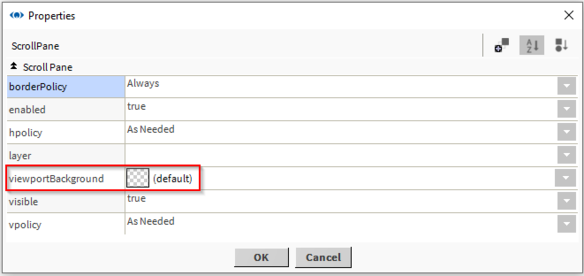
Example:
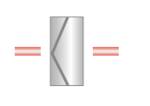
Scroll Pane with transparent settings:
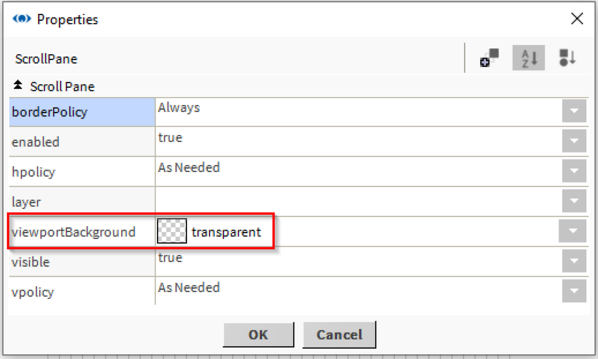
Example:
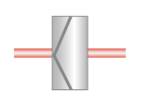
Categories
Software (except PG5) / Saia PCD Supervisor
Last update: 31.03.2023 14:30
First release: 30.03.2023 09:31
Views: 2
