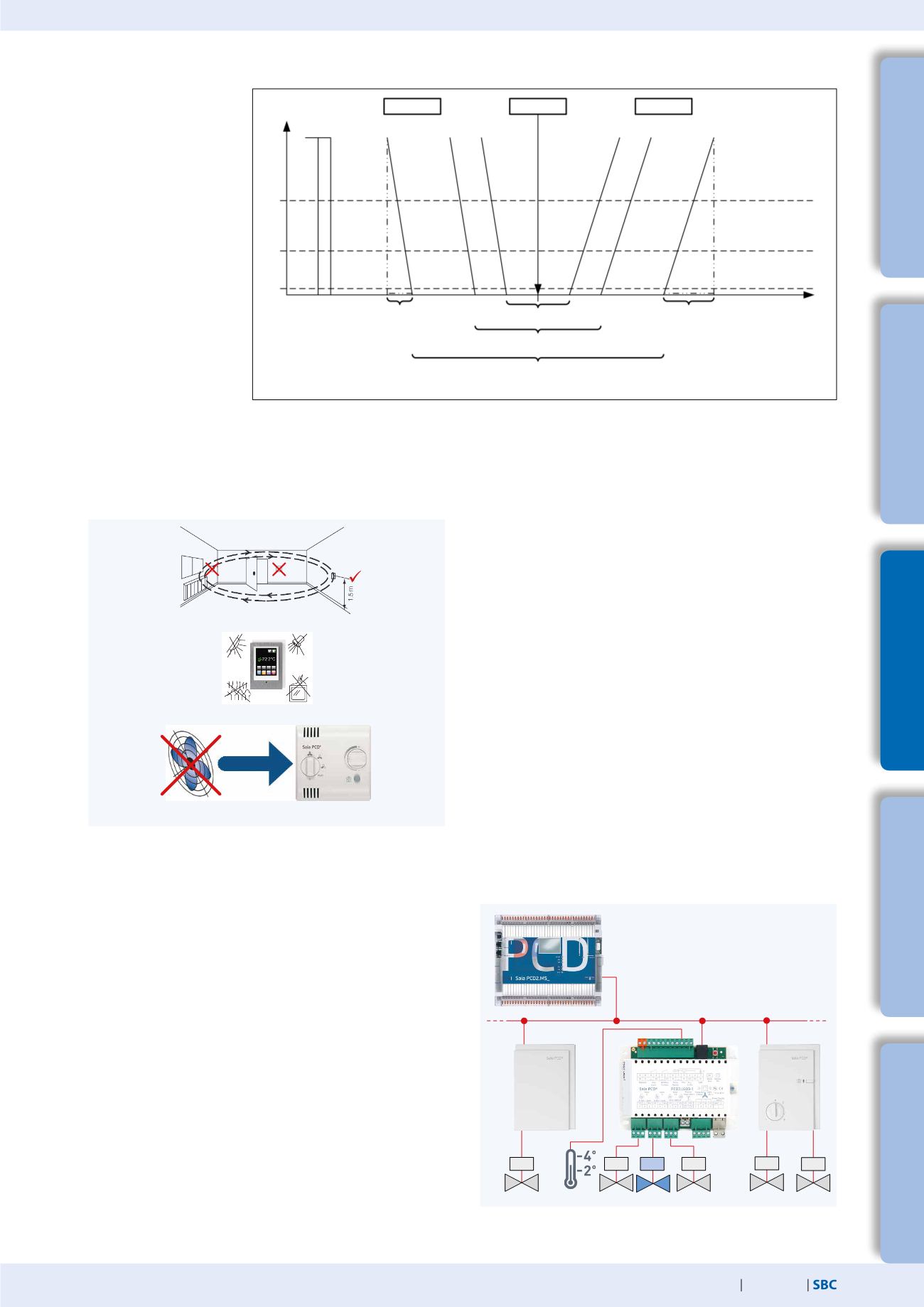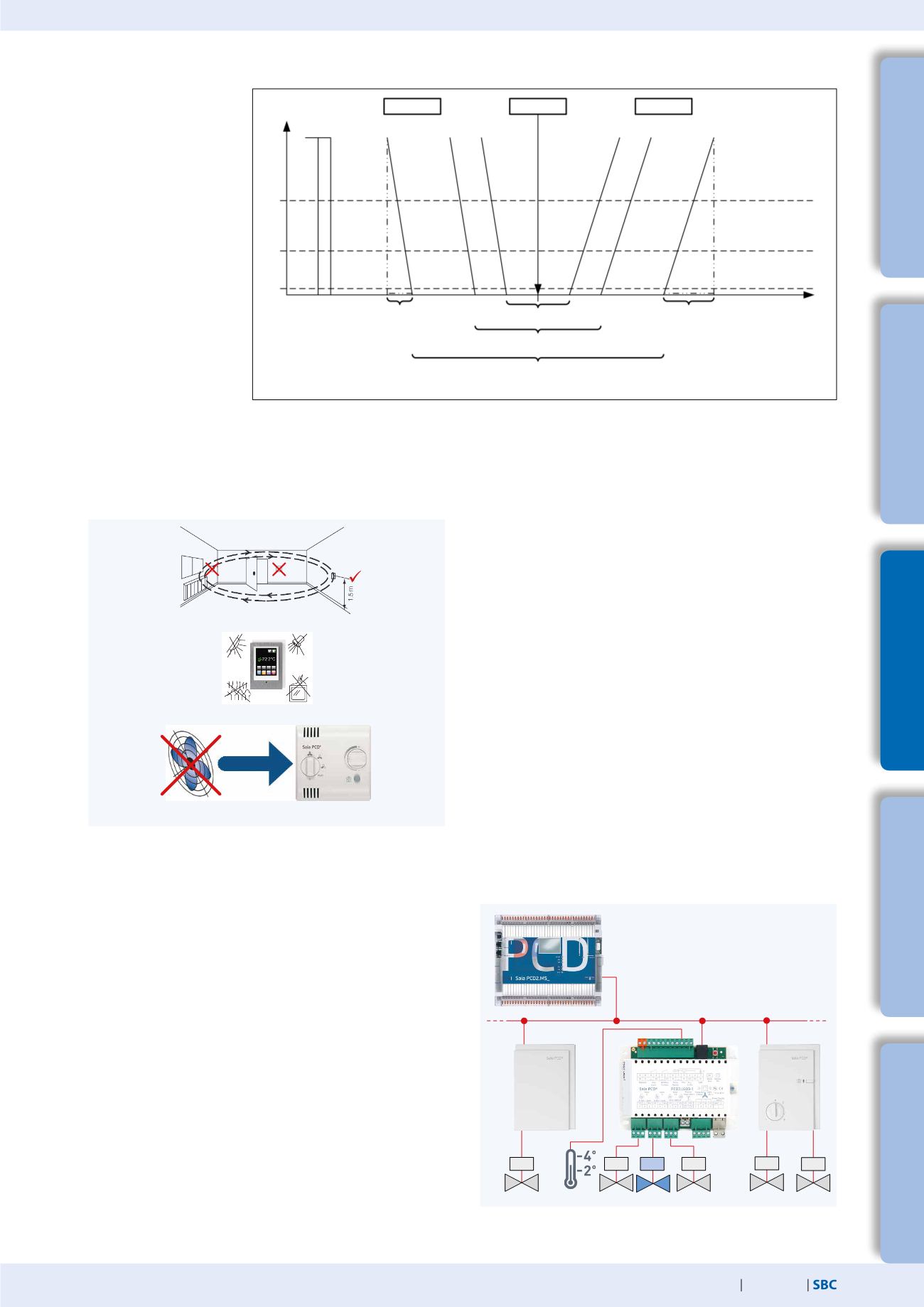
saia-pcd.com
113
PCD
7L
S-Bus
Dedicated room controllers
5
Switch cabinet
components
4
Consumer
data acquisition
3
Dedicated
room controllers
2
Operation
and monitoring
1
Automation
stations
Control parameters
Planning reserves
If the predefined application is insufficient, free outputs can
also be controlled for fully independent function directly via the
Saia PCD program using the S-Bus.
The room controller can also be configured as a single RIO unit
(Remote Input Output) by completely switching off the fully
independent function. The Saia PCD station then controls all the
inputs and outputs.
The resulting dependency of the availability of the S-Bus com-
munication and the increase in the S-Bus cycle time should be
taken into account during the planning stage.
Do not install the control device /compact room controller near
windows or doors due to potential draughts. The recommended
position is on an opposite wall at a height of approx. 1.5 m.
Control of free outputs via Saia PCD®
Do not locate the control device /compact room controller in
draughts produced by air conditioning and ventilation systems.
Do not install it near to heat sources such as heating systems,
fridges, lights, etc. Avoid direct sunlight or direct light from bright
lighting.
Control devices and compact room controller installation information
The adjacent illustration
depicts a selection of the
most important adjust-
able control parameters of
a PCD7.L60x-1 controller.
Additional parameters such
as reset times, threshold
values, etc. can also be
adjusted.
Example Selection of control
parameters PCD7.L60x-1
Heating
Setpoint value
Cooling
Comfort
Standby
Reduced
Deadbands
8°C frost protection
Room
temperature
Fan level 3
Fan level 2
Fan level 1
Output controller
Proportional
zone
Cooling
Proportional
zone
Heating
0%
100%