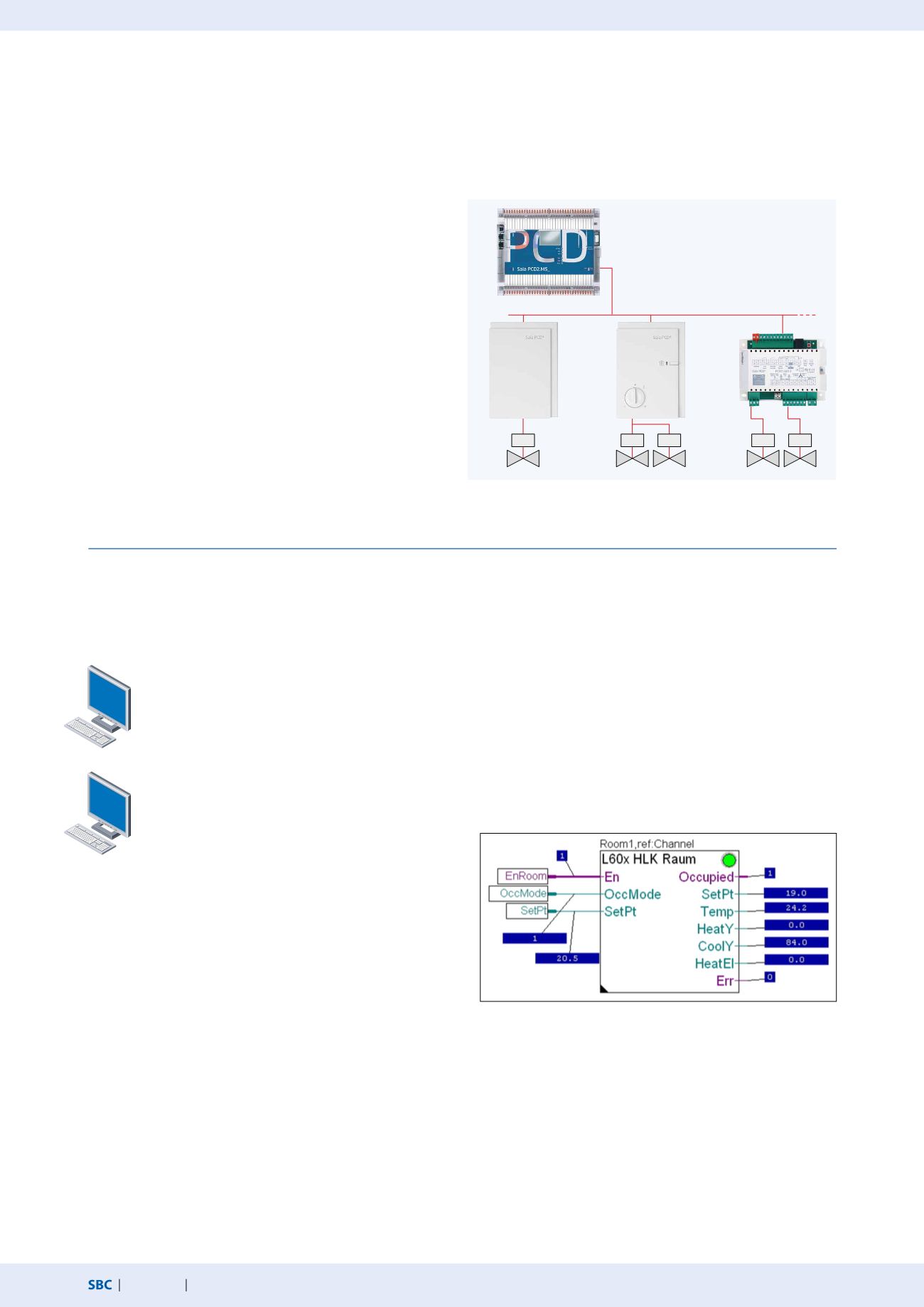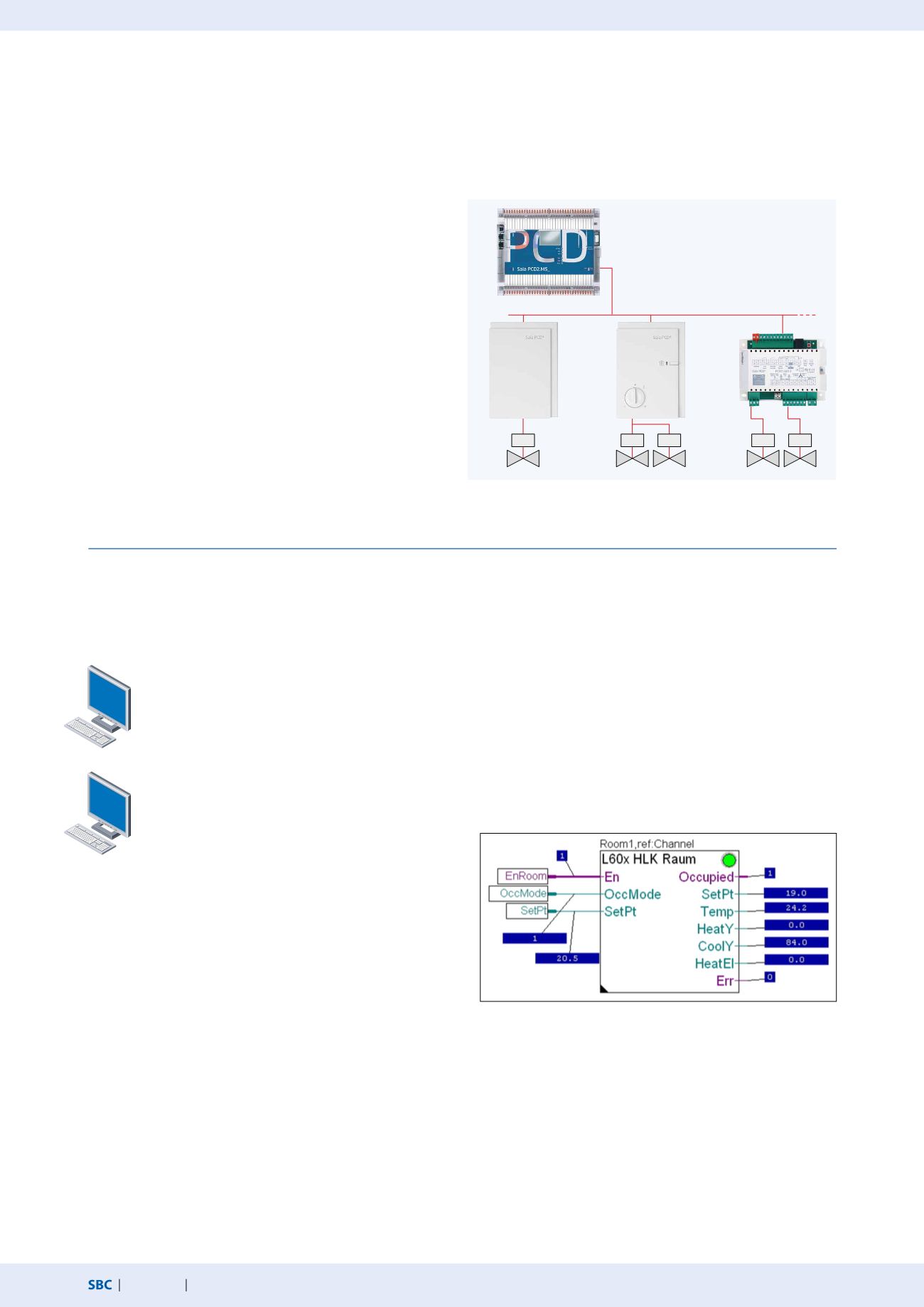
saia-pcd.com
110
PCD
7L
NL220
PG5
Dedicated room controllers
3.1
Project planning and engineering
In addition to the freely programmable controllers, the range of products for room-specific applications also includes dedicated SBC
room controllers.
Engineering information
Commissioning the SBC S-Bus and L
on
room controller
If the room controller is used as part of a SBC S-Bus
network, addressing and configuration is carried out by
the Saia PCD Master using the Saia PG5 Controls Suite.
Practical FBoxes simplify commissioning.
The FBox setup and room controller service pin are
used for the addressing process. It is recommended
pre-addressing the room controller in the office.
If the room controller is used in an L
on
network, the
configuration is performed with a L
on
W
orks
® tool such
as the NL220 or L
on
M
aker
®.
Integrating the SBC S-Bus room control systemwith
S-Engineering using function modules (FBoxes)
Programming and debugging environments are combined in
the same tool.
Complex user programs are created by simply placing and
linking FBoxes with no extensive programming knowledge
required.
Online visualisation of the process values and online parame-
ter adjustment directly at the FBoxes simplify the commissio-
ning process.
Parameterised via bus with Saia PG5 Controls Suite
Main features
Application software included on delivery
The room control-
lers can be parameterised via network communication and
fully independent functionality is still guaranteed without a
bus connection.
Efficient integration for suitable applications
Use of HVAC applications in zones and room automation
systems which adjust the I/O mix and integrated applications
precisely to the specific application. As the room controllers
are not fully programmable, unsuitable applications should be
implemented with a solution which includes the “E-Line”.
S-Bus room controllers are integrated into the Saia world
The Saia FUPLA (FBoxes) enable engineering in the standard
SBC environment and exploit the benefits of the Saia PG5
Controls Suite.
The parameter windows of each FBox can be used to display
online and directly adjust all setpoint values, actual values and
statuses of the controller.
Detailed, context-sensitive FBox information, clear descrip-
tions and graphic representations in the function chart editor
(FUPLA) provide clear, easy to read programs.
It is possible to switch all control parameters to a control sys-
tem using the PCD controller and thus reduce running costs.
Online visualisation of the HVAC room FBox.