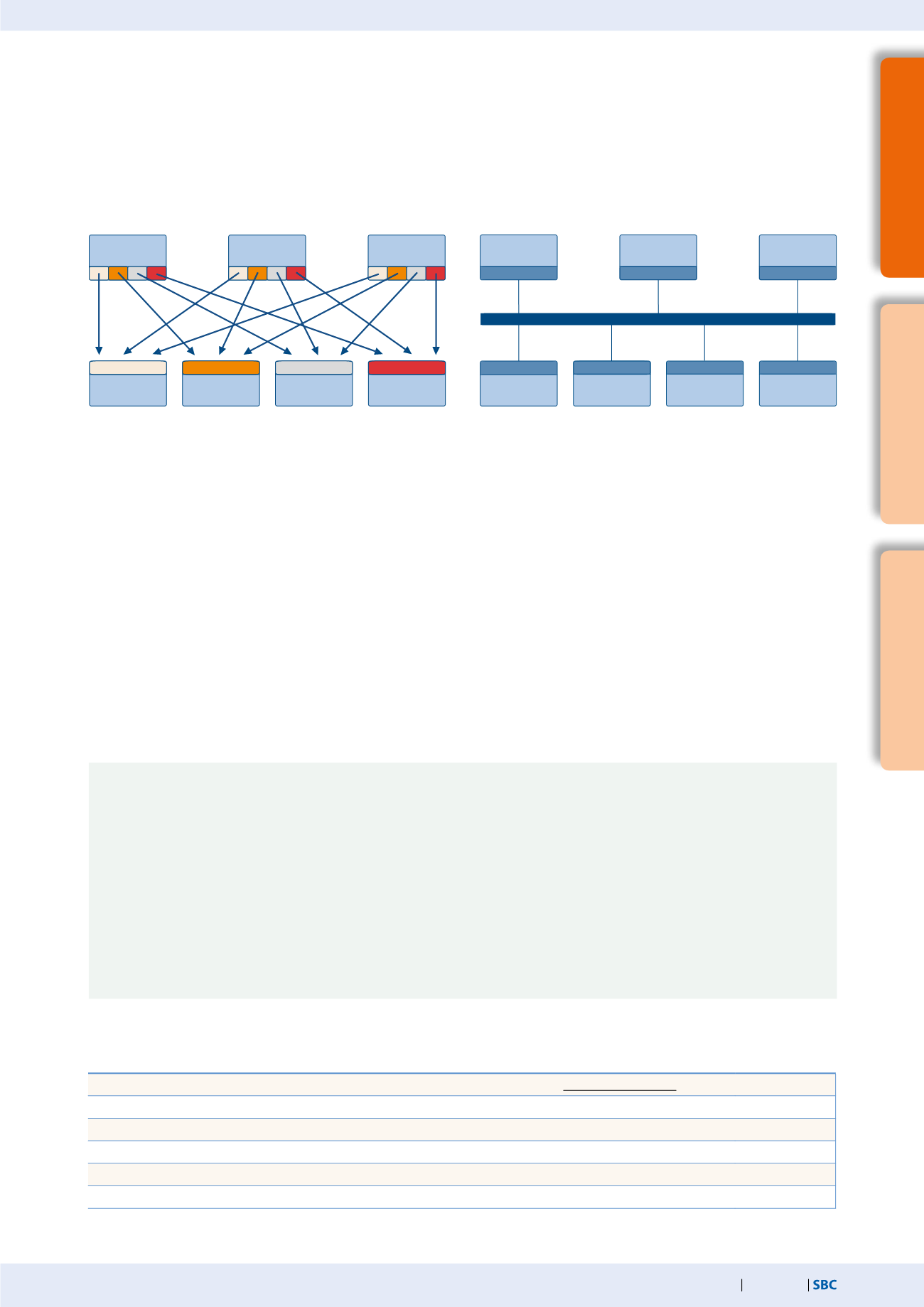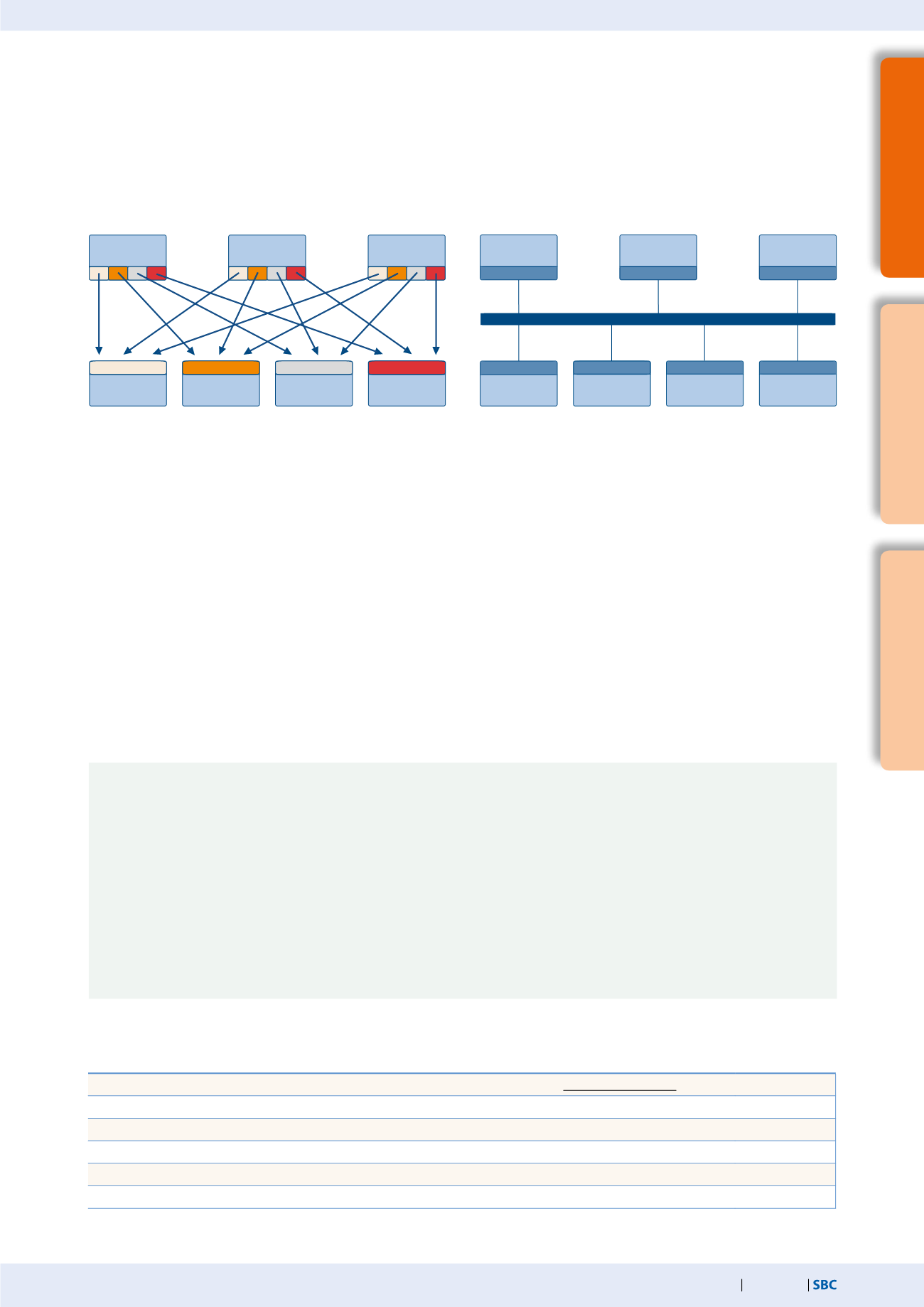
187
saia-pcd.com
3
SBC S-Web technology
SBC Software
2
Communication &
Interaction
1
SBC Software
Order information | Saia OPC Server for SBC S-Bus
SBC OPC Server – Demo version, limited duration of 1 hour (can be downloaded free of charge a
t w
)
PCD8.OPC-DEMO
SBC OPC Server – Full version, for one PC and one application
PCD8.OPC-1
SBC OPC Server – Full version, for 3 PCs with the same application
PCD8.OPC-3
SBC OPC Server – Full version, for 5 PCs with the same application
PCD8.OPC-5
SBC OPC Server – Full version, for an unlimited number of PCs with the same application
PCD8.OPC-UL
SBC OPC Server – Full version, unlimited number of licenses for OEM
PCD8.OPC-OEM
Presentation of devices with various software drivers
Solving the software driver problem
With the standardized OPC interface, expertise in manufacturer-specific protocols is no longer required. This results in significantly
lower costs and effort for development, commissioning and maintenance.
OPC servers in combination with the SBC S-Bus
OPC project:
All OPC data for networked controllers is brought together in a single project. This produces a clear data structure and
simplifies the proper definition of data points
Import of PLC variables:
Symbols and data points previously defined for the PLC program with the Saia PG5® Controls Suite software
tool can be carried over and used unmodified by the OPC Server. Data formats for import functions include: *.src (PG3, PG4), *.pcd
(PG4, PG5), *.sy5 (PG5), *.csv (comma separated values; e.g. from Excel)
OPC Server / Saia PCD®:
Visualization and management systems with OPC client interfaces can be connected to any Saia PCD®
controller via the OPC Server. This enables every OPC client, via the OPC Server, to read data from the PCD or write data to the PCD.
PLC data that can be displayed in OPC Server includes: Inputs, outputs, flags, registers, data blocks, texts, timers, counters, date-time,
display register, firmware version
1.2.3
SBC OPC Server
Providers of various automation systems trigger the communication between the user and automation through dedicated manufactur-
er-specific protocols. Each device requires its own software installation on the operator’s computers/end devices. If several different
devices are to be accessed with one end device, this generally requires a very complex PC installation. The consequences are as follows:
Complex systems, high costs for investment and maintenance as well as limited flexibility for changes/enhancements.
Supported OPC data access standards
1.01a, 2.05a
Supported PC operating systems
MS Windows NT 4.0 SP4, MS Windows 95 / 98, Windows 2000, Windows XP, Windows Vista,
Windows Server 2003, Windows Server 2008, Windows 7
Communication by all routes
Communication between the OPC Server and the Saia PCD® can take place via RS-232, RS-485, modem, TCP/IP, Profibus or USB.
Several OPC clients can access the OPC Server simultaneously via multiple PC interfaces
Supported protocols
S-Bus Data, Parity and Break mode, S-Bus via UDP/IP (Ether-S-Bus), S-Bus via Profibus (Profi-S-Bus), PGU-Mode
OPC
OPC
OPC
OPC clients
OPC servers
Display
application
Display
application
Trend
application
Trend
application
Report
application
Report
application
Software driver
Software driver
Software driver
Software driver
Software driver
Software driver
Software driver
Software driver
OPC
OPC
OPC
OPC