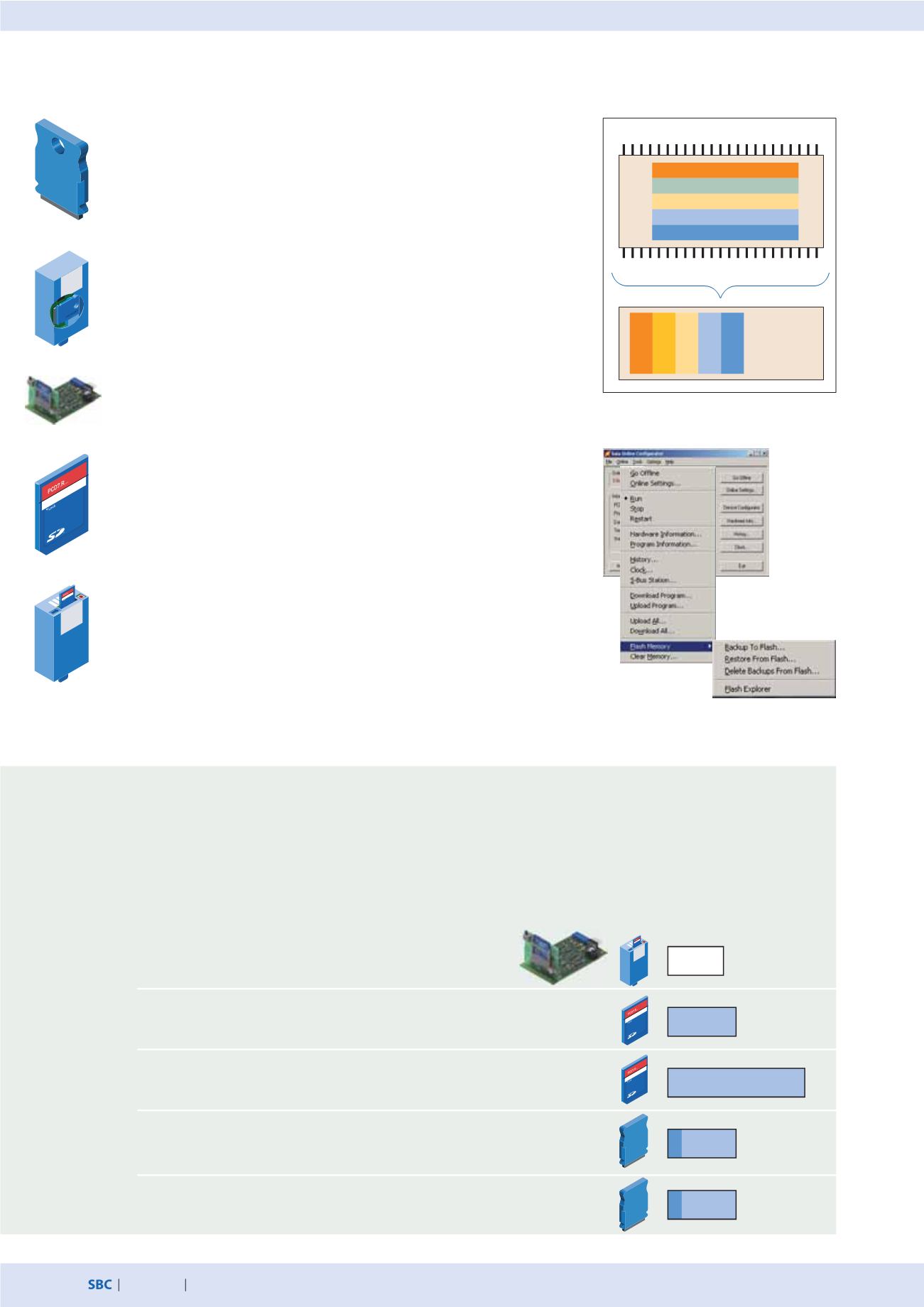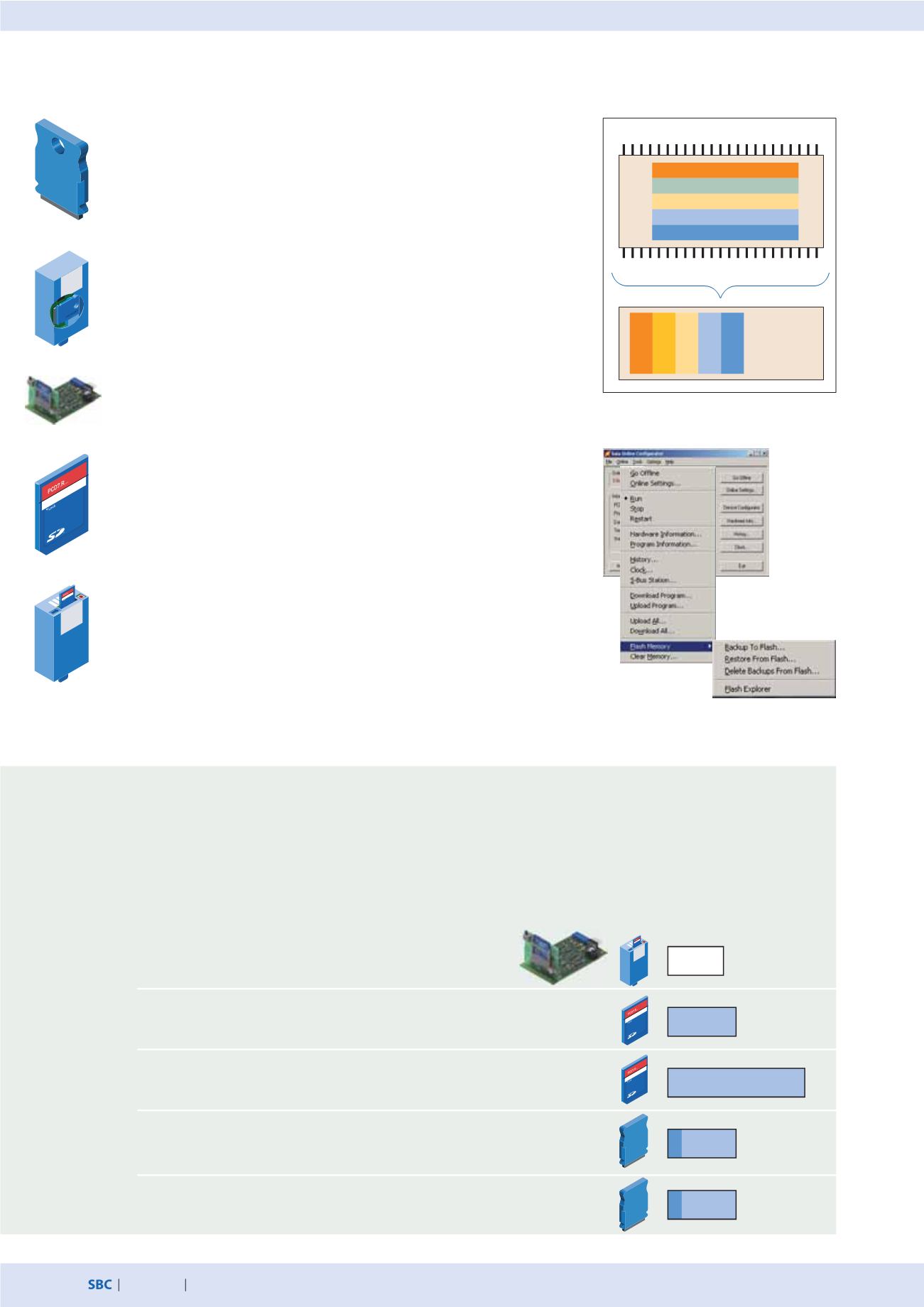
16
saia-pcd.com
!CTIVITY
"USY
7RITE
$IAG
5SER
Activity
Busy
Write
Diag
User
Automation stations – the basics
The application’s system backup contains all the vital information and data
that must be available in order to process the application. This enables the
user to easily and safely reset his controller to a saved and known state.
With the system backup function of the Saia PCD® COSinus operating sys-
tem, it is also possible to fully duplicate a system and copy it to an identical
piece of hardware – without any further adjustments (copy/paste).
The system backup can be created in the office on a Saia PCD® memory
module using an automation device of identical construction. Any techni-
cian (without training, a manual or software tools) can then perform a
system restore or a system update in the event of changes directly on site.
Creating a system backup
A system backup can also be created by the license-free Saia PG5® software
tool “Online Configurator”.
The system can be backed up on either the internal flash memory module
or an optional memory module Saia PCD7.Rxxx.
Using a system backup
No dedicated software tools are required to restore a system backup. All that
is needed is an optional Saia PCD7.Rxxx memory module that contains a
system backup for the target controller.
In order to restore the application contained in the backup memory module,
you should press and hold the run/stop button for 3 seconds. The COSinus
operating system automatically looks for a system backup of the application
in all the storage media connected to the automation device.
If a valid system backup of the operating system is found, it is “automati-
cally” loaded into the user memory. The automation device restarts.
The system backup – entire automation project
S
Memory media
for external backups
User memory (RAM)
File system backup
Configuration
User program
DB/text
RIO applications
Media (R, C, T, F)
User file system
S
Content of a system backup, created on an
external module with a file system
S
Creation of a system backup with the Online
Configurator
PCD3.R600 and PCD2.R6000
Module holder for SD flash memory cards
with 512 and 1024 MB
PCD7.R-SD512
SD flash memory cards with 512 MB
PCD7.R-SD1024
SD flash memory cards with 1024 MB
PCD7.R582 Lon over IP
128 MB for file system and firmware extension for Lon over IP with Lon
configuration files
PCD7.R562 BACnet®
128 MB for file system and firmware extension for BACnet® configuration
files with BACnet® applications
512 MB
128 MB
128 MB
1024 MB
Extension options of the user file system
Saia PCD® systems can be expanded with at least 1 to a maximum of 4 external memory modules that contain a user file
system. An external file system is ideally suited as a backup for the entire user application and makes it possible to save
trend data, alarms and event lists, as well as log files defined by the user. An external file system may contain up to 900 files
or 225 directories.