How to configure S-Web Server, FTP Server and IP Enhancements in the Device Configurator?
FAQ #101464
With PG5 2.0 SP1 (PG5 2.0.150) it is possible to configure the S-Web Server, the FTP Server as well as the IP Enhancements (DHCP, DNS, SNTP and PPP) directly in the Device Configurator. It is no longer necessary downloading configuration files using an external FTP client.
Preconditions
In order to download the configuration of S-Web Server, FTP Server and IP Enhancements directly with the PG5 2.0 Device Configurator the following prerequiremens are to be fulfilled:
- PG5 2.0 SP1 (PG5 2.0.150) or later is to be used
- The PCD needs to be equipped with firmware
PCD2.M5xx0: 1.14.23 or later
PCD3.Mxxx0: 1.14.23 or later
How to configure the S-Web Server etc.?
- In order to configure the S-Web Server, select "From 1.14.00 or more recent" in the property "Firmware" from your PCD:
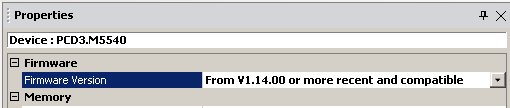
- Once this is done, you can configure the S-Web Server and the FTP Server in the properties of the "IP Transfer Protocols" or in the "IP Protocols":
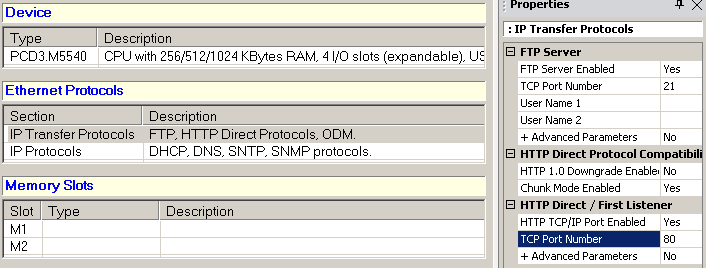
- After configuring the desired sections, download the configuraion. The configuation of the S-Web Server, FTP Server and the IP Protocols is downloaded together with "S-Bus, Serial, Modem..." option:
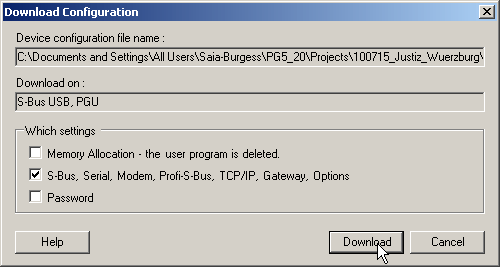
Remarks
- Please note that the configuration written to the PCD by the Device Configuratior do have a higher priority than the ones downloaded over FTP to e.g. the M1_FLASH/CONFIG folder.
- The modifications of the configuration will take effect as soon as the configuration is downloaded (except if a communication channel/configuation is already used; it is not possible to change e.g. the FTP port while a FTP session is ongoing).
- The configuration is downloaded to the INTFLASH of the PCD; please make sure not to fill the INTFLASH with files (e.g. web pages) to 100% as this can lead to the fact that there is no more space left for the configuration of S-Web Server etc.
- In case you already have configure the PCD in the old way (with the WebSocketconfig.txt) and you would like to keep it that way even after a firmware upgrade, please select "Before the version 1.14.00" and download this configuration; this will cause the Device Configurator to delete its configuration files even if the firmware used on the PCD is newer than 1.14.00.
- The firmware version 1.14.xx can not be downloaded to PCD3.Mxxx0 systems older than hardware version D (or PCD3.M3120 and PCD3.M3020 with hardware version older than E48).
- When updating the firmware of the PCD from a version 1.10.xx to 1.14.xx the content of the memory is lost (user program, hardware configuration, register, flags etc.). Please "upload all" before updating the firmware (for that you can "download all" after updating the firmware. Note that you'll need the USB port after the update (as your S-Bus address might be gone). The reason for this loss of memory is that the memory structure has been changed in order to allow more flags, see FAQ 101447.
Categories
PG5 2.0 / Device Configurator
Last update: 29.05.2015 15:27
First release: 15.07.2010 16:20
Views: 81091
