Why are the Webpages not always displayed? How to adjust the timeout of the WebServer?
FAQ #100808
When connecting over a network (VPN), the default timeout can be to small. It is possible to change this timeout by adding an configuration file.
Symptom
The WebServer is accessible over the local network and works well. But when connecting over e.g. a VPN or over the internet, the pages are not displayed (or only some times). The error message Applet IMasterSaia not inited can appear.
Reason
This can happen due to the timeout of the WebServer. By default the http connection is reset by the PCD after a timeout of 1 second with firmware older than 1.14.xx (with firmware 1.14.xx and later, the default timeout is 3 seconds). In some cases the "old" timeout of 1 second is not long enough while 3 seconds shoud be ok in all cases.
Solution
- Firmware 1.14.23 with PG5 2.0.150 (SP1) with or later
Starting with firmware 1.14.23 and PG5 2.0.150 (Service Pack 1) it is possible to configure the S-Web Server directly with the Device Configurator and this configuration can be downloaded over S-Bus (download configuration in the Device Configurator):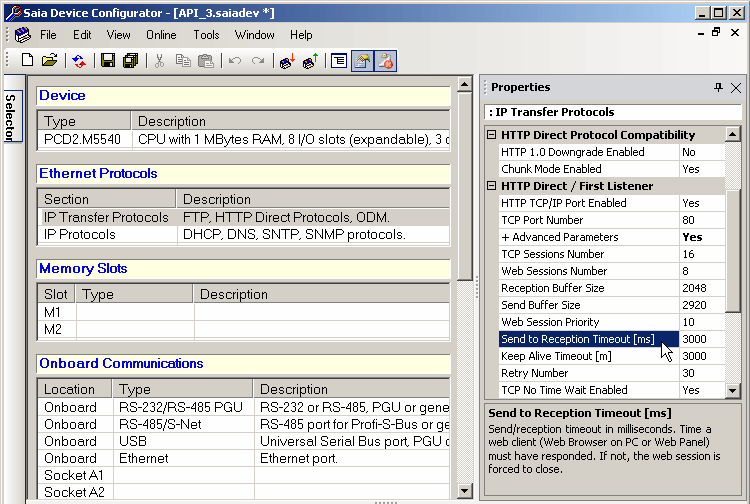
Before this is possible, please configure the firmware version to "From 1.14.00 or more recent" in the properties of the PCD type (see screenshot below).
A change of the configuration is active right after the download of this configuration (given no http connection is already open; the parameters of open connections are not changed on the fly). - Firmware older than 1.14.xx
The timeout can be configured in the Web server configuration file on the PCD. The name of the file must be: "WEBSocketConfig.txt" and it has to be placed either in the M2_Flash/Config folder or it has to be downloaded with the WebBuilder.
The file has to be present at boot time, this means that you have to restart (power off /on) the PCD for that the configuration is interpreted. An example file is attached to this FAQ. When placing this file the timeout will be 10 seconds.
Remarks
- As soon as PG5 2.0.150 or later is used and the configuration of the device is set to "Firmware 1.14.xx or newer", the configuration will be downloaded via the Device Configurator. This configuration has a higher priority than the WebSocketConfig.txt.
- In case you already have configure the PCD in the old way (with the WebSocketconfig.txt) and you would like to keep it that way even after a firmware upgrade, please select "Before the version 1.14.00" and download this configuration; this will cause the Device Configurator to delete its configuration files even if the firmware used on the PCD is newer than 1.14.00:
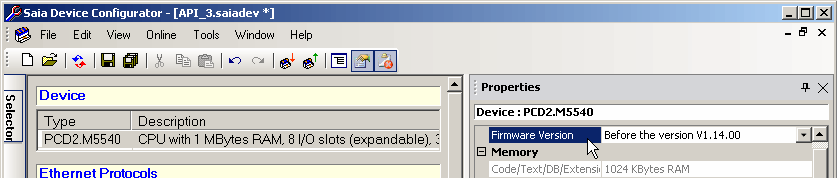
Categories
S-Web Technology
Last update: 29.05.2015 00:46
First release: 01.11.2007 08:18
Views: 63920
