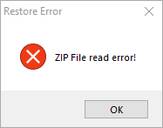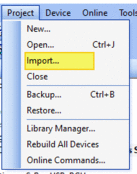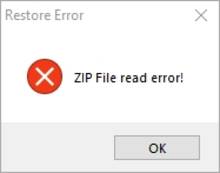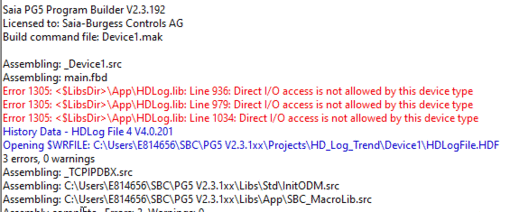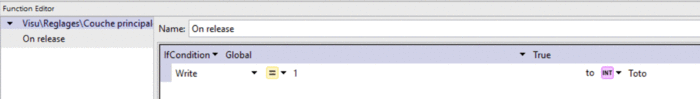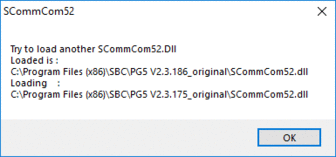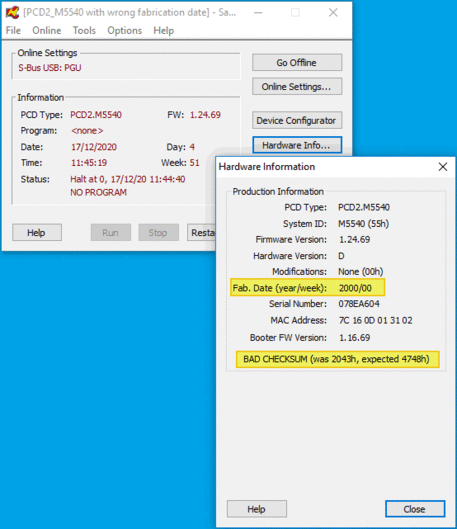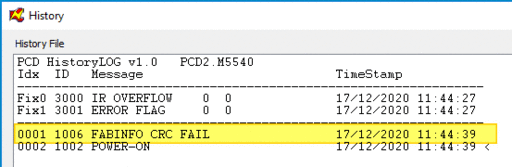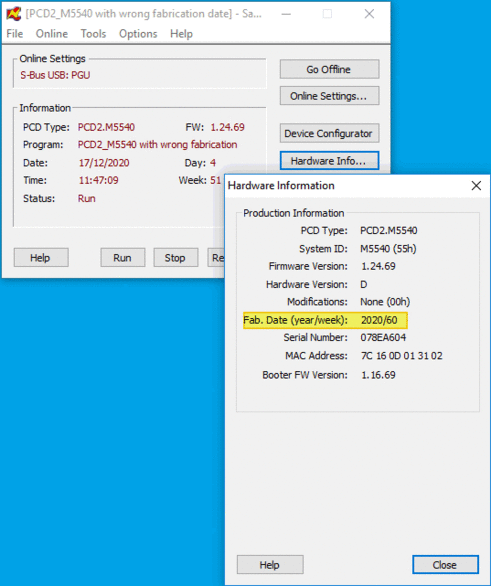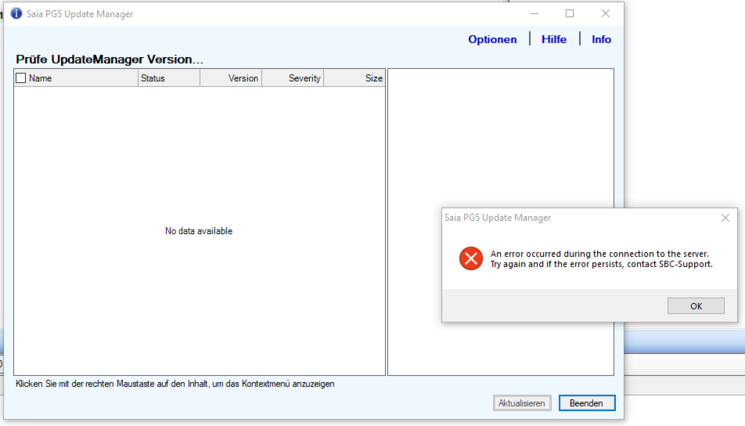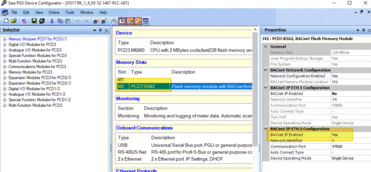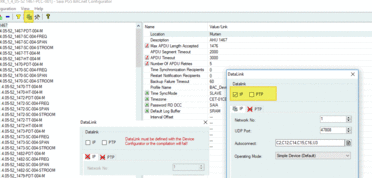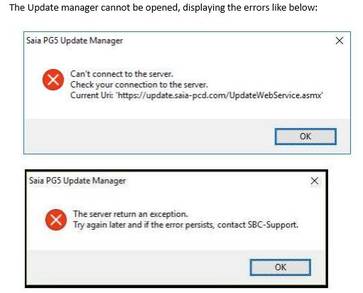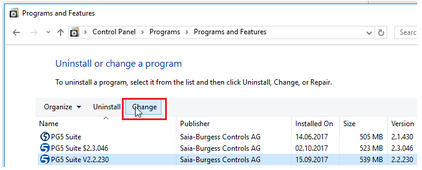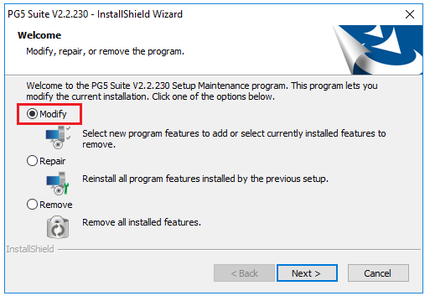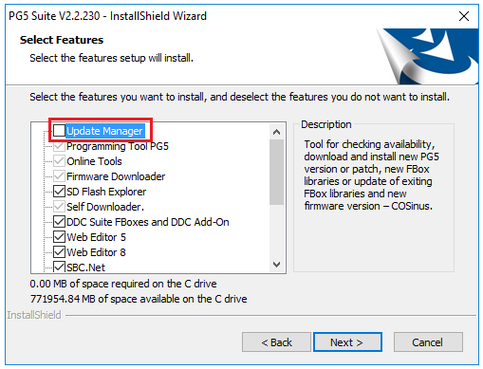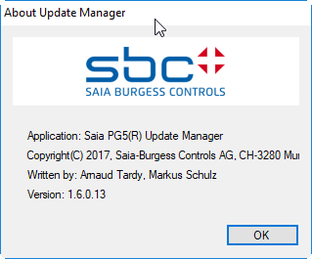-
PG5 2.3
-
PG5 Suite V2.3.196
-


Documentation
What's new in PG5 2.3
| Flyer | 2.3.196 | What's new in PG5 2.3 |
PG5 2.2/2.3 User's guide
| Manual | 26-732 | PG5 2.2/2.3 User's guide |
System Catalogue : Software
| Extract | 26-215_B0100 | System Catalogue : Software |
System Catalogue : Controls Suite PG5 - Core
| Extract | 26-215_B0111 | System Catalogue : Controls Suite PG5 - Core |
Additional Documentation (Manuals, Workshops) can be found on the Controls Suite DVD
PG5 Suite for Windows 7 SP1, Windows 10 and Windows 11
| This version allows to use the full functionality of PG5 2.3 for 90 days. | ||
| Link to an overview of the new features of PG5 2.3. |
Full PG5 V2.3.196 package (complete DVD content)
| Software | V2.3.196 full | Full PG5 V2.3.196 package (complete DVD content) |
| V2.3.196 full |

|
1391 MB | Download |
Classic PG5 V2.3.196 package (minimum)
Installation Guide PG5 V 2.3
| Manual | PG5 2.3 | Installation Guide PG5 V 2.3 |
Microsoft .Net 4.5.2 Framework must be installed on the PC.
| ||
It's important to use the latest PCD COSinus 1.22 xx (or higher) firmware versions for full compatibility with PG5 2.3 |
Remarks

- Usage of PG5 2.3.1xx
PG5 2.3.1xx and PG5 2.2.xxx can be in installed in parallel on the same PC.
By default, PG5 2.3.1xx will use the projects and F-Box libraries in the directory:
C:\Users\<user name>\SBC\PG5 V2.3.1xx\
And PG5 2.2.1xx will use the projects and F-Box libraries in the directory:
C:\Users\Public\SBC\PG5 V2.2.1xx\
And PG5 2.2.2xx does use the directory:
C:\Users\Public\SBC\PG5 V2.2.2xx\
Means that if a PG5 2.2.1xx or PG5 2.2.2xx project is transferred to PG5 2.3.1xx, the project must first be imported into PG5 2.3.1xx.
Custom F-Box libraries from PG5 2.2.1xx/PG5 2.2.2xx must be installed again in PG5 2.3.1xx. - BACnet revision 14:
BACnet revision 14 requires a PCD and BACnet FW >= 1.28.xx.
The PCD and BACnet FW >= 1.28.xx does not support BACnet revision 9.
BACnet revision 9 requires a PCD and BACnet firmware <= 1.26.xx.
The PCD and BACnet firmware <= 1.26.xx does not support BACnet revision 14. - Use of PG5 2.3.100 or newer
Windows Start menu
Since PG5 2.2.130, in the Windows Start menu, the Saia PG5 applications are accessible directly under the folder ‘PG5 Suite V2.2.130’ and no more under the folder ‘Saia Burgess Controls’.
This change has been made in order to be compatible with the Windows 10 start menu that’s accept only one level of folder - Use of PG5 2.3.100 or newer
Since the version 2.1.300, the PG5 folders structure on the PC has changed compared to previous PG5 version and therefore it's necessary to:
- Re-register PG5 2.3.1xx
(the existing registration.key from PG5 2.1/PG5 2.2 can be re-used but it's necessary to use a new
user.key; the user.key of PG5 2.1 or PG5 2.2 does not work on PG5 2.3)
Known restrictions

- PG5 2.3.196 and newer versions, Backup restore:
Restriction in relation to the backup restore function in PG5 versions >= 2.3.196.
Project or device backups that were created in PG5 versions >= 2.3.196 can no longer be restored directly in older PG5 2.3 versions < 2.3.196 using the ‘Project, Restore’ function.
This was previously possible.
The following error message is displayed in PG5 < 2.3.196: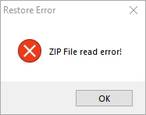
As a workaround, the .zip PG5 backup file can be unzipped with Windows Explorer and the contents copied/pasted into the PG5 project directory.
The project can then be handled with all PG5 2.3.xxx versions.
The reason for this incompatibility is that in PG5 versions >= 2.3.196 a new 32-bit ‘zip tool’ has been integrated which can compress more than 65535 files into one zip file.
In PG5 < 2.3.196 a 16-bit ‘zip tool’ is integrated which can ‘only’ compress up to 65535 files, and this 16-bit ‘zip tool’ cannot open the 32-bit zip file. - PG5 2.3.196 and newer versions, Display of Web-Editor8 web pages on PCD7.D5xxCF/CF1/RF panels:
To display web pages created with Web-Editor8 from PG5 versions >= PG5 2.3.196 on the PCD7.D5xxCF/CF1/RF panels, at least Chromium version 112-0.21 must be installed on the PCD7.D5xxCF/CF1/RF panels.
Chromium 112-0.xx is integrated in the BSPs SB78 4.1.369, UN65 5.1.367 and UN60 5.1.367.
BSPs can be loaded from here.
If a Chromium version < 112.0.xx is installed on the PCD7.D5xxCF/CF1/RF panels, the web editor page will not be displayed, the panel will display a grey web page. - PG5 2.3.162, Easy Update Tool:
The Easy Update Tool is not part of the PG5 v2.3.
The brand new tool is still under development and will be available after the launch of PG5 2.3 SP 1.
The tool contains an installer and a wizard.
Wizard: The project developer will get a wizard to configure and generate only one single backup file containing the Firmware, the PG5 program and the complete Web Editor 8 project.
Installer tool: The Easy Update tool is primarily designed for end customer who will be able to download a new project or update an existing project on site. The tool does perform an automatic reboot of the PCD’s and programmable MB-Panels after the loading of the file. - PG5 2.3.162, Web-Editor8:
Referenced variables aren't available in variable selection dialogs before manually refreshing the variable table(s). In case of a new project, this even prevents the variable selection dialog of properties or function-/condition-parameters from showing because there's no existing variables yet. - PG5 2.3.162, Web-Editor8:
HTML5 Browser Compatibilty:
Edge, Safari (version >= 10.x), Chrome and Firefox supports HTML5.
IE: HTML5 is not supported. - PG5 2.3.162, Web-Editor5 and Web-Builder:
Web-Editor5 and the stand alone Web-Builder are no more installed per default on PG5 2.3.
If needed it's possible to install the Web-Editor5 manually. (Parts of PG5 2.3)
During the installation of Web-Editor5 also the stand alone Web-Builder will be installed. - PG5 2.3.113, Easy Update Tool:
The Easy Update Tool is not part of the PG5 v2.3.
The brand new tool is still under development and will be available after the launch of PG5 2.3 SP 1.
The tool contains an installer and a wizard.
Wizard: The project developer will get a wizard to configure and generate only one single backup file containing the Firmware, the PG5 program and the complete Web Editor 8 project.
Installer tool: The Easy Update tool is primarily designed for end customer who will be able to download a new project or update an existing project on site. The tool does perform an automatic reboot of the PCD’s and programmable MB-Panels after the loading of the file.
- PG5 2.3.113, Graftec Editor:
The Graftec Editor does not support the complete range of functions as is usual with PG5.
The missing features are listed below:
- Graftec communication with Fupla isn’t implemented yet. It’s under development
- Graftec symbols are not visible in Fupla editor yet. The symbol integration is under development.
The missing functions will be available in the PG5 2.3 Service Pack 1. - PG5 2.3.113, HTML5 on IPad:
The IPad can run into performance issues.
It takes a long time to load a new page if you click on a button that has a view jump.
Corrections are still being implemented and will be available in the PG5 2.3 Service Pack 1. - PG5 2.3.113, Project Generator:
The Project Generator Wizard is disabled for the first PG5 v2.3 version due to an issue of the project creation. The Project Generator will be available in the Service Pack 1 version again. - PG5 2.3.113, Web-Editor8:
Referenced variables aren't available in variable selection dialogs before manually refreshing the variable table(s). In case of a new project, this even prevents the variable selection dialog of properties or function-/condition-parameters from showing because there's no existing variables yet. - PG5 2.3.113, Web-Editor8:
HTML5 Browser Compatibilty:
Edge, Safari (version >= 10.x), Chrome and Firefox supports HTML5.
IE: HTML5 is not supported. - PG5 2.3.113, Web-Editor5 and Web-Builder:
Web-Editor5 and the stand alone Web-Builder are no more installed per default on PG5 2.3.
If needed it's possible to install the Web-Editor5 manually. (Parts of PG5 2.3)
During the installation of Web-Editor5 also the stand alone Web-Builder will be installed.
Good to know
- PG5 Licensing
In order to use PG5 version 2.3, a new ‘USER.KEY’ file is needed. The key file from V2.2, V2.1, V2.0 or V1.4 cannot be used. However, you can run V2.3 as a Demonstration version for 90 days without a key file. The ‘USER.KEY’ file is available from your Saia representative.
This key file registers your Company and enables the features of the PG5 which are needed.
PG5 user registration
Since PG5 V2.1 we have introduced registration for individual PG5 developers, in addition to the existing company registration. The file name of the user registration file is 'REGISTRATION.KEY'
It's possible to use the same 'REGISTRATION.KEY' from PG5 2.1 and PG5 2.2 also in PG5 2.3
When the PG5 first opens, you will be asked to register yourself as a PG5 User.
A PG5 user is entitled to free software updates, free technical support, and other benefits.
Demonstration version must complete the PG5 user registration before the PG5 can be used.
It means that PG5 V2.3 with a demo key will not run without having a valid user registration.
Licensed users, with a valid ‘USER.KEY’ file, can skip the developer registration indefinitely.
- Compatibility with previous versions
It's possible to install in parallel PG5 2.3, PG5 2.2, PG5 2.1, PG5 2.0 and PG5 1.4 on the same PC
Compatibility with PG5 projects version 2.0, 2.1 and 2.2:
PG5 V2.0 2.1 and 2.2 projects are upward compatible with PG5 V2.3, but not back again.
Once a project has been opened with PG5 V2.3, it is not possible to open it again with the previous versions.
We recommend to use different project directories for each PG5 version so they do not get mixed up.
Projects made with the PG5 2.0, 2.1 and 2.2 must be imported or restored in PG5 Version 2.3. This makes a new copy of the project and converts the files to the new format. The original project stays unchanged Compatibility with the user FBoxes written for PG5 2.0, 2.1 and 2.2.
The FBox libraries written for PG5 2.1 and 2.2 are fully compatible with PG5 Version 2.3.
There is no change concerning the FBox definition files, the source files and the help files.
Compatibility with PG5 projects version 1.4
PG5 V1.4 projects are upward compatible with PG5 V2.3, but not back again. Once a project has been opened with the new PG5 V2.3, it is not possible to open it again with the previous versions (since files are converted to the new format). We recommend to use different project directories for each PG5 version so they do not get mixed up. Projects made with the PG5 1.4 must be imported or restored in PG5 Version 2.3. This makes a new copy of the project and converts the files to the new format. The original project stays unchanged.Compatibility with the user FBoxes written for PG5 1.4 or previous versions
The FBox libraries written for PG5 1.4 or old versions have to be update to be used under PG5 V2.3This update can be supported by the library author or the end user itself.
The S-Web editor 5 and S-Web editor 8 which are supplied together with PG5 2.2.100 does contain the new java applet 5_15_03 from 03.02.2016. (Version 5.15.0321)
This java applet does solves the problems which are described on the FAQ 101811 and FAQ 101793
Supported operating systems are
- Microsoft Windows 7 SP 1 (32 or 64 bit version)
- Microsoft Windows 10
Windows 95, 98, ME, NT, 2000, Vista and XP are no longer supported by PG5 2.2 or later.
A short list of the advantages of PG5 2.0/PG5 2.1/PG5 2.2/PG5 2.3 and when to work with which PG5 version can be found in FAQ 101282.
For best performance, we recommend installing PG5 2.3 on a PC with a multi-core CPU running at a minimum of 2GHz with a minimum of 4GB RAM (8GB or more is recommended). The installation package requires about 700MB of free space on your hard disk.
Products not supported by PG5 2.3
The following products and protocols are not supported by PG5 2.3:
- PCD4 and PCD6
- S-Bus RIO (used with PCD1.T240)
- Profibus FMS
For existing projects which are running with these controllers or protocols we recommend using PG5 1.4.300.
PG5 2.3
- Why after a update to PG5 2.3.196 the web-pages are no more displayed on the PCD7.D5xxCF/CF1/RF panels? (FAQ #102074)
- How can a programme or device backup that was created with PG5 2.3.196 be transferred to an PC which has an older PG5 2.3 version? (FAQ #102073)
- Why it’s not possible to restore PG5 backup files created with PG5 2.3.196 or newer, into older versions of PG5 like PG5 2.3.195? (FAQ #102072)
- It's possible to use existing PG5 and Web-Editor8 projects on PG5 2.3.195? (FAQ #102071)
- It's possible to connect SBC PCD's directly to the internet? (FAQ #102060)
- Why are the horizontal and vertical lines in web pages created with PG5 2.3.175 and displayed in HTML5 Runtime or TEQ Runtime not displayed horizontally/vertically, but 'skewed' with an offset of one pixel? (FAQ #102055)
- Why the error message ‘Direct I/O access is not allowed by this device type' is displayed if the PG5 project is compiled? (FAQ #102054)
- On PG5 2.3.192 projects, why the Web-Editor login macro does not work well if the web page is displayed on SBC Microbrowser Web-Panels or Windows Microbrowser App? (FAQ #102053)
- It's possible to use existing PG5 and Web-Editor8 projects on PG5 2.3.192? (FAQ #102050)
- On PG5 2.3.192, are the Web-Editor8 expressions @CO_ and @COFF_ working in the same way as on older PG5 versions? (FAQ #102049)
- Why on PG5 2.3.192, the error message ‘Error 1279: xxx.fbd: Line 278: String name not defined’ is displayed after compilation of a Fupla project containing ‘Alarm advanced’ FBoxes? (FAQ #102048)
- Why the error message ‘Unexpected token '+'’ is displayed after compilation of a Web-Editor8 project on PG5 2.3.192? (FAQ #102047)
- Are devices or software developed from Saia-Burgess Controls affected by the Domain Name System (DNS) vulnerabilities, published with the report name NAME:WRECK? (FAQ #102046)
- Are devices or software developed from Saia-Burgess Controls affected by AMNESIA:33 or SUNBURST? (FAQ #102042)
- Is it possible to install and use more than one PG5 2.3 version on the same PC? (FAQ #102041)
- Why does the PCD2.M5540 show the history error message 'FABINFO CRC FAIL' or the entry 'Fab. Date (year/week): 2000/00; BAD PROD INFO CHECKSUM' in the diagnostic file and in the hardware info of the PG5 Online configurator? (FAQ #102040)
- For the PCD3.T665/T666/T668 it’s possible to define on the PG5 device configurator own FTP users, service key or the web-server password? (FAQ #102038)
- Why the PG5 Update manager does not work, error message ‘An error occurred during the connection to the sever’ is displayed? (FAQ #102037)
- E-mail forwarding service is currently not available (FAQ #102034)
- Not possilbe to call to the main number of SBC Murten 026 580 30 00 (FAQ #102033)
- On a PCD3.M6860 it’s possible to use BACnet on the Ethernet port ETH1 and/or on ETH2? (FAQ #102031)
- Why the PG5 2.1, 2.2 or 2.3 update manger application is no more working and it’s not possible to download files from PG5 update manager server? (FAQ #102020)
- Shall I use PG5 2.3, PG5 2.2, 2.1, 2.0 or PG5 1.4 for my next project? (FAQ #102018)
- The special FBox library PCD7_D7 is now available for PG5 2.0. (FAQ #101356)
- Shall I use PG5 2.3, PG5 2.2, 2.1, 2.0 or PG5 1.4 for my next project? (FAQ #101282)
- Which PG5 version is compatible with what operating system? (FAQ #100405)
PG5 2.3 / Fupla
- Why after a update to PG5 2.3.196 the web-pages are no more displayed on the PCD7.D5xxCF/CF1/RF panels? (FAQ #102074)
- How can a programme or device backup that was created with PG5 2.3.196 be transferred to an PC which has an older PG5 2.3 version? (FAQ #102073)
- It's possible to use existing PG5 and Web-Editor8 projects on PG5 2.3.195? (FAQ #102071)
- Why the error message ‘Direct I/O access is not allowed by this device type' is displayed if the PG5 project is compiled? (FAQ #102054)
- Is it possible to install and use more than one PG5 2.3 version on the same PC? (FAQ #102041)
- Why the PG5 Update manager does not work, error message ‘An error occurred during the connection to the sever’ is displayed? (FAQ #102037)
- Why the PG5 2.1, 2.2 or 2.3 update manger application is no more working and it’s not possible to download files from PG5 update manager server? (FAQ #102020)
- Shall I use PG5 2.3, PG5 2.2, 2.1, 2.0 or PG5 1.4 for my next project? (FAQ #102018)
- The special FBox library PCD7_D7 is now available for PG5 2.0. (FAQ #101356)
- Shall I use PG5 2.3, PG5 2.2, 2.1, 2.0 or PG5 1.4 for my next project? (FAQ #101282)