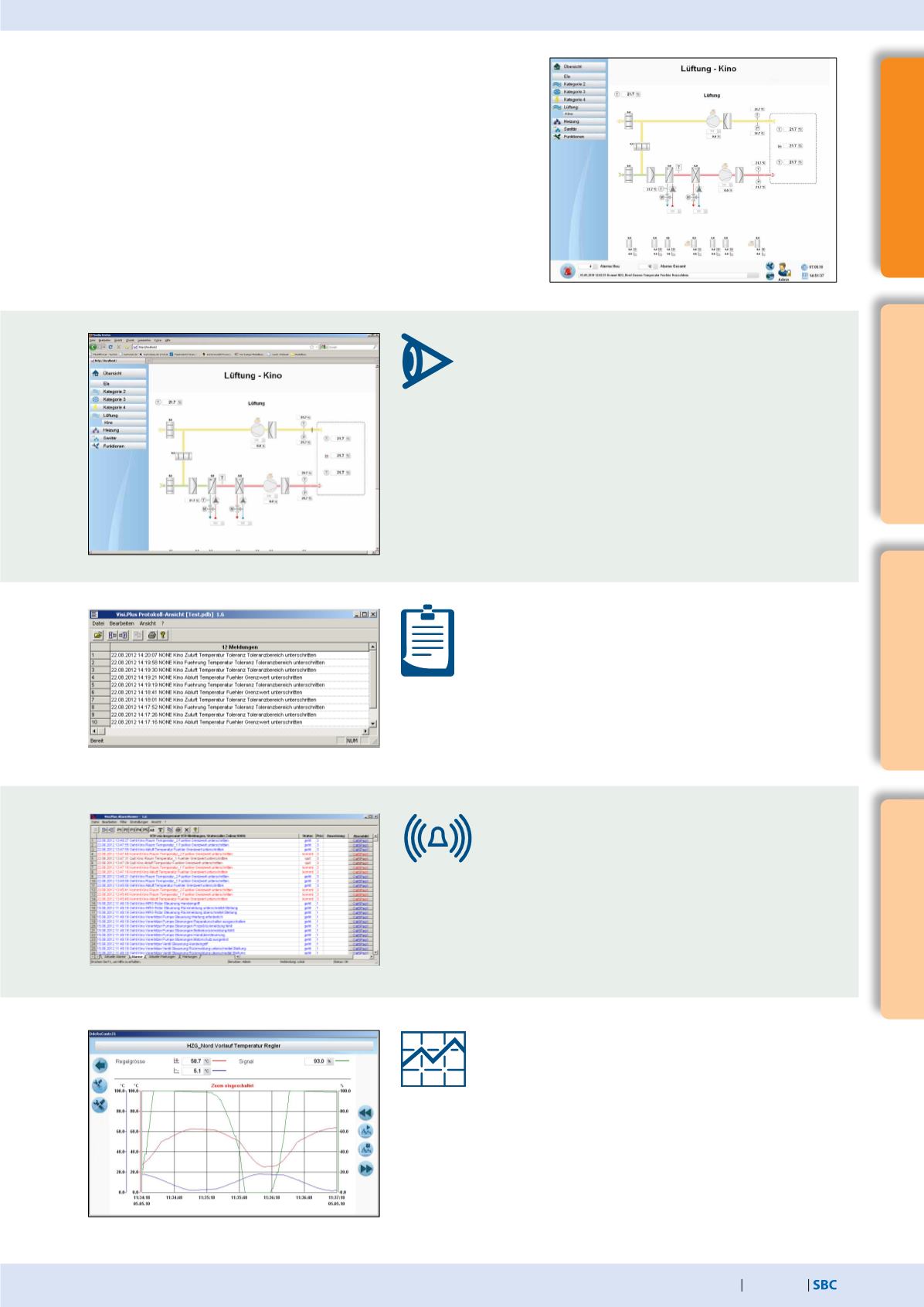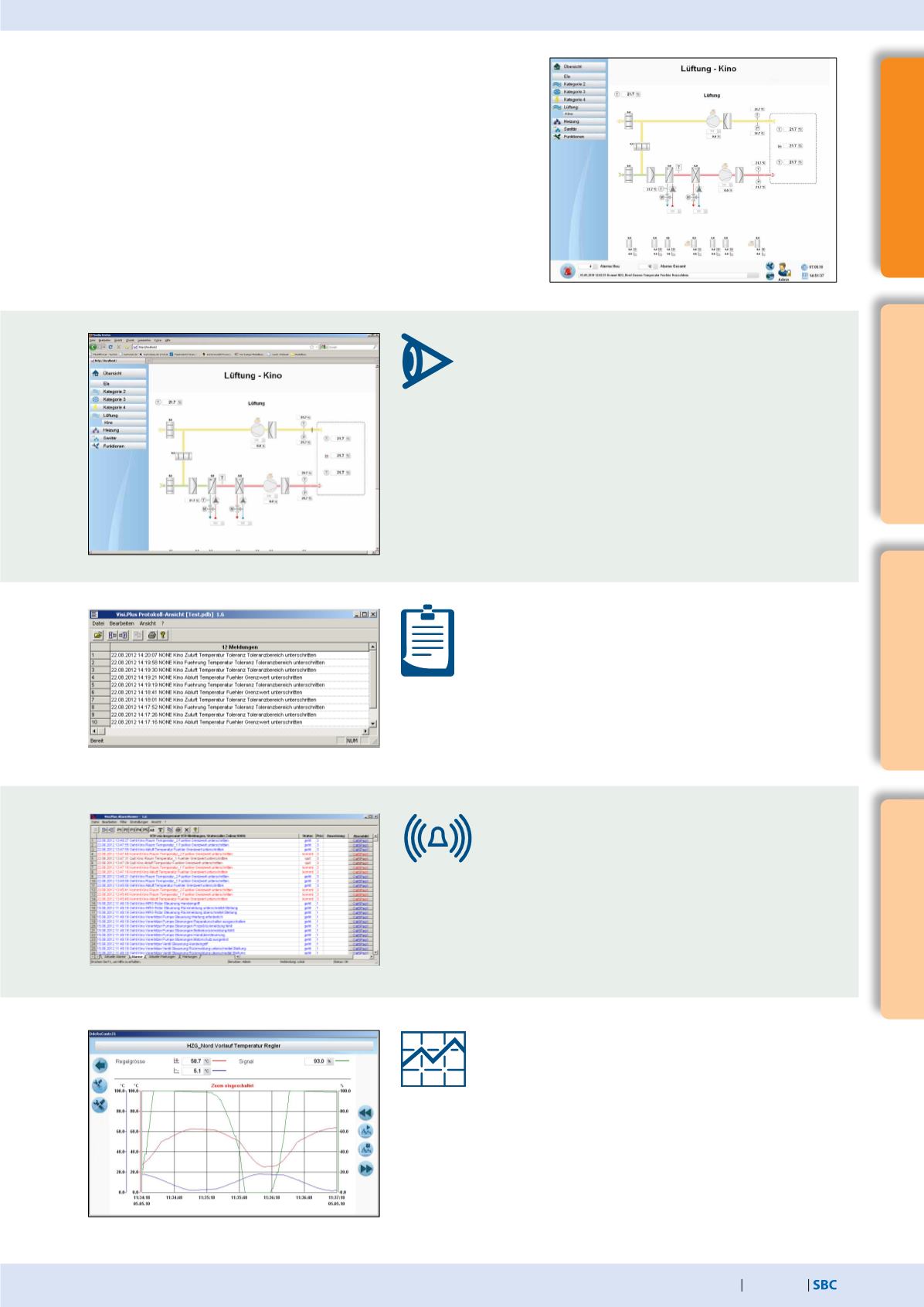
213
saia-pcd.com
3
SBC S-Web technology
SBC Software
2
Communication &
Interaction
1
SBC Software
4
Room automation
Visualisation and graphic editor
All the relevant parts of the system can be displayed to the user in the most
appropriate way with the powerful graphic editor. The use of vector and
bitmap graphics allows both overviews and detailed information to be
displayed. The graphic editor also helps with visualisation in runtime mode.
This means that users can switch to editor mode at any time (via password)
to make corrections and changes.
Operator programs
Web Server
All graphics pages generated are automatically saved as web pages.
All generated pages and functions can be displayed and operated using a
browser, by activating the Visi.Plus web server.
Logging
This module logs and stores all events in a file at user level. With its integral
filter functions, the log viewer allows all important events to be displayed in
the most appropriate way to the user.
Alarmmanagement
Alarm management is an essential constituent of any building management
system. With SaiaVisi.Plus it is possible, by observing limit values, to display all
relevant data points for the user in a plain-text alarm window. Two separate
alarm lists provide a better overview. The first gives an overview of all alarms;
the second enables all current alarms to be examined.
Trend display
With this module you can, for example, receive a monthly summary energy bal-
ance sheet for all consumers in a building. Whether monitoring the consump-
tion of water, electricity or heat, this trend analysis provides you with an
overview that enables you to initiate the appropriate measures.