After the update of Java to Java version 1.7.0_51-b13 it's no more possible to display the web pages created with the S-Web editor on PG5 1.4, PG5 2.0 and PG5 2.1
FAQ #101878
On a pop up window the message ‚Missing Application-Name manifest attribute for: x.x.x.x/IMasterSaia5_15_02.jar is shown.
If the web pages where created with older versions of the web-editor of PG5 2.0 and PG5 2.1 or the web editor of PG5 1.4 then it’s possible that this error does occur.
The new java applet which does solve the problem is integrated in PG5 2.1.300 or later.
Symptom:
The web page is not displayed and the follwoing window is shown
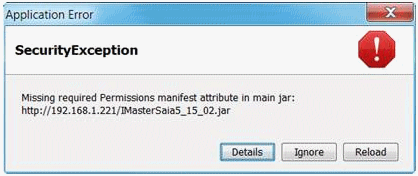
On older versions of the files IMasterSaia5_15_02.jar and IMasterXX7_5_15_02.jar (version < 5.15.0231) there where some missing information’s which the new version of java now does check.
The problem is fixed since the version 5.15.0231 of the IMasterSaia5_15_02.jar/ IMasterXX7_5_15_02.jar file.
PG5 2.1.300 or later does include the corrected java applet.
Solutions for applications where the java applet IMasterSaia5_15_02.jar or IMasterXX7_5_15_02.jar with version < 5.15.0231 is used:
Solution:
There are 3 differnt solutions:
Solution 1: Define on Java a exception for the PCD's which does contain the old *.jar file
Solution 2: Replace the old *.jar file on the PCD with a new one
Solution 3: Set the security level on java to the level 'medium'
Solution 1: Define on Java a exception for the PCD's which does contain the old *.jar file
Quick solution to be able to display the web pages again without the need to update the java applet on the PCD:
To do this you have to open Java from the control panel.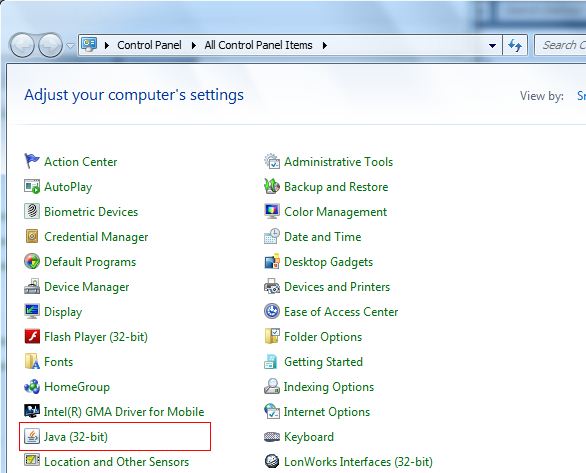
Browse to the securty tab and there click to the button 'Edit Site List':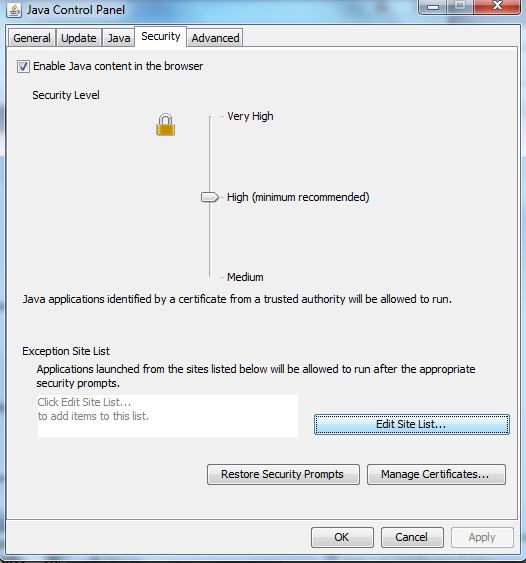
On the next window do enter for each PCD which does contain the old *.jar file the IP address in the format
xxx.xxx.xxx.xxx and click to the button 'add'.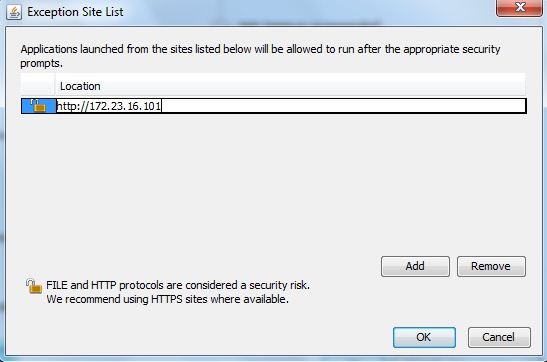
After this there will be a warning window like this: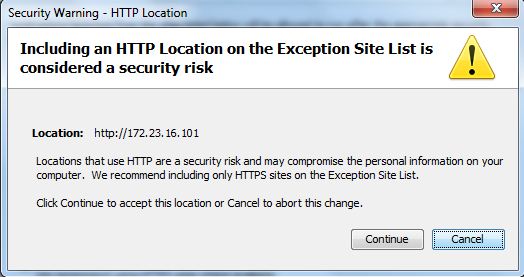
The IP addresses are schown then in the security tab in the section 'exception site list'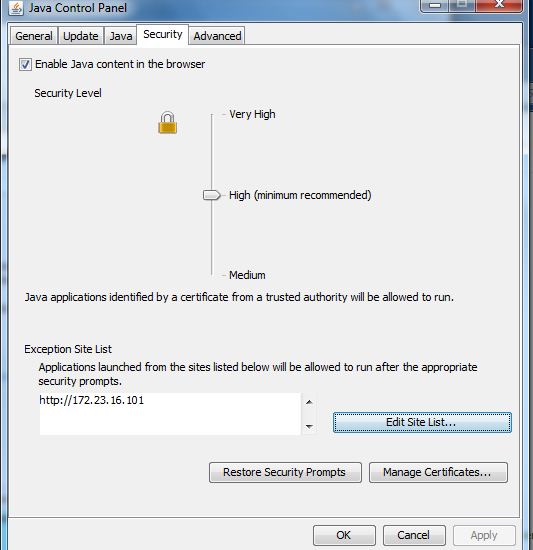
Solution 2: Replace the old *.jar file on the PCD with a new one
Do download the IMasterSaia5_15_02.jar version 5.15.0231 or later stored on our homepage, section PG5 2.0/S-Web editor and do replace the existing .jar files in your project directory and/or to the PCD with the new one.
If the java applet is used in the PG5 web builder, then do copy the new java applet in the web and html folder of your PG5 project and do compile again the web builder and the PG5 project and do download the project to the PCD.
Do copy also the two files in to the S-Web editor 5.15.02 directory so that this jar files are also used for new projects.
This java applet version 5.15.0231 or later does contain the new manifest.
Solution 3: Set the security level on java to the level 'medium'
Quick solution to be able to display the web pages again without the need to update the java applet on the PCD:
To do this you have to open Java from the control panel and on the security tab and there
put the security level on the java control panel to the level 'medium'.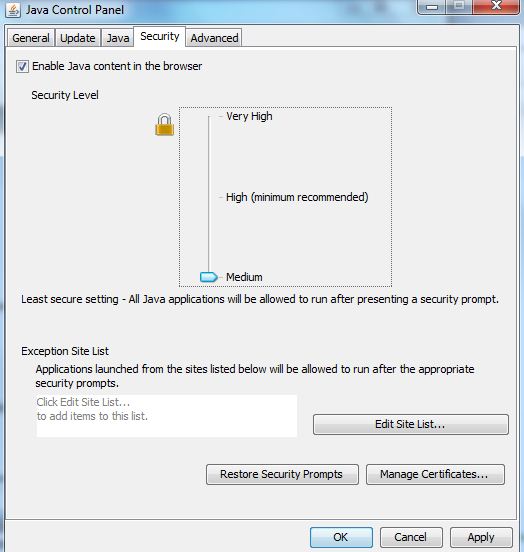
Please note, that this solution is only an intermediate solution which helps to display again the web-page.
To avoid any security issues it’s necessary to set back the security level to 'high' as soon as possible and to replace the java applet as described above.
How to detect the version of the IMasterSaia5_15_02.jar file?
Display the web-editor web page on the browser and do open the java console.
There the version of the java applet is shown as following:
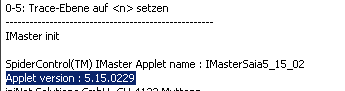
Categories
Web Editor5
Last update: 31.05.2015 04:20
First release: 16.01.2014 17:21
Views: 2640
