Is it possible to use a IMasterSaia_x.jar file that is not stored on the local PCD?
FAQ #100904
The instruction CODEBASE allows to define where the java applet file "IMasterSaia_x.jar" shall be searched and loaded from.
This allows storing the java applet file "IMasterSaia_x.jar" on a Web-Server somewhere on the network (Intranet or Internet) and not on the PCD.
Update 20.10.2014
Sun has changed the security behavior of Java since the Java version 1.7.0_51-b13.
Since the codbase instruction is also in this security 'area' it's necessary to allow the access to the external web-sever which hosts the IMasterSaia_x.jar file on the java settings as described in the FAQ#101878.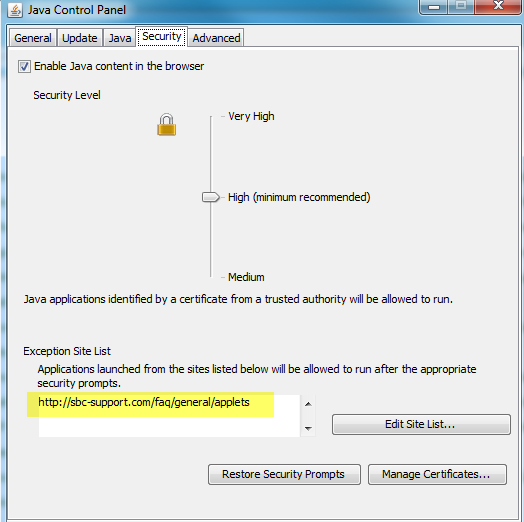
The instruction
The instruction CODEBASE has to be written on the html file generated from the S-WebEditor.
After a "Build All" on the S-Web-Editor you have to edit manually the *.htm or *.html file from the "html" folder of your PG5
project and you have to modify the following entry:
APPLET ARCHIVE="IMasterSaia5_14_30.jar" CODE="IMasterSaia5_14_30.class" ALIGN="BOTTOM" WIDTH="640" HEIGHT="480"
to:
APPLET ARCHIVE="IMasterSaia5_14_30.jar" CODEBASE="sbc-support.com/faq/general/applets" CODE="IMasterSaia5_14_30.class" ALIGN="BOTTOM" WIDTH="640" HEIGHT="480"
After the keyword CODEBASE you have to specify the TCP/IP address or URL of the Web-Server which does store the java applet file "IMasterSaia_x.jar".
Example
In the example above the file "IMasterSaia5_14_30.jar" is loaded from the WebServer sbc-support.com, from folder /faq/general/applets/.
Every Web-Application which is connected to the Internet could now use the file "IMasterSaia5_14_30.jar" located on this Web-Server.
If you have no internet access and you have a second PCD in the network in which the .jar File is loaded. Then you have to change in the html file the text to CODEBASE="xxx.xxx.xxx.xxx" (x = ipaddress of PCD with the .jar File)
Remarks
- Please note that each "Build All" in the S-WebEditor will reset the modifications in the *.html and the file needs to be modified again manually.
- In case you do not yet have an own server which hosts the applets, you could use for your tests the applet which is present on the sbc-support.com server in folder: www.sbc-support.com/faq/general/applets/
The following applets are currently present in this folder:
- IMasterSaia5_14_27.jar
- IMasterSaia5_14_30.jar
- IMasterSaia5_15_02.jar
- IMasterSaia5_15_03.jar
- IMasterXX7_5_14_27.jar
- IMasterXX7_5_14_30.jar
- IMasterXX7_5_15_02.jar
- IMasterXX7_5_15_03.jar
Please note that Saia-Burgess Controls AG can not ensure a 100% availabiliy of these files which can create service interruptions of the web project. By using the link to these files you agree to the fact that SBC refuses any responsability for service interruptions and damages created in consequence and reserves the right to remove the files from the location described above without notice.
Categories
Web Editor5
Tips for SBC internals / http-direct
Last update: 29.05.2015 11:03
First release: 17.03.2008 09:24
Views: 20007
