No Online Connection possible - Driver not available or SCommDrv error
FAQ #100213
It may occur that the SCommDrv (Communication Driver of PG5 for connecting PCD's) can't connect a PCD. The error messages sometimes aren't very clear and vary form the message "SCommDrv error, Socket not installed or wrong IP number" to a simpler version "Driver not available".
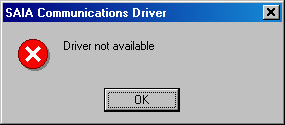

This problem may be caused by the fact that the SCommDrv can't connect the localhost (127.0.0.1) on port 7000.
Reason Nr. 1: Firewall or antivirus SW blocks IP port
In case a firewall or a antivirus SW is installed on the concerned PC, the problem could be caused by this software. Please refer to FAQ 100323 (link attached below) for further information regarding this topic.
Reason Nr. 2: Port 7000 used by another application
Another possibility is that the port 7000 is blocked by another application. In this case it is sufficient to configure another port in the Setup Window of the "SBC Communication Driver". To do so, click with the right mouse button on the "SBC Communication Driver"-Icon ( , lower right side of the screen) and select "Open" in the context menu.
, lower right side of the screen) and select "Open" in the context menu.
On tab "Setup" of this window the port number can be edited.
To figure out, which ports actually are used, the command NETSTAT can be typed in the Window's "Command Promt". This will list the actually open connections on your localhost.
Reason Nr. 3: Wrong server IP Address
In the setup of the SCommDrv the IP address of the machine where the SCommDll is running is specified. If on the machine specified there no SCommDll is running, messages as shown above are the result. For further information regarding this topic, refer to FAQ 100248 (link attached below).
Reason Nr. 4: TCP/IP not installed
One possible cause is that there is no Socket installed. Make sure you have enabled the "Internet Protocol (TCP/IP)" on your PC, even if you don't need it for any other application and also if you don't even have a network card built in. Please refer to the Windows Help for further instructions regarding the activation of the "Internet Protocol"
Categories
PG5 1.x
PG5 2.0
Last update: 25.05.2015 07:11
First release: 03.09.2004 14:46
Views: 20439
