Why the web project is displayed correctly on the PC browser but not on the MB panel? Error message 'start.html not found' is shown
FAQ #101908
The MB panel can't access the web page stored on the PCD:
'start.htm not found' or similar is displayed but the browser on the PC can display the web page.
A warning message on the PC browser is displayed when the MB panel try to access the server.
Possible Error message given by the java machine:
network: Verbindung von 10.63.15.213/cgi-bin/ReadFile.exe mit Proxy=DIRECT wird hergestellt
network: Verbindung von 10.63.15.213/cgi-bin/ReadFile.exe mit Proxy=DIRECT wird hergestellt
! cgi_ command failed (http://10.63.15.213/cgi-bin/ReadFile.exe?1173427801).
! Exception, java.io.FileNotFoundException: 10.63.15.213/cgi-bin/ReadFile.exe
WEB SERVER problem !! CGICallOrderErrorCount = 1
cgi_call failed ! [ 10.63.15.213/cgi-bin/ReadFile.exe ] ( 1 ) CGICallOrderErrorCount =Solution:
Increase the Web Server RAM Disk Size in the PG5 Device Configurator to 64 kByte (default value) or max. 96 KByte.
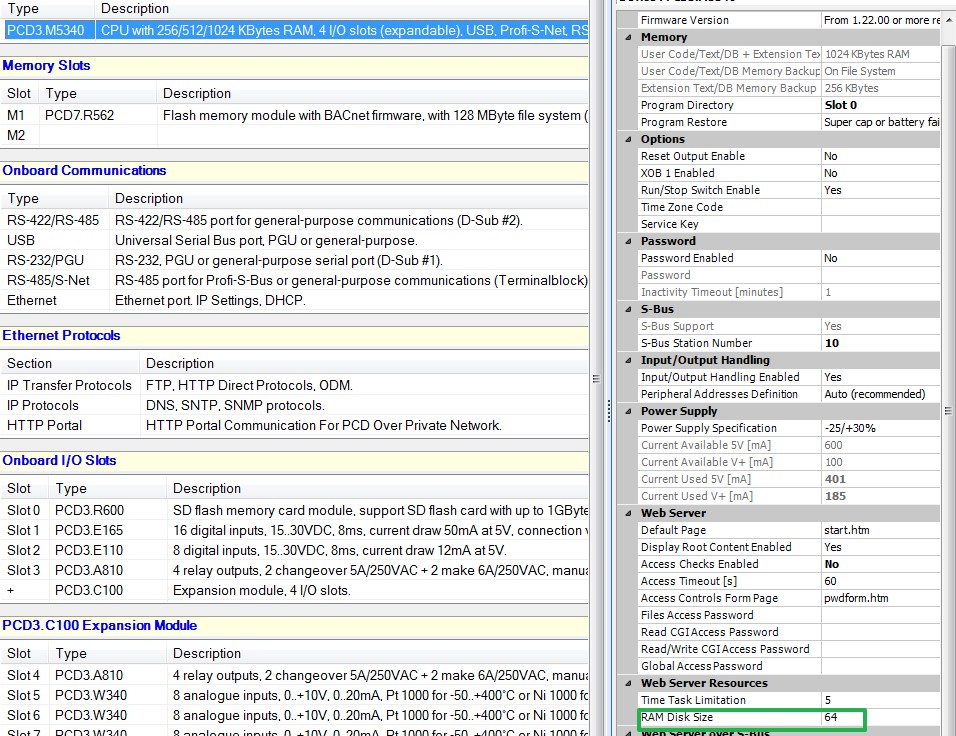
Remark:
This problem might happen if a project was imported from Web Editor 5 from a earlier PG5 version where the default RAM disk was smaller (48 kByte) in to PG5 2.0/2.1.
It's possible that the html page created from Web Editor 8 might be slightly bigger in size and therfore it might be necessary to increase the RAM disk size in some case.
Categories
Web Editor8
Last update: 28.05.2015 21:34
First release: 03.07.2014 15:02
Views: 395
