Why does the Micro Browser stop working with Error "File not found xxxx.teq"?
FAQ #101724
When displaying a certain teq view, the MicroBrowser (MB Panel, CE Panel, iPhone & iPad App) stops working and displays the error message "file not found xxxx.teq" where 'xxxx.teq' is the name of the teq view from which the jump was executed. This problem occurs due to an invalid 'PLC-ID' inside a Macro used on the concerned teq view when compiled with a Web Editor 5.15.0200.
Symptom
All macros edited or created with a version between and including 5.14.30 and 5.15.0200 contain an invalid PLC-ID, this leads to either an error in the Message Box “Invalid PLC-ID” or to the fact that the MicroBrowser freezes when jumping to another page. When the MicroBrowser blocks, the message “file not found xxxx.teq” is indicated, where “xxxx.teq” is the name of the teq view from which the teq view jump was initiated.
Solution
Build the Web Editor project with a Web Editor 5.15.0221 or more recent, this eliminates the error.
The Web Editor 5.15.0221 is part of the PG5 2.0.220.
Remark
If it is not possible updating PG5 or the S-Web Editor, the option "Force Teq Files Saving as…" in the menu "Project Configurations" --> "Build Options" can be disabled in order to avoid the problem.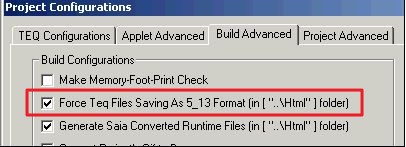
Other possible cause
The text PPO used for the password for ex. level1Pw, level2Pw, etc have no Format defined in the PPO list (Web-Editor 5) or der WVAR (Web-Editor 8) file.
They have to be defined with the Format "STRING"!
Categories
S-Web Technology
Web Editor5
Last update: 01.06.2015 08:33
First release: 29.02.2012 14:13
Views: 23847
