Why are the Webserver password levels not working with firmware 1.14.xx or later?
FAQ #101613
It has always been possible to configure password levels in the Settings tab of the Web Builder. This configuration has been moved from the Web Builder to the Device Configurator if when le firmware version "From 1.14.00 or more..." is selected in the Device Configurator!
Symptom
The Webserver password levels (1 to 4, for no access over only readable to full access) configured in the Web Builder are no longer active after having updated the PG5 project and the PCD firmware to version 1.14.23 or more recent (and in the Device Configurator the option "Firmware from 1.14.xx or more recent" is selected).
Reason
Until FW 1.14.00 the password configuration was done over the Web Server Setting window: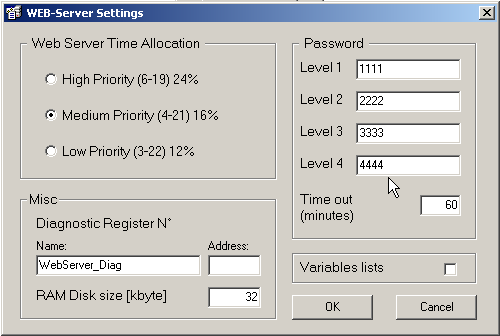
Since the FW 1.14.00 the configuration of the web server passwords can also be done over the Device Configurator from PG5 2.0.150 or later with the following parameters: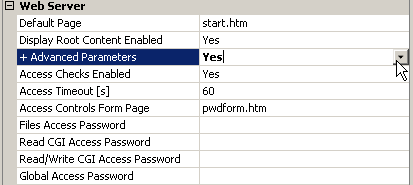
Remark
As the configuration in the Device configurator has priority even if you have selected "Advanced parameters: NO" the configured passwords in Web Builder settings won't be working.
The configuration isn't loaded in the same place into the PCD memory as where the WebBuilder settings are loaded.
Solution
For new projects (on PCD1.M2, PCD2.M5 and PCD3 systems) we recommend to use the Device Configurator for the configuration of the webserver passwords. Therefore, configure the password over the Device configurator by choosing: "Advanced Parameter: Yes" (see screenshot above).
For "older" projects where the webserver passwords configuration has been done over the Web Builder settings the following possibilities exist:
- move the configuration from the Web Builder to the Device configurator or
- change the Device Configurator to FW Version parameter to "Before FW 1.14.00" (even the PCD has a FW version >= 1.14.00)
Categories
S-Web Technology
PG5 2.0 / Device Configurator
Last update: 25.05.2015 04:37
First release: 16.05.2011 08:54
Views: 71759
