How to find more information based on the error message "SF not loaded"?
FAQ #101568
In case an FBox library (or an IL program) uses a functionality which is not implemented in the PCD firmware, the PCD will not go in run but display the error message "SF not loaded" (e.g. in the PCD history or in the Online Configurator).
Symptom
After the download of a program a SBC-NT based PCD (e.g. PCD3) does not go in run but remains in halt. When going online with the Online Configurator a message "SF not loaded" is displayed.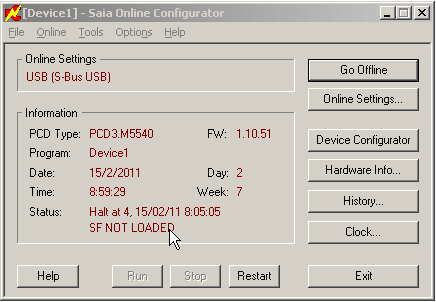
Reason
The user program uses a functionality which is not implemented in the firmware (and therefore the PCD can not run the user program).
Solution
The solution is either updating the firmware, or avoiding the CSF which leads to the problem.
In case it is not know which CSF is responsible for the "SF not loaded", the SF library can be found based on the program line indicated by the Online Configurator (the program line is indicated with "Halt at xxx" in the Status; in the screenshot above the CSF is on program line 4). By using the Online Debugger, this CSF can be displayed by typing "DP4C10"):
Display Program 4 Count 10 (Enter)
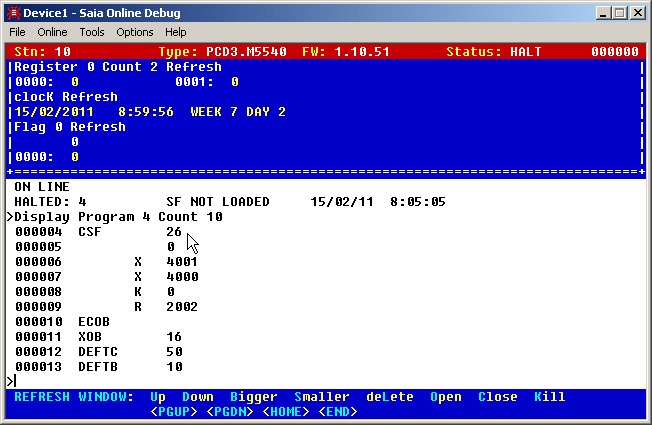
In this case, the CSF calls the SF library 26 (which is not implemented in the Firmware 1.10.51 which is used above).
How to know the functionality based on the library number?
Below you can find a list of the most commonly used System Function libraries (and in which FBox libarary they are used):
- SF library 0: S.SF.IP (e.g. Open Data Mode)
Used by several IP communication drivers such as EIB/Net and for reading or writing the IP address of the PCD. - SF library 2: System library
Used by FBoxes for reading the Serial number - SF library 4: S-Net library
E.g. Used by FBoxes for Profi-S-Bus and Ether-S-Bus - SF library 6: S.SF.DBLib (e.g. CopyTextBytes), previously the "ApplicationLib" for CopyText
E.g. used by the Modem FBox library, HDLog to File library. - SF library 7: File System library
E.g. used by the FBoxes for the File System or "HDLog to File" - SF library 9: IP Services (EMail, PPP, DNS, SNMP etc.)
E.g. used by the EMail library and the WAA (Wide Area Automation) FBox library - SF library 10: S-Web Alarming library
E.g. used by the S-Web Alarming FBoxes and the DDC Suite - SF library 13: Modbus library
E.g. used by Modbus and the P-Bus FBox library - SF library 19: LON over IP library
used by LON over IP functions - SF library 22: SPI framing protocol for PCD2/3.F2xx(x)
e.g. used by the M-Bus library 2.6.100 and later - SF library 23: Energy Manager library
- SF library 25: LON FT library
- SF library 27: ELine library for ELine modules
Since PCD firmware version 1.24.xx
The single function codes (second line of the CSF call, "0" in the screenshot above) of the relevant libraries can be found in the definition files in folder
c:\Documents and Settings\All Users\Saia-Burgess\PG5_20\Libs\SF\*.lib
(e.g. SFModbusLib_en.lib for the functions of the Modbus library.
Categories
PCD1 / _Firmware Classic
PCD2 / _Firmware Classic
PCD3 / _Firmware Classic
PG5 2.0 / FBox Libraries
PG5 2.0 / SEdit (IL programming)
Last update: 04.02.2020 11:27
First release: 15.02.2011 07:59
Views: 50151
