Why does the PCD1.M2120 with an HMI Editor project not go in Run?
FAQ #101549
In case the option "All elements" is activated in the HMI Editor the PG5 project does not work on a PCD1.M2120. After the download of the project, the PCD1 will not go in RUN but remain in Halt with the message "SF NOT LOADED".
Symptom
In case the option "All elements" is activated in the HMI Editor the PG5 project does not work on a PCD1.M2120. After the download of the project, the PCD1 will not go in RUN but remain in Halt with the message "SF NOT LOADED":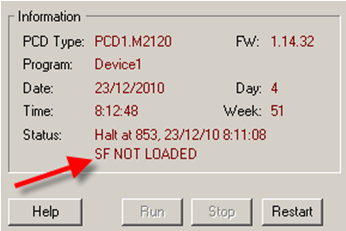
Reason
The HMI Editor uses a System Function which is not available in firmware for the PCD1.M2 up to version 1.14.xx. The required System Function is supported in firmware 1.16.27 and later.
Solution
Please update the PCD firmware to version 1.16.27 or later.
In case you do not have the possibility to update the firmware, it is possible to to disable this option "Support all media types" (and to map the media to flags) in the HMI Editor. If doing so, don't forget to adapt the according parameter in the Heavac Init FBox as well.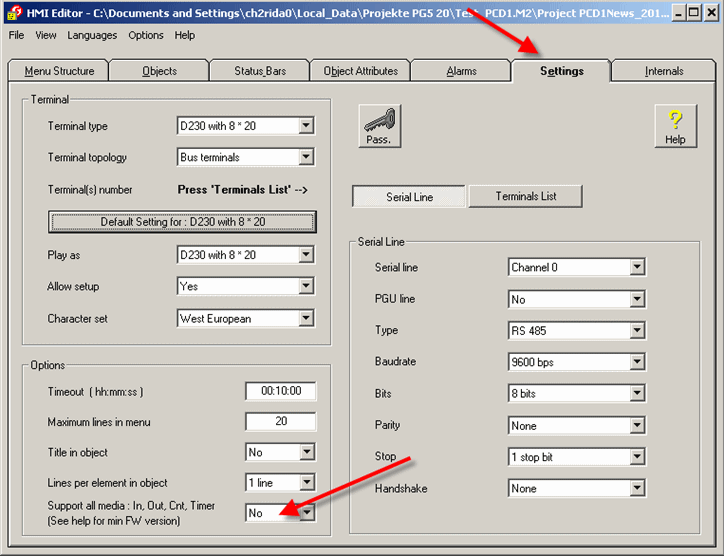
Remark
Please note that flags with addresses over 8191 are not supported by the HMI Editor.
Categories
PG5 2.0 / HMI Editor
PCD1 / M2xx0
Last update: 31.05.2015 12:23
First release: 05.01.2011 09:36
Views: 59916
