How to configure PG5 2.0 to show the "old" Adjust Parameter window?
FAQ #101348
One difference between PG5 2.0 and PG5 1.4 is that the "Adjust Parameter Window" of the FBoxes known from PG5 1.4 is no longer displayed by default.
The difference between the old and the new Adjust Parameter Window
In PG5 2.0.110 the "Adjust parameters" of the FBox are displayed by default in a new way. Instead of a window which is opened on double click on the FBox, the parameters are displayed in the "Properties window".:
- Old Adjust Parameter Window
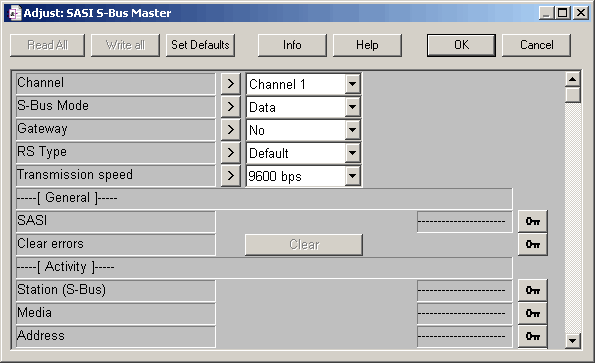
- New Properties Window
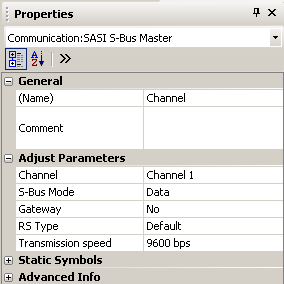
What are the differences between these windows?
- The new "Property Window" allows a faster editing of parameters
Instead of double-clicking, a single click on the FBox is sufficient to edit the parameters, specially the advanced parameters such as the "Static Symbols". In the old view, the button "Lock absolute address had to be clicked, and then the button "Define by User..."; in the new property window, the access to the user defined symbols is faster).
For changing between the parameters of two FBoxes, a single click on the FBox is all needed in the new property window (given the Property Window is displayed) - In the new "Property Window" it is possible to only display the values which are interesting at the moment
During programming, the online parameters can be hidden (collapsed) and during online mode, the offline parameters ( ) or the static parameters (
) or the static parameters ( ) can be hidden.
) can be hidden.
Note that the position and the parameters to be shown are depening on the online mode; when going online the window position used last time is restored (because usually when being offline not the same windows are used while being online, e.g. the FBox selector is not used while being online) - The name or the reference of an FBox can be edited directly
Without the need of the context menu of the FBox or to double-click the name. - Advanced parameters are faster accessible
Without the need of the context menu, just expand the according section in the Property Window. - The "Property Window" has a common style
A common style of the property windows used in PG5 2.0 and the view is more compact than the old Adjust Parameter Window.
Can I use the "old" Adjust parameters (I just like them more than the new window...)?
Yes, startig in PG5 2.0.110 with patch 4, the "old" Adjust Parameter Window can be opened on double-click onto the FBox. In order to enable this, select the entry "Adjust Dialog and 2D drawing" from the Fupla menu "Veiw" --> "Options..."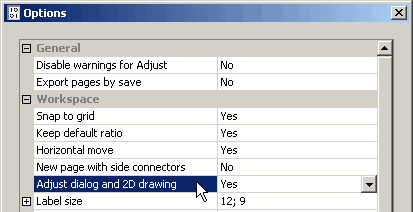
The last patch for PG5 2.0 can be found on the support site (see link below).
Categories
PG5 2.0 / Fupla
Last update: 27.05.2015 18:24
First release: 23.12.2009 09:56
Views: 72527
