Why can't I download a BACnet configuration even if I have a PCDx.R56x installed?
FAQ #101010
In general the firmware versions of the PCD and the BACnet firmware must match (be compatible).
Symptom
It is not possible downloading a BACnet configuration to the PCD with a PCD3.R56x or a PCD7.R56x plugged. The download of the program is aborted with the following message:
"NAK Response, failed to write downloadable files. Missing Flash memory?"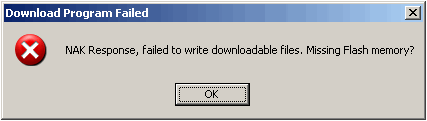
Reason
In case the BACnet firmware (stored on the PCD3.R56x or PCD7.R56x) is not compatible to the firmware installed on the PCD3, it is not possible downloading the BACnet project to the PCD.
Solution
Make sure that firmware on the BACnet flash module is compatible to the firmware installed on the PCD3 (when e.g. using PCD3 firmware 1.08.23, a BACnet firmware 1.08.xx is to be used).
You can find the latest firmware package (PCD and BACnet firmware as well as the according BACnet configurator together) on the support site (see link below).
Remark
The PCD3 (and PCD2.M5xx0) firmware 1.10.16 and later will indicate an incompatible BACnet firmware in the PCD history with the message "Incompatible BACnet FW"
Categories
PCD7 / Rxxx
PCD3 / Rxxx
Communication / BACnet
Last update: 28.05.2015 21:34
First release: 27.08.2008 12:42
Views: 66231
