Applet malfunction after installing Sun Java Platform Edition 6 (Version 1.6)
FAQ #100708
After installing or upgrading the Sun Java Virtual Machine Version 6 (resp. 1.6) the SBC Java applet for S-Web applications (IMasterSaia*.jar) does not update PPO values anymore. To fix this refreshing problem, either use a recent firmwae or disable the file caching for java files.
Symptom
At the beginning of April 2007, Sun Microsystems started to distribute it's updated Java Virtual Machine, now called Java Platform Standard Edition 6 which is in fact version 1.6.0. After this version is installed, the Java applet used with S-Web application does not work properly anymore. While setting PPO values via Buttons or Edit Boxes still work, the actual PPO values are not updated/refreshed.
Reason
This problem is caused by the fact that version 6 / 1.6 activates the file caching for java files, which was normally deactivated in former Java versions. To solve the PPO update problem within the SBC applet, the file caching for java files has to be disabled again!
Solution
There are two possible solution in this case:
- Recommended solution
Use a recent firmware version, later than 1.10.16 for PCD3 or PCD2.M5xxx. This firmware version contains the new Web Server 2 which supports the caching mechanism used by the Java Virtual Machine. - In case it is not possible updating the firmware of the PCD, disable the caching of files in the Java Virtual Machine. Therefore go to the control panel and open the settings for "Java". At the bottom of the "General" tab, click on the Button "Settings..." within the "Temporary Internet file" group. Now the dialog "Settings for temporary files" should be openend (see screenshot below).
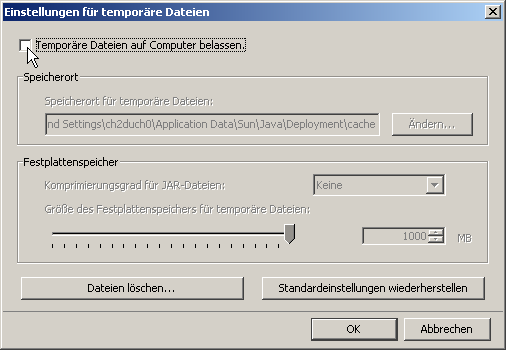
Disable the the file caching by untick the checkbox and clear the file cache by clicking the "Delete files..." button. Close all opened dialogs with "OK" and restart your Web-Browser. Now, the SBC applet and your S-Web application should work properly again (but the whole applet will be reloaded every time when opening the web page).
Categories
S-Web Technology
Web Editor5
Last update: 28.05.2015 05:41
First release: 17.04.2007 13:57
Views: 64372
