Why is "No Message" shown instead of PPO values (on PCD1, PCD2.M1xx or PCS1)?
FAQ #100653
For "non Saia PCD® COSinus systems" the option "Encode Special Chars" must be unchecked within:
S-Web Editor 5 > Project Configuration > Project - Applet Advanced
S-Web Editor 8 > Project Configuration > Runtime - General
Symptom
Instead of the PPO values, "No Message" is shown in the Web Editor Project. The PCD used is one of the following types:
- PCD1.M1x5
- PCD2.M15x or PCD2/4.M17x
- PCS1.Cxxx
Reason
If the option Encode Special Chars on the Applet Advanced tab of the Project Configuration dialog within S-Web Editor is checked, the Java applet encodes certain characters (e.g. comma) when ordering PPO values at the web-server.
Unfortunately such an encoded order is not properly interpreted by CPUs other than PCD3 or PCD2.M5xxx.
This problem can only occur if someone has manually checked the Encode Special Chars option, because this option is unchecked per default.
Solution
To solve the problem, proceed as following
- uncheck the option "Encode Special Chars"
(For S-Web Editor 5)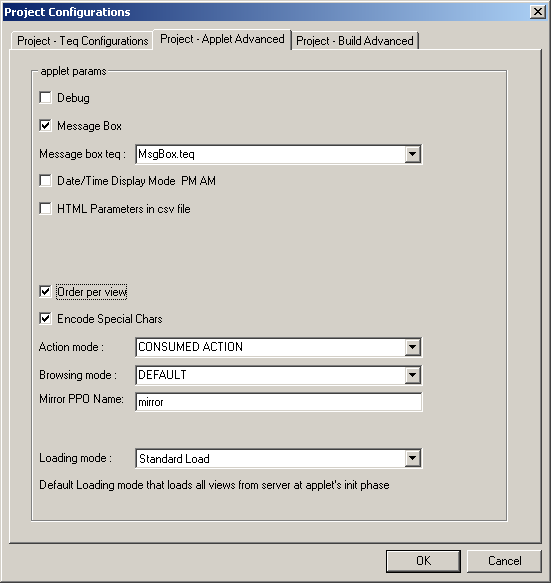
(For S-Web Edtior 8)
- execute a Build All in the S-Web Editor
- execute a Rebuild All in PG5 Project Manager
- download the updated program to the PCD
- restart the Web-Browser to ensure that the Java applet is actually reloaded, since some VMs use a kind of caching mechanism otherwise
Categories
Web Editor5
Last update: 25.05.2015 20:42
First release: 29.12.2006 10:06
Views: 2755
