-
Saia PCD1 E-Line fully programmable modules
The Saia PCD1 E-Line fully programmable modules are for specific applications. For example for room automation, zone control and decentralised automation.
The modules are freely programmed using the Saia PG5® tool.
The Saia PCD1 E-Line series enables autonomous and safe operation of the modules even if communication to the master station is interrupted. The local function of a room, for example, is therefore guaranteed at any time. -


PCD1 / E-Line
-
How to copy csv-Files and Webeditorproject files which are stored on the Intflash of a PCD, if you are replacing an internal micro-SD memory card which is used on the circuit board of the PCD? (FAQ #102069)
The attached document describes how to proceed if you want to copy csv-Files (e.g., from HDLog) and Webeditorproject files which are stored on the Intflash of a PCD.
This could be useful if you are replacing an internal micro-SD memory card which is used on the circuit board of the PCD and you want to re-use the files stored on the old micro-SD memory card.
-
What is stored on the micro-SD memory card which is used on the circuit board of the PCD? (FAQ #102068)
Newer PCD types and newer PCD7.D4xx devices have micro-SD memory card (uSD) on the PCB (printed circuit boards)
The following data’s are stored on the this uSD card on the PCD’s PCB:
- Firmware for the PCD
- Device configurator settings (PG5)
- Application program done with PG5
- Webeditor 8 project (PG5)
- DATA (e.g HDLog) created by the application program in runtime
- Setup, Calibration (PCD7.D443, PCD7.D450, PCD.D470)
- Program Backup on internal Flash
-
New firmware 1.08.16 for PCD1 E-Line Rio's (FAQ #102061)
The PCD E-Line RIO's of the type:
- PCD1.Axxx-A20
- PCD1.B1xxx-A20
- PCD1.B5xxx-A20
- PCD1.G2xxx-A20
- PCD1.G2100-A10
- PCD1.G5xxx-A20
- PCD1.W5200-A20
have been delivered since cw 47 2022 with the new E-Line RIO FW 1.08.16 (or newer) and the top print FW 2.01.00 (or newer).
Older E-Line RIO's which have been reprogrammed at our factory with the E-Line RIO FW 1.08.16 (or newer) and the top print FW 2.01.00 (or newer) are marked on the right side of the housing with a white sticker on which the number 255 can be seen in a circle.
How can it be recognised if the RIO's contain the new firmware?
Either by reading out the E-Line and top print firmware as described on FAQ 102059,
or by checking the date of manufacture of the E-Line RIOs.- Date of manufacture 2247 or later -> RIO contains new E-Line and top print firmware.
- Date of manufacture 2246 or older and white sticker with 255 on the right side
-> RIO contains new E-Line and top print firmware - Date of manufacture 2246 or older and no white sticker with 255 on the right side
-> RIO does not contain new E-Line and top print firmware
Example of the printing of the date of manufacture on the E-Lien RIO (year 2019, week 09)
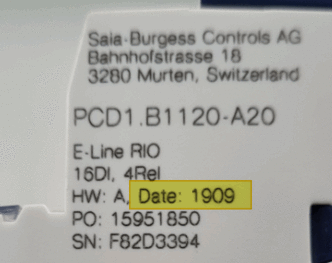
White sticker with 255 mark:
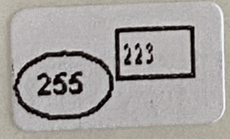
-
Is it possible to know the firmware version of the Top Print of the PCD1 E-Line RIOs? (FAQ #102059)
Yes, it is possible to read out the firmware version of the PCD1 E-Line RIO's Top Print.
The E-Line RIO's register 613 contains the firmware version number of the E-Line Top Print firmware.
The PCD E-Line RIO's of the type:
- PCD1.Axxx-A20
- PCD1.B1/B5xxx-A20
- PCD1.G2xxx-A20
- PCD1.G2100-A10
- PCD1.G5xxx-A20
- PCD1.W5200-A20
Are equipped with manual control buttons which allows local on-site operation.
The keys and/or rotary switches for manual operation are located on a separate print (top print) which also has its own CPU.
The CPU of the Top Print also contains a firmware.This means that the E-Line RIO's listed above have 2 different CPU's with 2 different firmware’s; The 'E-Line' and the 'E-Line Top Print' firmware.
The firmware version of the Top Print is stored in register 613 of the E-Line RIO and can be detected by reading the register 613.
The E-Line RIO's register 613 can be read out either via the S-Bus or Modbus master or via the debugger or the watch window in PG5 by connecting the E-Line RIO directly to the PC/PG5 with the USB cable.
The version of the ‘E-Line Top Print’ firmware is supported from E-Line firmware version 1.08.16.
For E-Line firmware versions < 1.08.16, the value 0 is displayed in register 613.
The ‘E-Line Top Print’ firmware 2.01.00 is displayed in register 613 as 20100 in decimal format.
The E-Line firmware version can be read out in register 600.
The E-Line firmware 1.08.16 is displayed in register 600 as 10816 in decimal format.
Remark on firmware update.
The E-Line firmware can be updated by the user using the PG5 Firmware Downloader.
The 'E-Line Top Print' firmware can only be updated at the SBC factory, the user cannot update the E-Line Top Print firmware.
Example of the PG5 Watch Window for reading the register 600 and 613
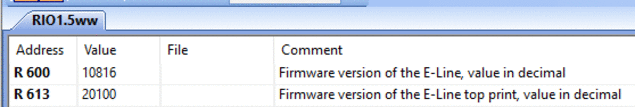
-
What are the differences between the COSinus firmwares FW 1.28.11 and FW 1.28.51? (FAQ #102058)
In January 2024:
the COSinus BACnet FW 1.28.59 was put on the support homepage.In April 2022:
the COSinus FW 1.28.51 was introduced into production for the systems:- PCD1.M0xx0/M2xx0, PCD2.M4x60, PCD3.Mxx60 and PCD3.M6880.
In February 2019:
the COSinus FW 1.28.37 was released as maintenance version for the systems:- PCD1.M0xx0/M2xx0, PCD2.M4x60, PCD3.Mxx60, PCD3.M6880 and PCD3.T665/T666/T668.
In June 2017:
the COSinus FW 1.28.16 was introduced into production for the systems:- PCD1.M0xx0/M2xx0, PCD2.M4x60, PCD3.Mxx60, PCD3.M6880 and PCD3.T665/T666/T668.
the BACnet and LonIP FW 1.28.51/1.28.59 was put into production, which do support the BACnet Revision 14.
To support the BACnet Revision 9 it's necessary to use the PCD and the BACnet FW 1.26.xx.Attention:
The firmware 1.28.xx or later can be used only on the following PCD's with 8 MB onboard firmware memory:
PCD1.M0xx0/M2xx0, PCD2.M4x60, PCD3.Mxx60, PCD3.M6880 and PCD3.T665/T666/T668
The table below does show the hardware dependencies in relation with the COSinus firmware versions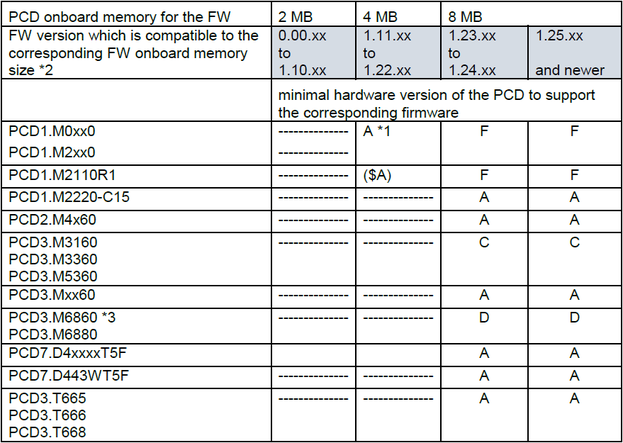
Do use at least the PG5 firmware downloader version 2.1.311 or newer (included in PG5 patch 2.1.311 or newer) to prevent the loading of the FW 1.24.xx, 1.26.xx or newer to a not compatible PCD
Firmware 1.28.59 (only BACnet firmware) (January 2024)
Main corrections
- BACnet: MI/MO/MV objects, invalid values for Alarm_Values and Fault_Values are rejected
- BACnet: BI/BV/BO objects, present value of can only be 0 or 1
- BACnet: COMMAND object, present value writing returns an error if bigger that the number of actions
- BACnet: Trendlog objects, property value check is done according to specifications
- BACnet: Limit COV subscription to 3000 and send PDU-Error if length of response is too big
- BACnet: Disable I-Have response when state is disable / disable-init
- BACnet: Calendar Object Date List, don’t allow wild card in this property entries
- BACnet: writing invalid array to Array properties returns correct Error code
- BACnet: Pulse Converter Object, send out-of-range PDU-Error if count processing is < 0
- BACnet: Controller goes to HALT with SWTO error
- BACnet: MS/TP Controller goes to HALT with SWTO error
- BACnet: Schedule accepts Sundays in Week and Day
- BACnet: GetEnrollmentSummary: correct reply if list is empty
Firmware 1.28.51 (April 2022)
Main corrections
- All PCD’s: Saia PCD Modbus diag does not work if diag flag > 9999
- All PCD’s: SNTP and hardware RTC is diverging from more than 2 seconds, then History message ‘RTC Fail error’ is generated
- All PCD’s: SNTP Time synchronization does not work with DHCP
- All PCD’s: E-Mails send from PCD could contain unwanted characters like 0 or others
- All PCD’s: S-Monitoring values for S-Monitoring bar graphs are sometime wrong
- All PCD’s: S-Monitoring Year graph scaling displayed wrongly
- All PCD’s: TCP, open data mode protocol, communication is blocked after rejection of 32 connections
- All PCD’s: LonIP CSF is locked when an error occurs
- PCD2.M45x0: SRXM does not support FB parameters as operand 3 and 4 for source and destination
- PCD1.M2220-C15: Watchdog LED does not follow Relay when PCD goes in STOP or HALT
- PCD3.M6880: Data exchange between CPU 0 and CPU 1 does not work reliable if STL instruction is used
- BACnet: Calendar state not updating after add/remove list element service
- BACnet: Exception schedule writing to certain array index fails
- BACnet: Schedule crashes with SWTO error
- BACnet: MS/TP client properties are not written if many values change simultaneously
- BACnet: Problem reliability & out of service, reliability is not written when oos is high
- BACnet: Web CGI commands to read BACnet platform tags like ..AddFW,Version,BACnet don’t work
- BACnet: Web scheduler/calendar templates do not work
- BACnet: PCD3.M6860 no BACnet communication on ETH2 if router is used
- BACnet: Rev 4 not working with Name based Client
- BACnet: Rev14 does not allow high limit value below 5 on analogue input
Firmware 1.28.37 (February 2019)
New features
- All PCD’s: FW extension to close all open FTP connections
- BACnet: Calendar objects have been extended with a synchronization mode. Each server calendar object can be configured as Slave or Master calendar
- BACnet: New mappings for alarming counters have been added to Notification-Class objects.
- BACnet: The PCD will now accept AcknowledgeAlarm service requests, which use complete wildcards as timestamps.
Main corrections
- All PCD’s: On S-Bus data mode, if S-Bus CRC contains a S-Bus DLE as last character then S-Bus telegram is incorrect and not accepted from S-Bus recipient. (Since FW 1.28.20)
- All PCD’s: Not all bytes are transmitted when working with MC4 or MC5 mode on F2xxx module
- All PCD’s: RS485 driver keep holding bus after a while
- All PCD’s: Http request ‘is modified’ is not handled correctly on the PCD Web-Server which lead to the effect that web project is not loaded correctly on the browser
- All PCD’s: PCD can crash when breakpoint is updated during conditional RUN
- All PCD’s: PCD can crash on download in run since FW 1.28.27.
- All PCD’s: PCD can crash on download in run when Graftec is used
- All PCD’s: PCD crashes when using browser to access the default page of PCD with "Display Root Content Enabled = YES"
- All PCD’s: RCOB does not start COB when it was stopped before with SCOB
- All PCD’s: Profibus communcation using onboard FDL port. The FCS test for SD2 telegram was not implemented correctly.
- All PCD’s: When S-Bus IP Nodelist is used it’s possible that the communication using nodes does no more work after execute a download in run
- All PCD’s: XOB parameter as Registers does not work if 16bit addressing was used
- All PCD’s: LonFT10: SNVT_obj_status and SNVT_obj_request can be used in user profiles
- PCD3.Mxx60, PCD3.T6xx, PCD1.M2xx0, PCD2.M4x60: usage of I/O media mapping slows done the cycle time 2 times in comparison to FW 1.26.xx
- PCD2.M4x60: Download LonIP config not possible
- PCD2.M4x60: RTC gets sometime corrupted data when PCD7.F7500 is used on PCD2.M4x60
- PCD2.M4x60: RTC Time is wrong after several days of run
- PCD7.D443WTxR: uBrowser use alphapad.teq even if screen is rotated by 90°
- PCD7.D443WT5R: History entry Memory ‘Lost -1’ written in the History
- BACnet; Event Enrolment does not work correctly with external reference devices.
- BACnet; When using BACNet Webvisu the memory used increase each time the scheduler is edited.
- BACnet; PCD crash when BACnet Webvisu edit scheduler.
- BACnet; BACnet WebVisu does not display correct value for the WeeklySchedule value.
- BACnet; ACK Required bit in notification message is not set according to the related NV ack_required bits
- BACnet: The PCDAlarmStatus mapping property does not work correctly.
- BACnet: Mappings, which changed to the value 0 directly after a program download, are not updated correctly on the BACnet property.
- BACnet: The Priority-Array mapping does not work correctly after startup.
- BACnet: Initialization of Puls converter count with input reference gives error
- BACnet: Fix issue with weekly scheduler.
- BACnet: Fix issue with WeekNDay entries
- BACnet: The Restore functionality over BACnet does not work, when the PCD has been reset over factory reset.
- BACnet: The Action property in the command object does not handle NULL datatype and priority entries correctly, if they are used in the ActionCommand. Additionally, the Action property can now be read via index.
- BACnet: Priority_Array entry 16 will be overwritten on startup with the last Present_Value mapping
- BACnet: Out of Service -> Value for PV overridden after reboot by Input ref
- BACnet: The Log_Buffer to csv conversion for trend-log objects does not skip time change entries
- BACnet: Unmapped Priority-Array property array entries are not stored persistent
- BACnet: BACnet configuration on the PCD is not deleted when "unlinked" from PG5
- BACnet: Change Client Time_Of_Restart mapping to Unix time
- BACnet: Client mapping - Threshold is not implemented correctly
- BACnet: Mapped Reliability properties within analogue objects does interfere with the objects functionality. When the Reliability is mapped, the mapping has not full control over the property value.
- BACnet: The program download fails, when the BACnet config contained notification-class objects with event-counter mappings
- BACnet: BACnet Trend-Log(-Multiple) data can’t be retrieved as csv data
- BACnet: The SubscribeCOVProperty service can’t be executed on complete Priority_Arrays
Firmware 1.28.16 (June 2017)
New features
- All PCD's: When push button is pressed while power on then do not update FW from FS in order to execute a delete all.
- PCD1.M0xx0/M2xx0, PCD2.M4x60, PCD3.Mxx60, PCD3.M6880 and PCD3.T665/T666/T668:
Enhancement for HTTP server to transparently support sending compressed files.
Main corrections
- All PCD's SBUS parity mode, correction when NAK character is received as first byte of response.
- All PCD's: When download new Ethernet-RIO Program with the option ‘Delete all backups’ it can happen that the RIO is not commission and no goes no more in ‘data exchange mode’ until the PCD reboots.
- All PCD's: When RIO name is not in upper case the RIO file is not updated until a restart is executed.
- All PCD's: When RIO file is downloaded with download changed RIO file then RIO file is not sent to RIO until a restart is executed.
- All PCD's: Ethernet Frame Padding Information Leakage fixed (CVE-2017-9628)
- All PCD's: The Modbus CSF CloseSRPort does not free the port then a open/SASI call give an error and the port does not work.
- PCD1.M2xx0 PCD1.M22x0 PCD2.M4x60: PCD can crash while power down when XOB 0 is programmed.
- PCD1.M2xx0 PCD1.M22x0 PCD2.M4x60: MC0 mode with start/stop flag working again.
- PCD7.D443WT5R: Alarming does not work since 1.28.00 FW.
- PCD7.D443WT5R: When watchdog timeout occurs PCD7.D443WT5R does't reboot and stays locked.
Firmware 1.28.11 (Arpil 2017)
New features
- All PCD's: Support of BACnet Revision 14
Main corrections
- All PCD's: Various Open Data Mode fixes: Read Timeout enhancement, Client Connection timeout and Client Keep alive with anonymous port issue fixed
- All PCD's: Modbus RTU on all ports but specially on the F2xx module has been corrected to handle the response timeout processing in the case that the response is just occurring at the moment of the timeout.
- All PCD's: Battery status shows FAIL also if battery module is missing.
All PCD's: Various minor issues fixed - PCD1.M2xx0 & PCD3+: 38400/115200 baud settings adjustment
- PCD2.M4x60: PCD7.F7500 initialization
-
Why the RS-485 S-Bus communication between the PCD master and the slave does fail sometime, if FW 1.28.20…1.28.33 is used? (FAQ #102026)
It’s possible that the some of the S-Bus telegrams transferred from the PCD S-Bus master to the S-Bus slaves over RS485 are malformed, and the S-Bus slave does reject the request from the master.
This could lead to the situation that for example the PCD S-Bus master don’t receive actual values from E-Line RIO’s or that the program download of a PCD program from the PC to a Slave PCD which is located behind a gateway PCD, fails.
The firmware update of the PCD who act as S-Bus master with a firmware 1.28.34 or newer solves the issue.
Symptoms
Programmable PCD devices that act as S-BUS master on RS485 with PCD Firmware >= 1.28.20 and <= 1.28.33 get no answer from Slave devices on some of the S-Bus master requests, although S-BUS address, baud rate, polarity and line termination are ok.Possible effects of the issue
Until now we have found that E-Line RIO communication seems to be more concerned of this problem than e.g. RS485 S-Bus data communication between CPU's.
In some of the cases the effect was, that it was not possible to write to the outputs of the E-Line RIO's or the change of values on the E-Line RIO Inputs was not transfered to the S-Bus master.
With the concerned Firmware it might be very difficult or impossible to download the user program over a gateway connection.
PCD Firmware 1.28.x for all programmable PCD types are concerned.
Reason
The reason of the issue is a error in the Firmware of the S-Bus master.
The problem on the Firmware is, that telegrams which contain DLE characters (B5 or C5) as last character of the telegram (CRC) where malformed because the last character is missing.Since the CRC is calculated during runtime this malformed S-Bus request occurs depending of the content of the S-Bus request.
The (malformed) CRC is transfered with the S-Bus request from the master to the slave.
If now the slave receives the S-Bus request and the received CRC does not fit with the calculated CRC, then the S-Bus slave reject the S-Bus telegram.
Solution
In case you use the concerned Firmware on an installation with RS485 S-Bus Data communication, update the S-Bus master PCD to the newest available Firmware >= 1.28.34.
-
What are the differences between the COSinus firmwares FW 1.28.11 and FW 1.28.51? (FAQ #102010)
In April 2022:
the COSinus FW 1.28.51 was introduced into production for the systems:- PCD1.M0xx0/M2xx0, PCD2.M4x60, PCD3.Mxx60 and PCD3.M6880.
In February 2019:
the COSinus FW 1.28.37 was released as maintenance version for the systems:- PCD1.M0xx0/M2xx0, PCD2.M4x60, PCD3.Mxx60, PCD3.M6880 and PCD3.T665/T666/T668.
In June 2017:
the COSinus FW 1.28.16 was introduced into production for the systems:- PCD1.M0xx0/M2xx0, PCD2.M4x60, PCD3.Mxx60, PCD3.M6880 and PCD3.T665/T666/T668.
the BACnet and LonIP FW 1.28.16 was put into production, which do support the BACnet Revision 14.
To support the BACnet Revision 9 it's necessary to use the PCD and the BACnet FW 1.26.xx.Attention:
The firmware 1.28.xx or later can be used only on the following PCD's with 8 MB onboard firmware memory:
PCD1.M0xx0/M2xx0, PCD2.M4x60, PCD3.Mxx60, PCD3.M6880 and PCD3.T665/T666/T668
The table below does show the hardware dependencies in relation with the COSinus firmware versions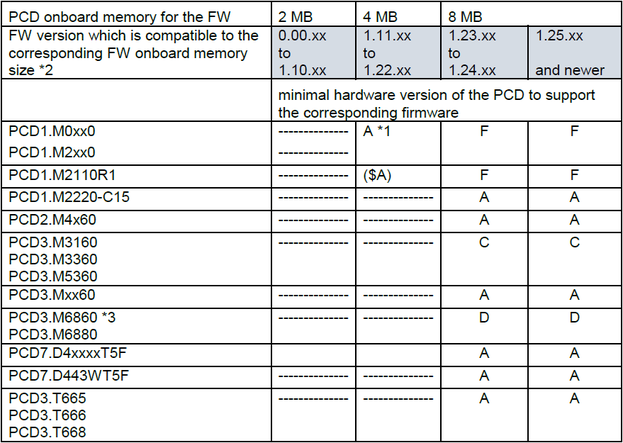
Do use at least the PG5 firmware downloader version 2.1.311 or newer (included in PG5 patch 2.1.311 or newer) to prevent the loading of the FW 1.24.xx, 1.26.xx or newer to a not compatible PCD
Firmware 1.28.51 (April 2022)
Main corrections
- All PCD’s: Saia PCD Modbus diag does not work if diag flag > 9999
- All PCD’s: SNTP and hardware RTC is diverging from more than 2 seconds, then History message ‘RTC Fail error’ is generated
- All PCD’s: SNTP Time synchronization does not work with DHCP
- All PCD’s: E-Mails send from PCD could contain unwanted characters like 0 or others
- All PCD’s: S-Monitoring values for S-Monitoring bar graphs are sometime wrong
- All PCD’s: S-Monitoring Year graph scaling displayed wrongly
- All PCD’s: TCP, open data mode protocol, communication is blocked after rejection of 32 connections
- All PCD’s: LonIP CSF is locked when an error occurs
- PCD2.M45x0: SRXM does not support FB parameters as operand 3 and 4 for source and destination
- PCD1.M2220-C15: Watchdog LED does not follow Relay when PCD goes in STOP or HALT
- PCD3.M6880: Data exchange between CPU 0 and CPU 1 does not work reliable if STL instruction is used
- BACnet: Calendar state not updating after add/remove list element service
- BACnet: Exception schedule writing to certain array index fails
- BACnet: Schedule crashes with SWTO error
- BACnet: MS/TP client properties are not written if many values change simultaneously
- BACnet: Problem reliability & out of service, reliability is not written when oos is high
- BACnet: Web CGI commands to read BACnet platform tags like ..AddFW,Version,BACnet don’t work
- BACnet: Web scheduler/calendar templates do not work
- BACnet: PCD3.M6860 no BACnet communication on ETH2 if router is used
- BACnet: Rev 4 not working with Name based Client
- BACnet: Rev14 does not allow high limit value below 5 on analogue input
Firmware 1.28.37 (February 2019)
New features
- All PCD’s: FW extension to close all open FTP connections
- BACnet: Calendar objects have been extended with a synchronization mode. Each server calendar object can be configured as Slave or Master calendar
- BACnet: New mappings for alarming counters have been added to Notification-Class objects.
- BACnet: The PCD will now accept AcknowledgeAlarm service requests, which use complete wildcards as timestamps.
Main corrections
- All PCD’s: On S-Bus data mode, if S-Bus CRC contains a S-Bus DLE as last character then S-Bus telegram is incorrect and not accepted from S-Bus recipient. (Since FW 1.28.20)
- All PCD’s: Not all bytes are transmitted when working with MC4 or MC5 mode on F2xxx module
- All PCD’s: RS485 driver keep holding bus after a while
- All PCD’s: Http request ‘is modified’ is not handled correctly on the PCD Web-Server which lead to the effect that web project is not loaded correctly on the browser
- All PCD’s: PCD can crash when breakpoint is updated during conditional RUN
- All PCD’s: PCD can crash on download in run since FW 1.28.27.
- All PCD’s: PCD can crash on download in run when Graftec is used
- All PCD’s: PCD crashes when using browser to access the default page of PCD with "Display Root Content Enabled = YES"
- All PCD’s: RCOB does not start COB when it was stopped before with SCOB
- All PCD’s: Profibus communcation using onboard FDL port. The FCS test for SD2 telegram was not implemented correctly.
- All PCD’s: When S-Bus IP Nodelist is used it’s possible that the communication using nodes does no more work after execute a download in run
- All PCD’s: XOB parameter as Registers does not work if 16bit addressing was used
- All PCD’s: LonFT10: SNVT_obj_status and SNVT_obj_request can be used in user profiles
- PCD3.Mxx60, PCD3.T6xx, PCD1.M2xx0, PCD2.M4x60: usage of I/O media mapping slows done the cycle time 2 times in comparison to FW 1.26.xx
- PCD2.M4x60: Download LonIP config not possible
- PCD2.M4x60: RTC gets sometime corrupted data when PCD7.F7500 is used on PCD2.M4x60
- PCD2.M4x60: RTC Time is wrong after several days of run
- PCD7.D443WTxR: uBrowser use alphapad.teq even if screen is rotated by 90°
- PCD7.D443WT5R: History entry Memory ‘Lost -1’ written in the History
- BACnet; Event Enrolment does not work correctly with external reference devices.
- BACnet; When using BACNet Webvisu the memory used increase each time the scheduler is edited.
- BACnet; PCD crash when BACnet Webvisu edit scheduler.
- BACnet; BACnet WebVisu does not display correct value for the WeeklySchedule value.
- BACnet; ACK Required bit in notification message is not set according to the related NV ack_required bits
- BACnet: The PCDAlarmStatus mapping property does not work correctly.
- BACnet: Mappings, which changed to the value 0 directly after a program download, are not updated correctly on the BACnet property.
- BACnet: The Priority-Array mapping does not work correctly after startup.
- BACnet: Initialization of Puls converter count with input reference gives error
- BACnet: Fix issue with weekly scheduler.
- BACnet: Fix issue with WeekNDay entries
- BACnet: The Restore functionality over BACnet does not work, when the PCD has been reset over factory reset.
- BACnet: The Action property in the command object does not handle NULL datatype and priority entries correctly, if they are used in the ActionCommand. Additionally, the Action property can now be read via index.
- BACnet: Priority_Array entry 16 will be overwritten on startup with the last Present_Value mapping
- BACnet: Out of Service -> Value for PV overridden after reboot by Input ref
- BACnet: The Log_Buffer to csv conversion for trend-log objects does not skip time change entries
- BACnet: Unmapped Priority-Array property array entries are not stored persistent
- BACnet: BACnet configuration on the PCD is not deleted when "unlinked" from PG5
- BACnet: Change Client Time_Of_Restart mapping to Unix time
- BACnet: Client mapping - Threshold is not implemented correctly
- BACnet: Mapped Reliability properties within analogue objects does interfere with the objects functionality. When the Reliability is mapped, the mapping has not full control over the property value.
- BACnet: The program download fails, when the BACnet config contained notification-class objects with event-counter mappings
- BACnet: BACnet Trend-Log(-Multiple) data can’t be retrieved as csv data
- BACnet: The SubscribeCOVProperty service can’t be executed on complete Priority_Arrays
Firmware 1.28.16 (June 2017)
New features
- All PCD's: When push button is pressed while power on then do not update FW from FS in order to execute a delete all.
- PCD1.M0xx0/M2xx0, PCD2.M4x60, PCD3.Mxx60, PCD3.M6880 and PCD3.T665/T666/T668:
Enhancement for HTTP server to transparently support sending compressed files.
Main corrections
- All PCD's SBUS parity mode, correction when NAK character is received as first byte of response.
- All PCD's: When download new Ethernet-RIO Program with the option ‘Delete all backups’ it can happen that the RIO is not commission and no goes no more in ‘data exchange mode’ until the PCD reboots.
- All PCD's: When RIO name is not in upper case the RIO file is not updated until a restart is executed.
- All PCD's: When RIO file is downloaded with download changed RIO file then RIO file is not sent to RIO until a restart is executed.
- All PCD's: Ethernet Frame Padding Information Leakage fixed (CVE-2017-9628)
- All PCD's: The Modbus CSF CloseSRPort does not free the port then a open/SASI call give an error and the port does not work.
- PCD1.M2xx0 PCD1.M22x0 PCD2.M4x60: PCD can crash while power down when XOB 0 is programmed.
- PCD1.M2xx0 PCD1.M22x0 PCD2.M4x60: MC0 mode with start/stop flag working again.
- PCD7.D443WT5R: Alarming does not work since 1.28.00 FW.
- PCD7.D443WT5R: When watchdog timeout occurs PCD7.D443WT5R does't reboot and stays locked.
Firmware 1.28.11 (Arpil 2017)
New features
- All PCD's: Support of BACnet Revision 14
Main corrections
- All PCD's: Various Open Data Mode fixes: Read Timeout enhancement, Client Connection timeout and Client Keep alive with anonymous port issue fixed
- All PCD's: Modbus RTU on all ports but specially on the F2xx module has been corrected to handle the response timeout processing in the case that the response is just occurring at the moment of the timeout.
- All PCD's: Battery status shows FAIL also if battery module is missing.
All PCD's: Various minor issues fixed - PCD1.M2xx0 & PCD3+: 38400/115200 baud settings adjustment
- PCD2.M4x60: PCD7.F7500 initialization
-
PG5 2.1 and 2.2 with E-Line S-Bus communication library < 1.2.110, why the S-Bus communication on the master PCD stops either after a certain time? (FAQ #102009)
Due to an error on the E-Line S-Bus communication library < 1.2.110, the S-Bus communication stops after a certain time, if the communication mode ‘on Event’ or ‘on Sampling time n’ has been selected on the S-Bus communication FBoxes
Problem description:
If on the S-Bus FBox ‘SEND’ or ‘RCV’ the communication mode ‘on Event’ or ‘on Sampling time n’ was selected then after the update of the PG5 E-Line S-Bus communication library < 1.2.110, the S-Bus communication of the ‘SEND’ or ‘RCV’ FBox stops after a certain time and no S-Bus data’s are exchanged to the S-Bus slaves.
This problem occurs on all possible communication channels like RS485 or Ethernet.The communication works well, if on the above mentioned FBoxes the communication mode was set to ‘On each cycle’ or ‘on data change’.
Detail information about the behavior:
Communication stops after a certain time:
The communication stops after 24 days after a power on of the PCD because the PCD internal millisecond systemcounter which is used for the event transmission has reached his maximum value and will be reseted to the value 0. Due of an error on the FBox library, this situation leads then to the communication failure.
Solution:
Either configure the communication mode in the ‘old’ FBox to ‘On each cycle’ or ‘on data change’ or use the E-Line S-Bus communication library 1.2.110 or newer.
The error is fixed in the FBox library 1.2.110, means the ‘event’ or ‘on sampling time’ communication runs well. -
PG5 2.1 and PG5 2.2 with S-Bus communication library 2.7.370, why the S-Bus communication on the master PCD stops either after a certain time or after the download of the program? (FAQ #102008)
Due to an error on the communication library 2.7.370, the S-Bus communication stops after a certain time or after the download of the program, if the communication mode ‘on Event’ or ‘on Sampling time n’ has been selected on the S-Bus communication FBoxes
Problem description:
If on the S-Bus FBox ‘SASI S-Bus Master’, ‘SASI S-Bus extended’, ‘SEND’ or ‘RCV’ the communication mode ‘on Event’ or ‘on Sampling time n’ was selected then after the update of the PG5 communication library to the version 2.7.370, the S-Bus communication of the ‘SEND’ or ‘RCV’ FBox stops after a certain time or after the download of the new compiled program and no S-Bus data’s are exchanged anymore to the S-Bus slaves.
This problem occurs on all possible communication channels like RS485 or Ethernet.
The communication works well, if on the above mentioned FBoxes the communication mode was set to ‘On each cycle’ or ‘on data change’.
Detail information about the behavior:
Communication stops after a certain time:
The communication stops after 24 days after a power on of the PCD because the PCD internal millisecond systemcounter which is used for the event transmission has reached his maximum value and will be reseted to the value 0. Due of an error on the FBox library, this situation leads then to the communication failure.
Communication stops after the download of the new compiled program:
The library 2.7.370 internally uses a register which was not used before.
Depending of the value stored in the past in this register it’s possible that the S-Bus communication runs well or stops after the download of the program.
Solution:
Either configure the communication mode in the ‘old’ FBox to ‘On each cycle’ or ‘on data change’ or use the S-Bus communication FBox library 2.7.380 or newer.
The error is fixed in the FBox library 2.7.380, means the ‘event’ or ‘on sampling time’ communication runs well. -
No Refresh from State of I/O's from E-Line Rio- Moduls after Fbox Update (FAQ #102001)
Fbox Update of the E-Line Library causes Problem with I/O refresh in Fupla
Symptoms
PG5 2.2.140 with E-Line Fbox Library V2.1.100.
After the automatical Fbox Update in the Fupla Editor, the Projekt will be Rebuilded and downloaded into the PCD without Errors.
Checking the Funktions Online, there is no Refresh for the States of Inputs and Funktion for the Outputs visible.
An Kommunikation Error is not indicated.Reason
An Error in the PG5 2.2.140 does not perform a clean update
Solution
Is described in FAQ 101994
In PG5 2.2.220 the Error is fixed
-
What is the meaning of E-Line RIO – Leds & status specifications (FAQ #101998)
Following modules have status visible directly on the device and in the symbol.
This Faq does explain the meaning of each status. This is valid for the following modules. (L-Series)
1.1 General status
1.1.1 LED signalization
Pwr
Steady Green:
Device run
Off
Device stopped
Com
Steady green: Sbus/Modbus communication ok
Blink red (2hz): autobaud search
off: no communication
Err
Red: Internal error (Flag error)
2.1 Analog inputs
2.1.1 LED signalization
LEDs State
Input Mode
OFF
ON
Blink
0…10V
0…325mV
0.325…10V
> 10V
+/-10V
-325mV…325mV
-10…-0.325V
0.325…10V
< -10V
> 10V
0…2k5
-
Value in range
>2k5 or open *
0…7k5
-
Value in range
>7k5 or open *
0…300k
-
Value in range
>300k or open *
Pt 1000
-
Value in range
< -50°C *
> 400°C or open
Ni 1000
-
Value in range
< -50°C *
> 210°C or open
Ni 1000 L&S
-
Value in range
< -30°C *
> 140°C
*) To avoid error indication (blinking LED) unused inputs should be configured in voltage range (default).
2.1.2 Status register
The analog input status registers are updated cyclically when the firmware read the inputs.
Each register contain 4 analog input states, one byte by channel.Below for example the AnalogueInputStatus0_3:
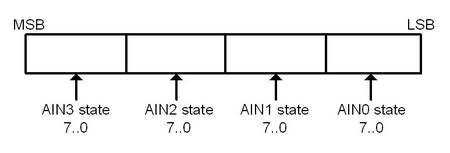
The state register has 2 bits for information about overflow & underflow and the 6 others are reserved
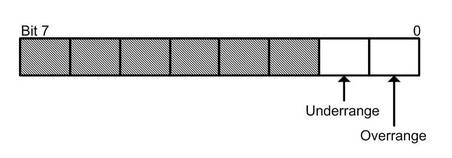
The status is cleared when the input has again a correct value.
2.2 Analog outputs
2.2.1 LED signalization
LEDs State
OFF
ON
Blink
0…325mV
0.325…10V
-
2.3 Digital input
2.3.1 LED signalization
LEDs State
OFF
ON
Blink
0…5V
15V…24V
-
2.4 Relay output
2.4.1 LED signalization
LEDs State
OFF
ON
Blink
Low
High
-
-
What are the differences between E-Line firmwares FW 1.04.07 and 1.08.06? (FAQ #101990)
In Mai 2017 the firmware 1.08.06 was introduced into production for the systems:
PCD1 E-Line RIO's L-SeriesIn March 2017 the firmware 1.04.25 was introduced into production for the systems:
PCD1.B1010-A20In October 2016 the firmware 1.04.24 was introduced into production for the systems:
PCD1.G1100-C15, PCD1.G360x-C15, PCD1.F2611-C15, PCD1.W5300-C15
Firmware 1.08.06 (Mai 2017)
Main corrections
- For the E-Line RIO's, L-Series, support the S-Bus and Modbus communication on the RS485
Firmware 1.04.25 (March 2017)
Main corrections
- For the PCD1.B1010-A20, correction of the randomly change of the S-Bus address used in the device due of EMV possible interferences on the digital inputs DI12 to DI23
Firmware 1.04.24 (October 2016)
Main corrections
- A download of application programs with a program size > 60 kByte could put the pro-grammable IO-modules in a reset mode
- Program download to the programmable IO-modules over RS485 and a gateway station was not possible
- On the PCD1.G360x-C15 the initialisation of the triac outputs is done to late after a power on of the PCD1.
