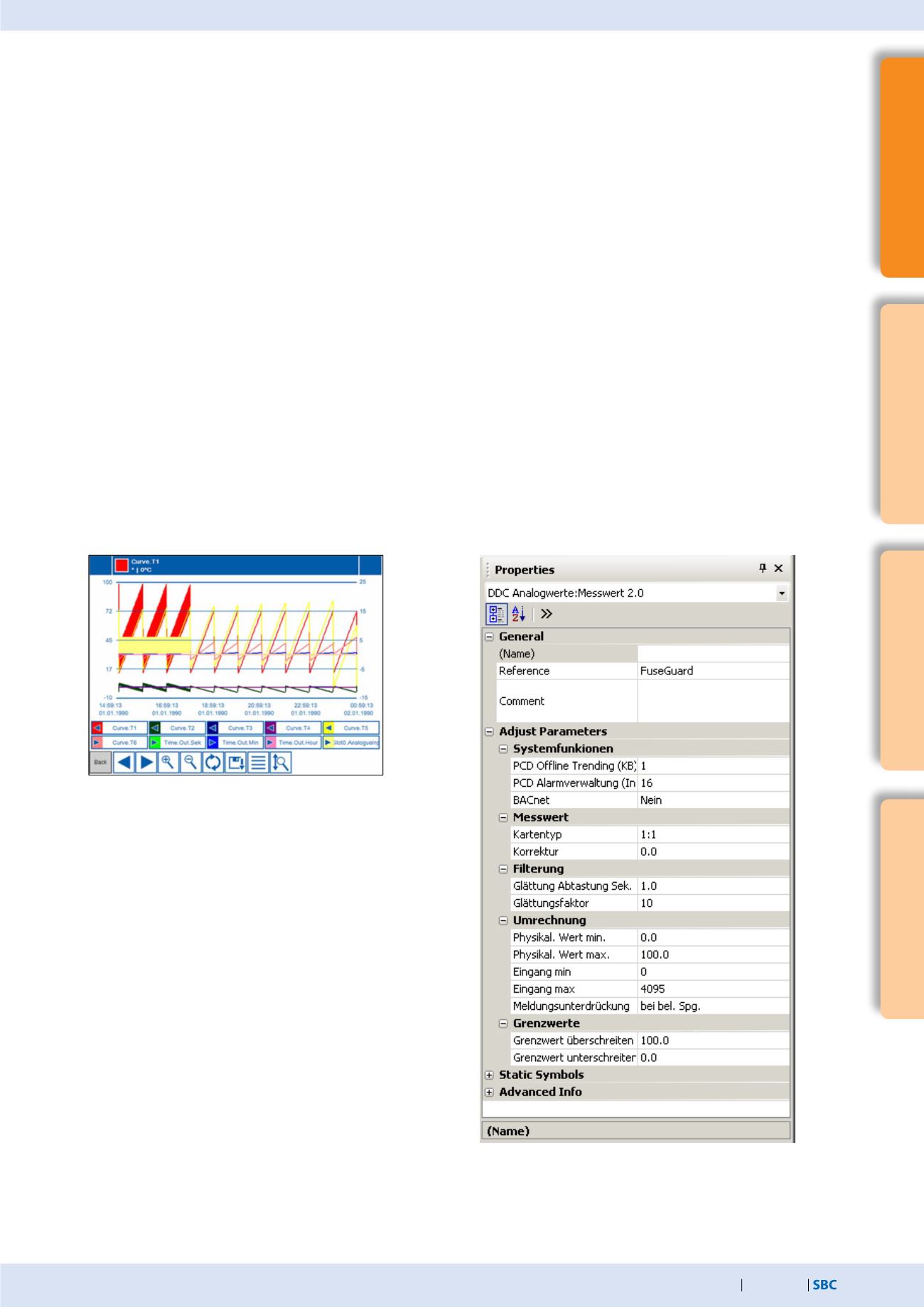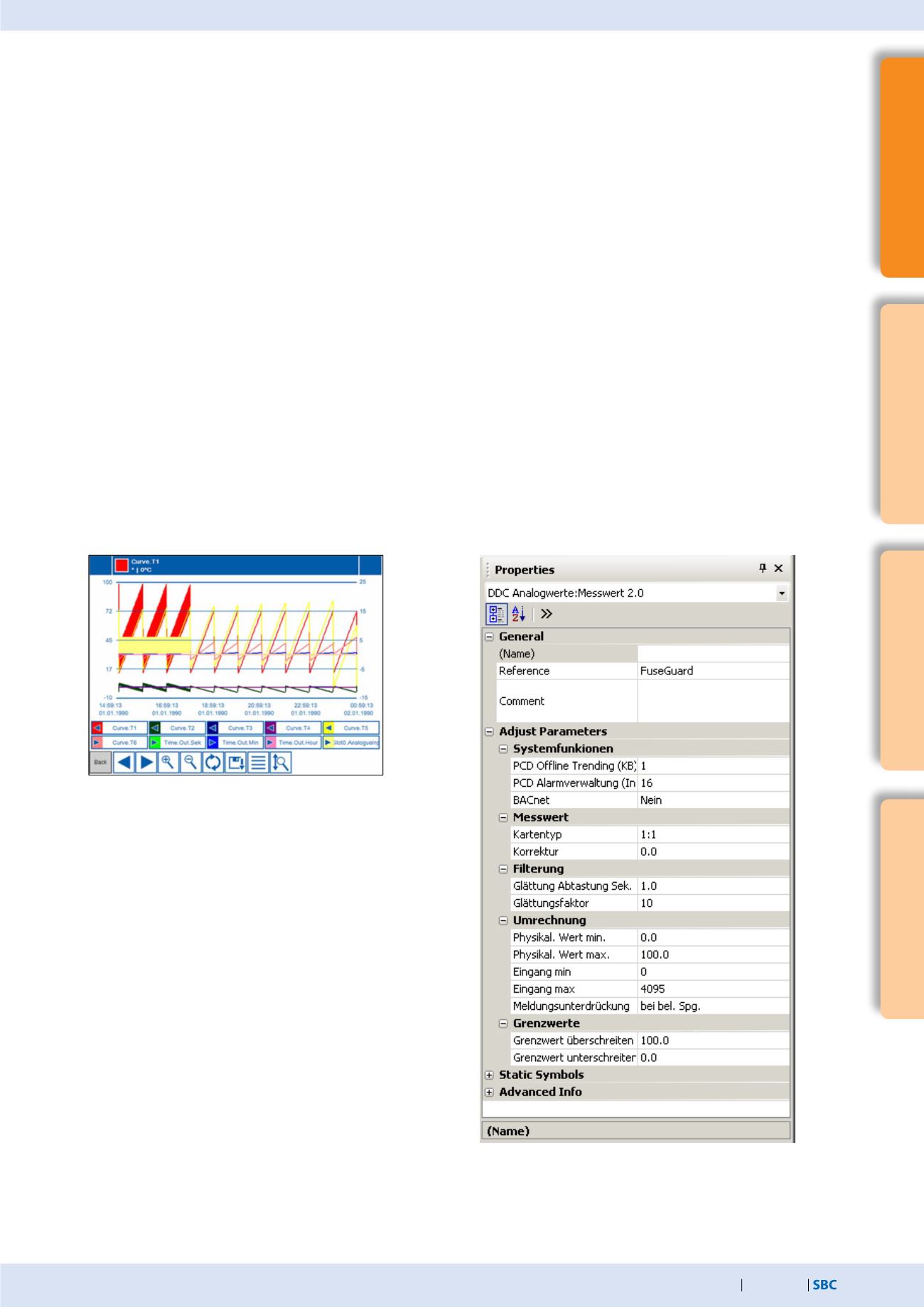
201
saia-pcd.com
3
SBC S-Web technology
SBC Software
2
Communication &
Interaction
1
SBC Software
4
Room automation
The following FBox families are available to the DDC Suite library user:
DDC general:
general FBoxes such as manual information, media access
DDC analog values:
FBoxes for capturing measurement values
DDC BACnet:
Scheduler, Trendlog, Loop, Notification Class
DDC Releases:
clocks, systems and aggregate switches
DDC Initialisation:
modules which must be inserted once into a Fupla and which provide basic functions.
DDC controllers:
control modules for components such as coolers, heat recovery systems and heaters
DDC setpoints:
conversions, setpoints
DDC Controls:
Triggering of motors, pumps, covers and drives
DDC Fault:
Fault modules for motors, fire protection and various components
This FBox library with highly integrated FBoxes uses individual data points and creates groups and symbols automatically.
1. Integrated trending (offline history)
If data has to be recorded along with the actual control and
regulation of a system, this is easily implemented with
Saia PG5® DDC Suite. Data acquisition for trending can be
initiated by defining the memory size in the object parameter
window. When the automation system is in operation, data
will be constantly saved in the Saia PCD® and available for
evaluation. In addition, documentation (.txt) will be created in
the Saia PG5® Project Manager of all the measured historical
data. A list of the trend settings can be seen in this file. There
is one entry for each trend with all the details.
The unique features of the DDC Suite are listed in 5 points:
Trending
Object parameter window