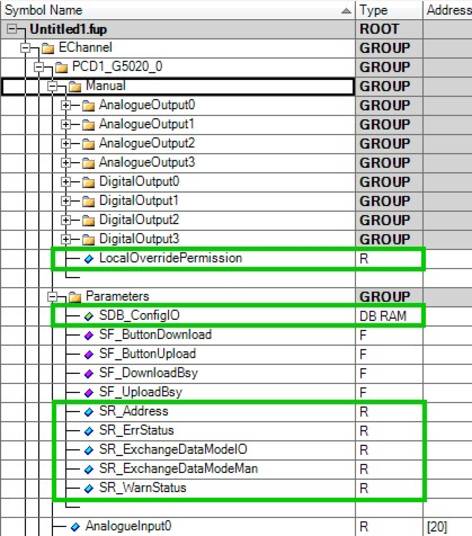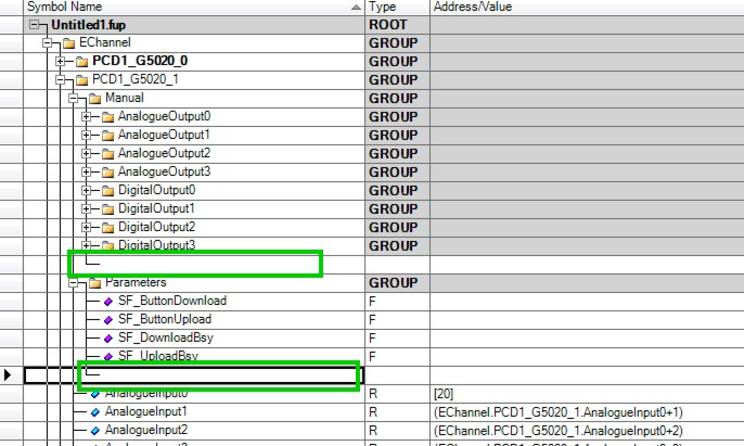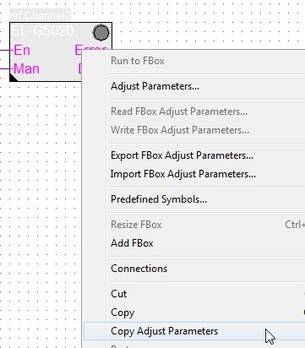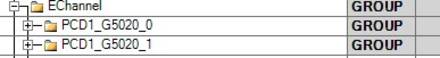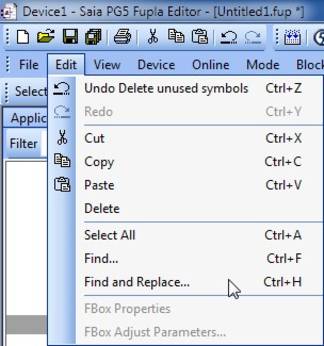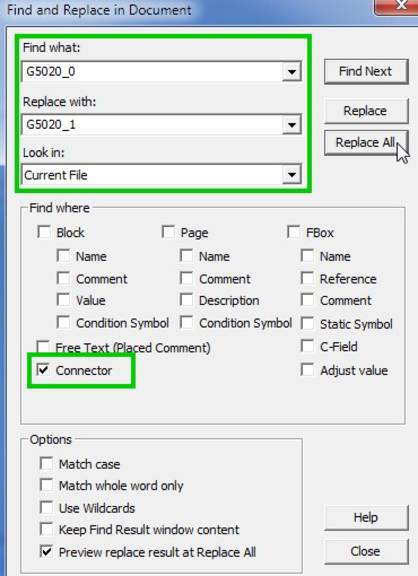Why does my Webproject shows errors or warning after the update of E-line library?
FAQ #101994
After the update of the E-line library version 1.1.100 on PG5 2.2.1xx all Rio Fboxes need to be updated (yellow Fboxes). Once the update is done, some errors does occurs. The manual mode does not work
An error in the PG5 version 2.2.140 does not perform a clean update.
à Following symbols would be removed.
EChannel.PCD1_xxxx_x.Parameters.SR_Address
EChannel.PCD1_ xxxx_x .Parameters.SR_ExchangeDataModeIO
EChannel.PCD1_ xxxx_x.Parameters.SR_ExchangeDataModeMan
EChannel.PCD1_ xxxx_x.Parameters.SR_ErrStatus
EChannel.PCD1_ xxxx_x.Parameters.SR_WarnStatus
EChannel.PCD1_ xxxx_x.Parameters.SDB_ConfigIO
EChannel.PCD1_ xxxx_x.Manual.LocalOverridePermission
How it should be
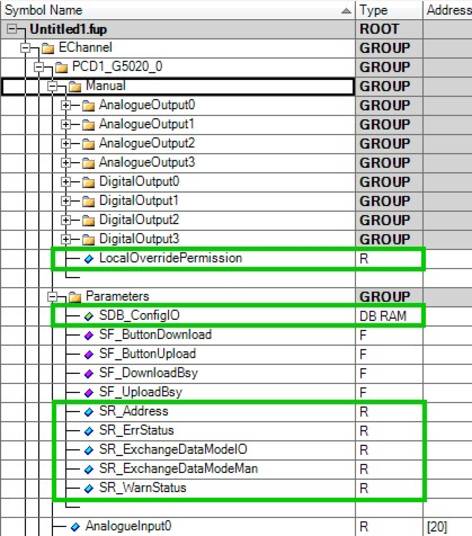
How it is after the update
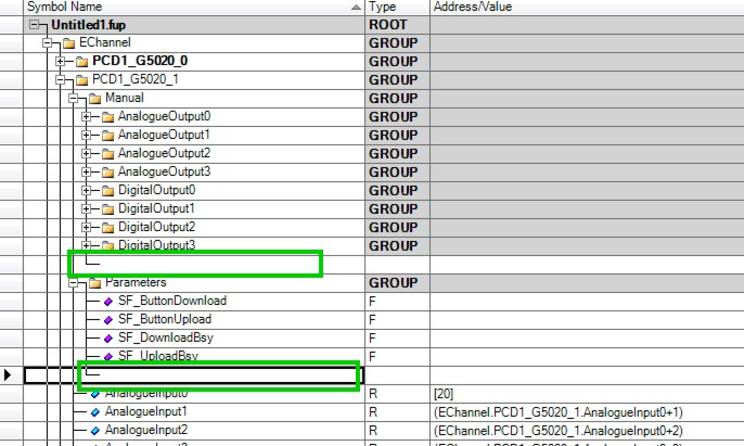
These symbols would be correctly generated by placing a new Fbox. Fupla does remove them only with the update function. Adding these symbols manually would not be sufficient.
Solution
If you have performed the update in a project, the best solution is to remove the Library 1.1.100,
- Install the “old” version 1.0.140 --> available at the bottom of this FAQ
- Restore your last project and keep working with the version 1.0.140
If this is not possible at all, you can try the following, be aware that this will take time and could induce errors.
Do replace all Fboxes manually. Please follow the following and change 1 Fbox at a time.
- Place a new Fbox and write the corresponding reference (i.e Channnel0)
-Once the new fbox is placed, you should first read the adjust parameters of the defective Fbox
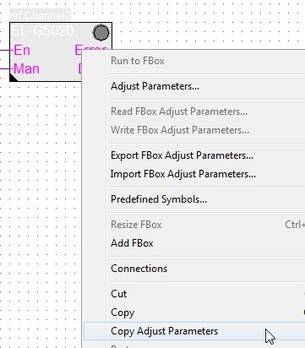
-Then do a right mouse clic on the new Fbox and paste the parameters
Each placed Fbox does have an other index
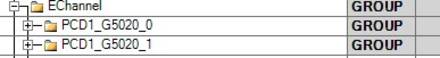
The used symbols in the fupla does not correspond to the new Fbox.
In order to create this connexion, the best way will be to do a find and replace
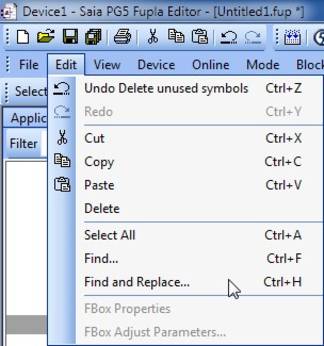
Search for the index of the updated (defective) Fbox, and replace with the new index
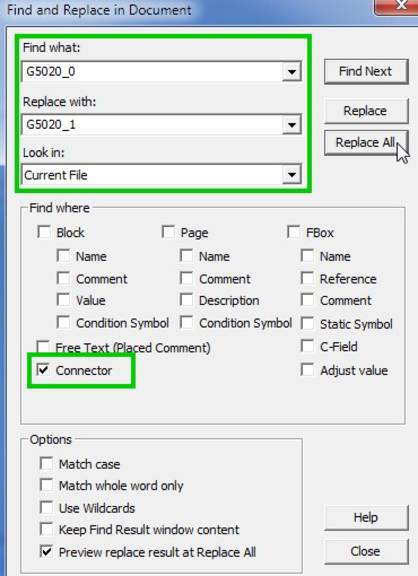
Select connector / Current file
Do replace all
Once the replacement is done, delete the old Groups (In this example PCD1.G5020_0)
Note that if the procedure has not be nicely done, fupla would not allow to delete groups where symbols are still used.
Web Editor compatibility
à Now, all symbols have a new name (G5020_1). As the old reference has been deleted, you can change the group name to the previous name. à G5020_0
In that case you will have no compatibility problem in the Web Editor.
Restart this procedure for each Rios.
Categories