How to configure the analogue inputs of a PCD3.M90 to be able to connect an NTC10k temperature sensor?
FAQ #101974
The analogue inputs of the PCD3.M90 CPU are able to handle NTC10k temperature sensors.
To be able to read an NTC10k sensor it’s necessary to make the following things:
1.Hardware configuration:
For the analogue inputs which does have connected NTC10k sensors, it’s necessary to set two jumpers on the PCD3.M90 I/O print on the selection of the input type (temperature, current, voltage)
One jumper have to be put on the first two pins (for temperature)
The second jumper have to be put to the pins 3 and 4 (for voltage) as shown on the image below
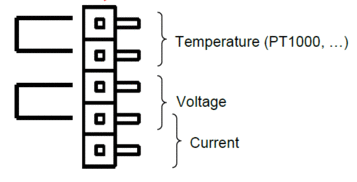
2.Software:
Although it’s possible to select the sensor type NTC10k in the ‘DDC_M90 An_In’ F-Box, the output of this F-Box doesn’t provide the correct temperature value.
It’s necessary to place one of the two available 20 point linearization F-Box behind the analogue F-Box as shown on the print screen.
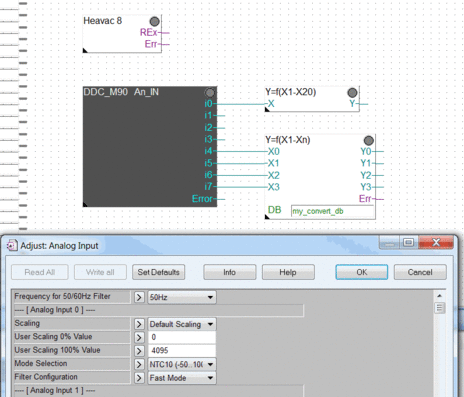
On the ‘DDC_M90 An_In’ F-Box do use the ‘default scaling’ for the ‘scaling’ parameter and the ‘NTC10’ or ‘1 : 1’ on the ‘mode selection’ option field.
Relation of the read out values to the temperature which need to be used on the 20 point linearization
| F-Box.Value | Temperature |
|---|---|
| 72.4 | 70.0 |
| 118.4 | 50.0 |
| 147.1 | 40.0 |
| 177.6 | 30.0 |
| 192.7 | 25.0 |
| 207.3 | 20.0 |
| 233.8 | 10.0 |
| 255.2 | 0.0 |
| 271.1 | -10.0 |
| 280.0 | -17.7 |
| 284.7 | -23.3 |
Categories
PCD3 / Mxxx
Last update: 25.11.2015 15:11
First release: 25.11.2015 14:46
Views: 3
