Why after an update of the memory management FBox, the error LED of the FBox is switched on?
FAQ #101914
After Updating the Memory Management FBox included in the File System library update V2.7.310, the Output Error is set and the FBox LED is red with an "A" inside.
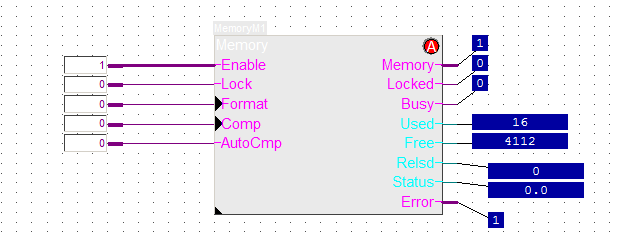
Symptom:
This behavior occurs on PCD's with Firmware < 1.24.05.
The filesystem is operational but the error output is "1".
This can lead to confusion.
Reason:
Since the FW 1.24.05, we have implemented in the FW of the PCD a new lock mechanism to allow / block the access to the filesystem of the PCD over the application programm, to be able to "hot unplug" the Flash in the same way as it is possible with the PCD3.R600 thanks to a mechanical lock mechanism.
The new Memory Management FBox which is included in the File system library V.2.7.310 includes a mechanism which is able to lock the access to the filesystem if the Lock input of the FBox is set to '1'.
Solution:
There are two solutions, to avoid the "wrong" error indication.
1. Solution:
Update the firmware of the PCD to FW >= 1.24.05, then the error will disappear
2. Solution:
Install the FileSystem library >=2.7.320 which is attached to the FAQ or available in the PG5 update manager.
Remark:
To be able to activate the full 'Lock' feature it's required to use a PG5 version > 2.1.311.
The full 'Lock' feature is indicated with a '1' at the ouput 'Locked'.
If the Lock input is '1' and the output Locked is '0' this means that the Lock is only operational on the 'user program' Level and the 'write' or 'crete' F-Box does no more write to the filesystem,
the firmware can still use this file system.
That means with HTTP or FTP it's still possible to write to the Flash.
If the Lock input is '1' and the output Locked is '1' too, then this means that all the requirement are fullfilled to be able to lock the flash from the user program and the firmware and therefore no access over HTTP or FTP will be possible neither.
Now, it's possible to remove the memory module from the PCD.
(requires FW >= 1.24.05 and PCD programming with a PG5 version > 2.1.311.
With PG5 > 2.1.311 it's possible to select the FW 1.24.xx in the device configurator)
Categories
Local FAQ Deutschland / File System library
PG5 2.1
Last update: 24.05.2015 18:15
First release: 08.08.2014 14:32
Views: 246
