Why does the Java-Applet for Webpages do not start anymore after the Java Update to version 1.7.0_65?
FAQ #101912
On a 64 Bit OS system, after an update for Java to version 1.7.0_65 (July 2014), the Applet doesn't start anymore and the Browser shows just a blank page.
This trouble is caused because of incompatibility between 32 and 64 Bit components (OS, Browser, Java version).
Possible behavior:
- On a 64 Bit OS system with 32 Bit Browser, the applet doesn't start anymore in the Browser.
- The applet works and starts without any problem on 32 Bit Systems and 32 Bit Browser and 32 Bit Java.
- The applet works and starts without any problem on 64 Bit Systems and 64 Bit Browser and 64 Bit Java.
The used Browser (32/64 Bit) will define which Java version (32/64 Bit) will be installed.
Today, 24.07.2014, IE exists in a version for 32 and 64 Bit. Official Chrome and Firefox is only available as 32 Bit version. The 64 Bit versions are in beta-phase.
The below table shows the version compatibilies.
Windows OS |
|
|
|
32 Bit | 32 Bit | 32 Bit | OK |
64 Bit | 32 Bit | 32 Bit | not OK |
64 Bit | 64 Bit | 64 Bit | OK |
We did tests with Firefox, Internet Explorer and Chrome Possible solutions How to know which version of IE and Java is used 64-Bit IE
- Use for example the Internet Explorer 64 Bit, which is normally already installed on Windows OS with the 64 Bit Java runtime. You'll find the IE 64 Bit version under C:\Program Files\Internet Explorer\iexplore.exe
- You can downgrade the Java runtime to the version 1.7.0_55 (available in the attachment below).
For IE:
On the IE go to the Help --> About Internet Explorer, window and look for "64-bit Edition"
If it is absent you are running the 32 bit version of IE.
32-Bit IE: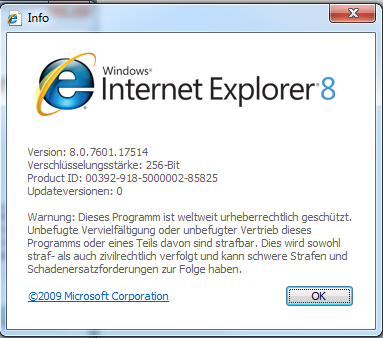
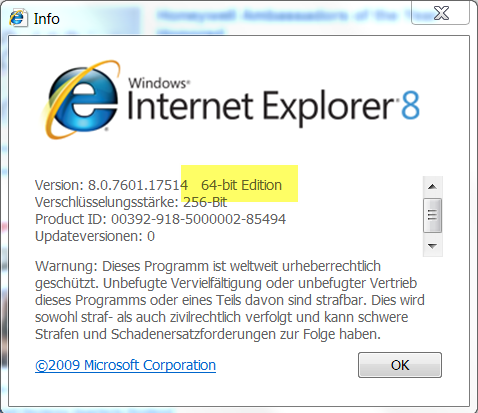
For Java:
How to know if the 32 or 64 bit version of the Java is used?
On the dos command window do type:
java -version
On the 64-bit version there will be the text
....64-Bit Server VM
Where on the 32-bit version there is nothing written about the 32-bit version
32-Bit Java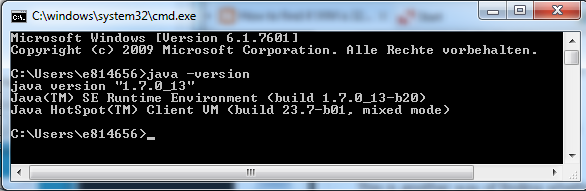
64-bit Java
Categories
Web Editor5
Last update: 25.05.2015 15:56
First release: 23.07.2014 15:02
Views: 425
