How to change the Favicon of a Web Project
FAQ #101782
It is possible to change the favicon (icon in the tab of a browser) to your own wishes, in the following FAQ it is described how to proceed.
You can generate a favicon from your or your customers logo to be represented in the tab of the browser, as default a SBC web logo is displayed:![]()
On the internet you can find tools to convert a picture (*.jpeg, *.png*.gif…) to a file called “favicon.ico”. This file is 16x16 pixel small, therefore it is recommended to use a simple logo. (favicon-generator.org)
The favicon icon must have the file name favicon.ico and has to be added in the webserver, either on a flash memory (folder: /webpages) or in the *.wsp file (Webeditor 5). After this is added in the web server the tab of the browser should look different: ![]()
For Webeditor8 you must set up the following options:![]()
If the Webeditor program has to be downloaded to the program memory of the PCD (into a dbx), this can be done with the following webbuilder options: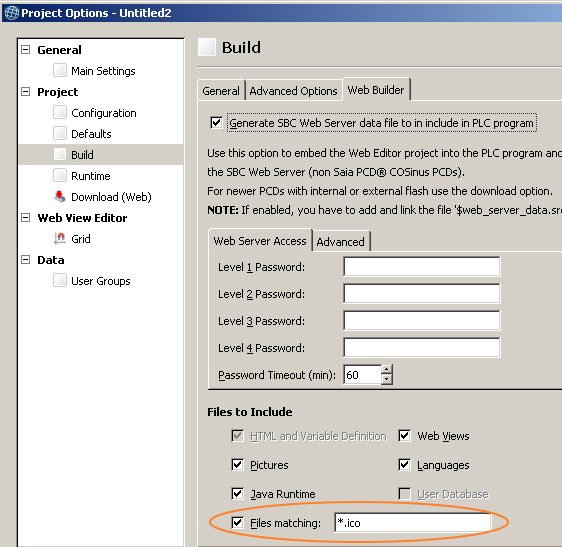
Categories
S-Web Technology
Last update: 26.01.2016 15:11
First release: 31.07.2012 14:18
Views: 9862
