DDC suite: why the alarm list on the alarm web-page does display ghost alarms?
FAQ #101776
On the alarm list of the alarm web-page not existing alarms are displayed as active without text (only "-").
The displayed ghost alarms aren't used at all in the project or they aren't anymore used as the project was modified!
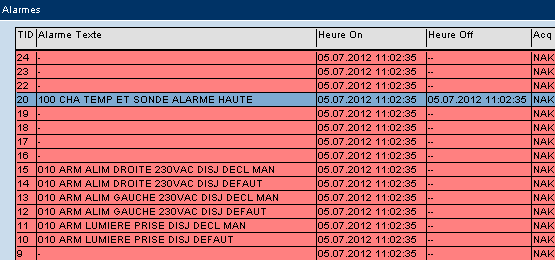
Reason:
Depending of the number of alarms which are defined on the alarm init FBox, PG5 does reserve an array of alarm flags (for example 300).
It’s possible that on the PG5 program not all alarms of this array are used.
There might be also gaps between used alarms, according to the parameters of the Alarm Header Fboxes used!
This behavior of ghost alarms on the alarm web-pages occurs, if the unused flags are set to 1.
This could happen, if a project was modified and for example on the old project an alarm was set to 1 and this alarm doesn’t exist anymore on the modified project.
Solution:
Find out the start address and the array size of the alarm flag array on the Fupla symbol editor.
Reset all the alarms flags with the degugger, using the command Write Flag 4758 Count 300 0:
In this case the Flag 4748 is the base address of 300 alarm flags.
For your case you have to use your base address and your array size.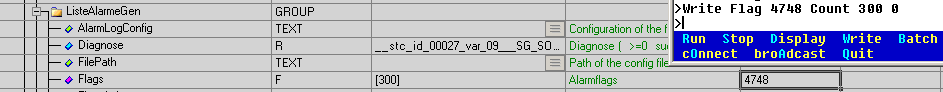
or
add a program code in the XOB 16 (cold start) to reset all the alarms at startup:
XOB 16
SEI K 0 ; load the index register 0
LOOP1: RESX F A.Alarm.ListeAlarmeGen.Flags ;Reset Alarmflags + index
INI K 300 ; Increment the index register
JR H LOOP1 ; Jump to loop1 as long as index < 300
EXOB
Use this code only once, because otherwise all alarms are cleared after each startup of the PCD.
Categories
Web Editor5
PG5 2.0 / DDC Suite
Last update: 28.05.2015 14:58
First release: 05.07.2012 09:32
Views: 13858
